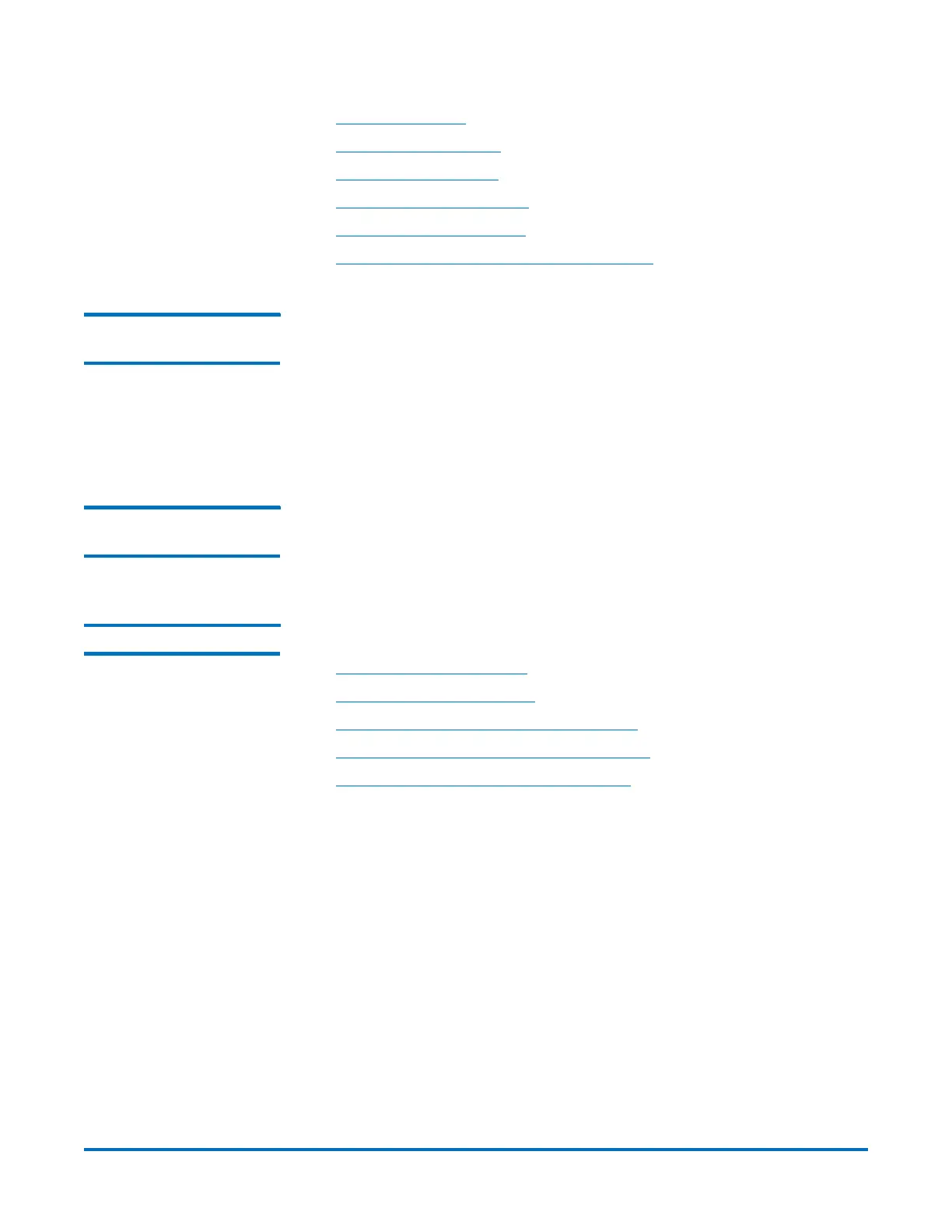Quantum DXi-Series Command Line Interface (CLI) Guide
6-67081-05 Rev B
April 2012
66 Utility CLI Commands
• Run Command CLI
• Changing the Password
• Resetting the Password
• Getting the Security Banner
• Setting the Security Banner
• Getting the Number of Failed Login Attempts
Upgrading the System
Firmware
syscli --upgrade firmware --localfile <filename> [--sure]
This CLI command allows the admin user to upgrade the firmware on the
system. The image file should be on the system before this command can be
issued successfully. The admin user can first copy the file (via scp) to the home
directory and then invoke this CLI command by specifying the name of the local
firmware file that was manually copied. If the --sure option is specified, then no
confirmation prompt is displayed.
Getting the Cluster
Status of Local Node
syscli --getstatus node
This CLI command allows the user to display the cluster status of the node
where the system is running on.
Space Reclamation The following space reclamation commands are available:
• Starting Space Reclamation
• Stopping Space Reclamation
• Specifying the Space Reclamation Schedule
• Displaying the Current Reclamation Schedule
• Displaying the Current Reclamation Status
Starting Space Reclamation
syscli --start reclamation
This CLI command allows the admin user to manually start space reclamation on
the system.
Stopping Space Reclamation
syscli --stop reclamation
This CLI command allows the admin user to stop any current space reclamation
on the system that is running.
