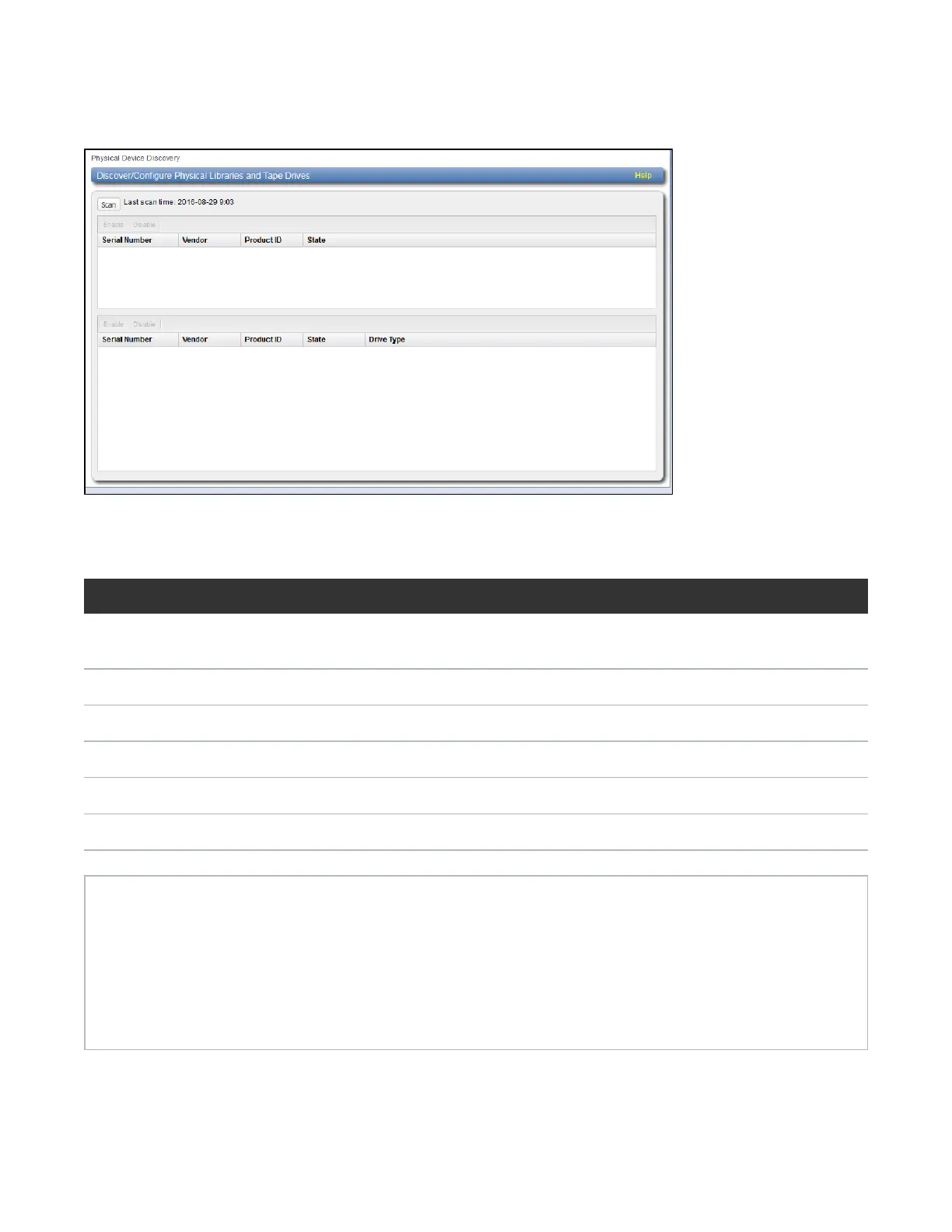Chapter 9: Configuration
PTT Configuration
Quantum DXi4700 User’s Guide 264
Figure 164: Physical Device Discovery Page
The Physical Device Discovery page displays the following information for all discovered physical
libraries and tape drives:
Physical Library and Tape Drive Information Description
Last scan time The date and time a scan for attached libraries was last
performed.
Serial Number The serial number of the library or drive.
Vendor The vendor of the library or drive.
Product ID The product ID (name) of the library or drive.
State The state of the library or drive (Enabled or Disabled).
Drive Type (Tape drives only) The drive type of the drive.
Tasks
Use the Physical Device Discovery page to perform the following tasks:
l To discover an attached physical tape library and tape drives, click Scan. Attached physical libraries
display in the list.
l To enable or disable a physical library, select it in the list, and then click Enable or Disable. (You can
also right-click a library to enable or disable it.)