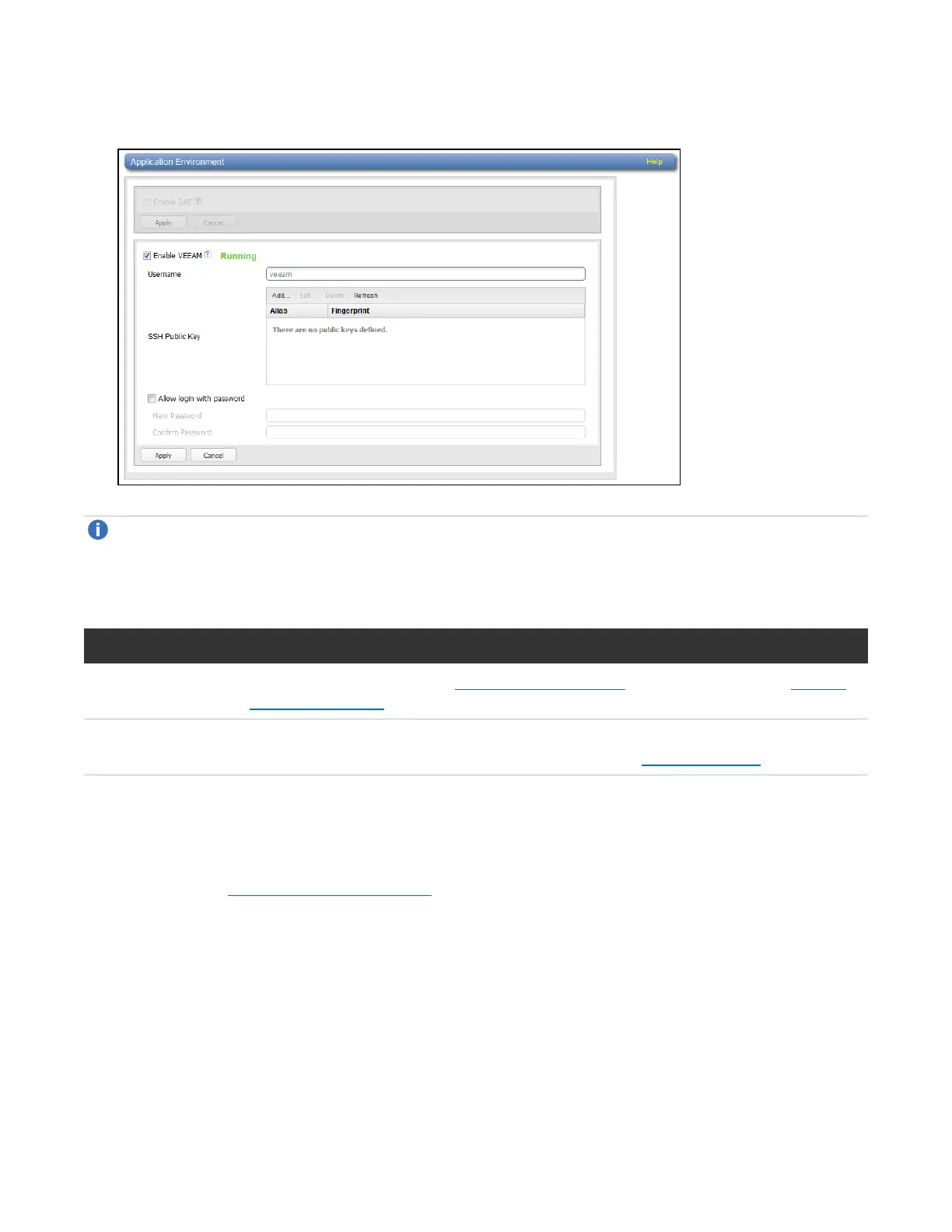Chapter 9: Configuration
System
Quantum DXi4700 User’s Guide 330
Figure 211: Application Environment - Veeam Enabled
Note: If Veeam is not running, refer to the Troubleshooting Veeam section below.
Troubleshooting Veeam
If you encounter problems when enabling the Veeam feature, see the table below for troubleshooting steps:
Problem Corrective Action
System alerts Review any Admin Alerts (see Admin Alerts on page 182) or Service Tickets (see Service
Tickets on page 183) that were generated when enabling Veeam.
System memory Depending on the current system configuration, additional memory may be required to run
Veeam, or the additional memory was installed incorrectly. Contact Quantum
Veeam - Add an SSH Public Key
Once Veeam is enabled, the Veaam user account may be configured with Secure Shell (SSH) key-based
authentication (see Figure 212 on the next page).