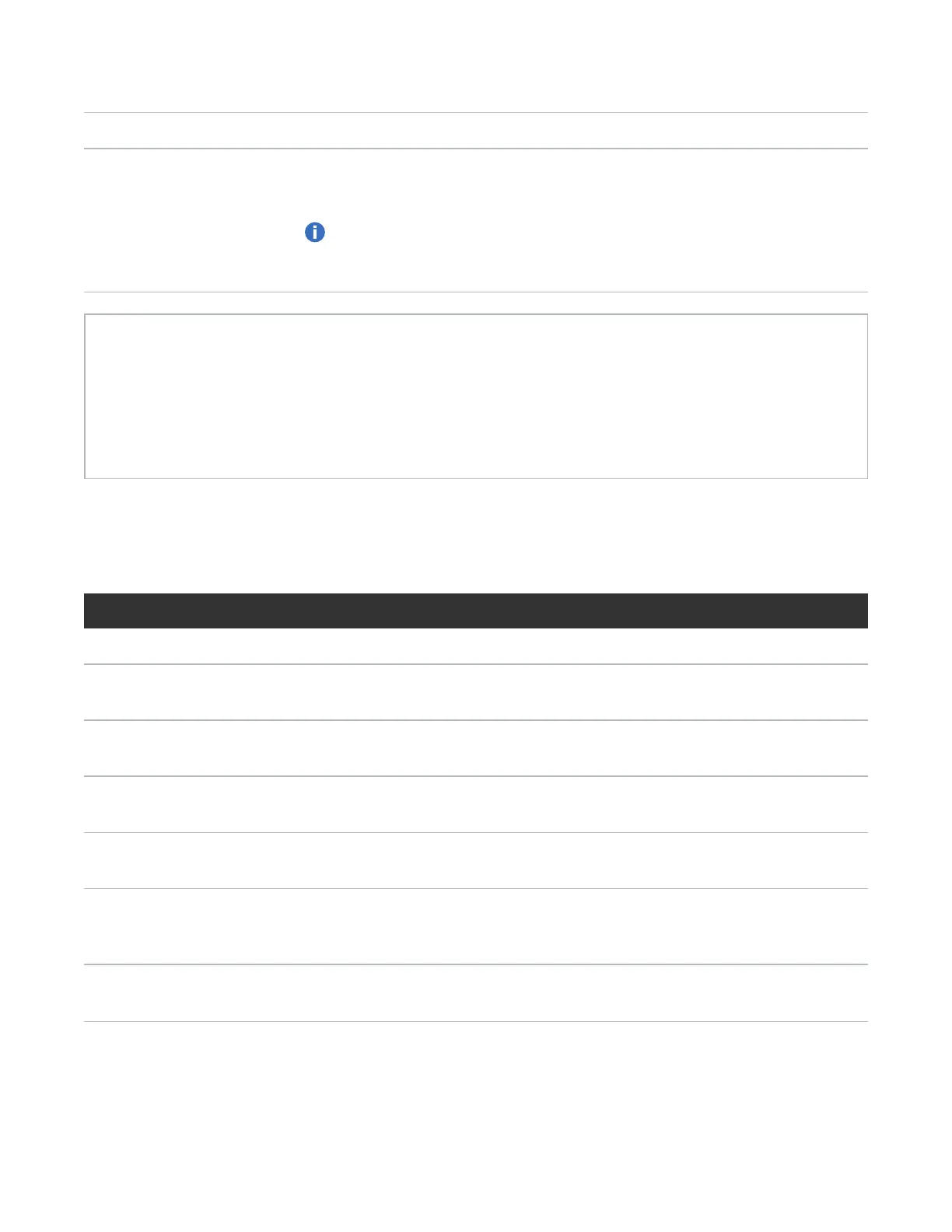Chapter 10: Utilities
Space Reclamation
Quantum DXi4700 User’s Guide 348
End Time The time space reclamation ended.
Reclaimable Space The disk space that is occupied by outdated deduplicated data and which will be
automatically reused if additional space for new deduplicated data is needed.
Displays Pending when space reclamation is running.
Note: Because the DXi can automatically use reclaimable space to store new
deduplicated data, space reclamation statistics may be affected (appear
lower) if ingest occurs at the same time as space reclamation.
Tasks
Use the Space Reclamation page to perform the following tasks:
l To start space reclamation, click Start.
l To stop space reclamation, click Stop.
l To update the display while space reclamation is running, click Refresh.
Space Reclamation Status
Space reclamation can have one of the following statuses:
Status Description
Reclamation Completed Space reclamation completed without errors.
Reclamation Started by User Space reclamation was started manually by a
user.
Reclamation Interrupted Space reclamation was interrupted and must be
restarted.
Reclamation Interrupted by User Space reclamation was interrupted by a user and
must be restarted.
Reclamation Interrupted - Error Encountered Space reclamation was interrupted because an
error was encountered and must be restarted.
Reclamation Interrupt by User - Cannot be interrupted
at this time
Because the system is in a Low Space state,
space reclamation cannot be stopped. Wait for
space reclamation to finish freeing up disk space.
Reclamation Completed - No Candidates To Delete Space reclamation completed, but there were no
candidates for reclamation.