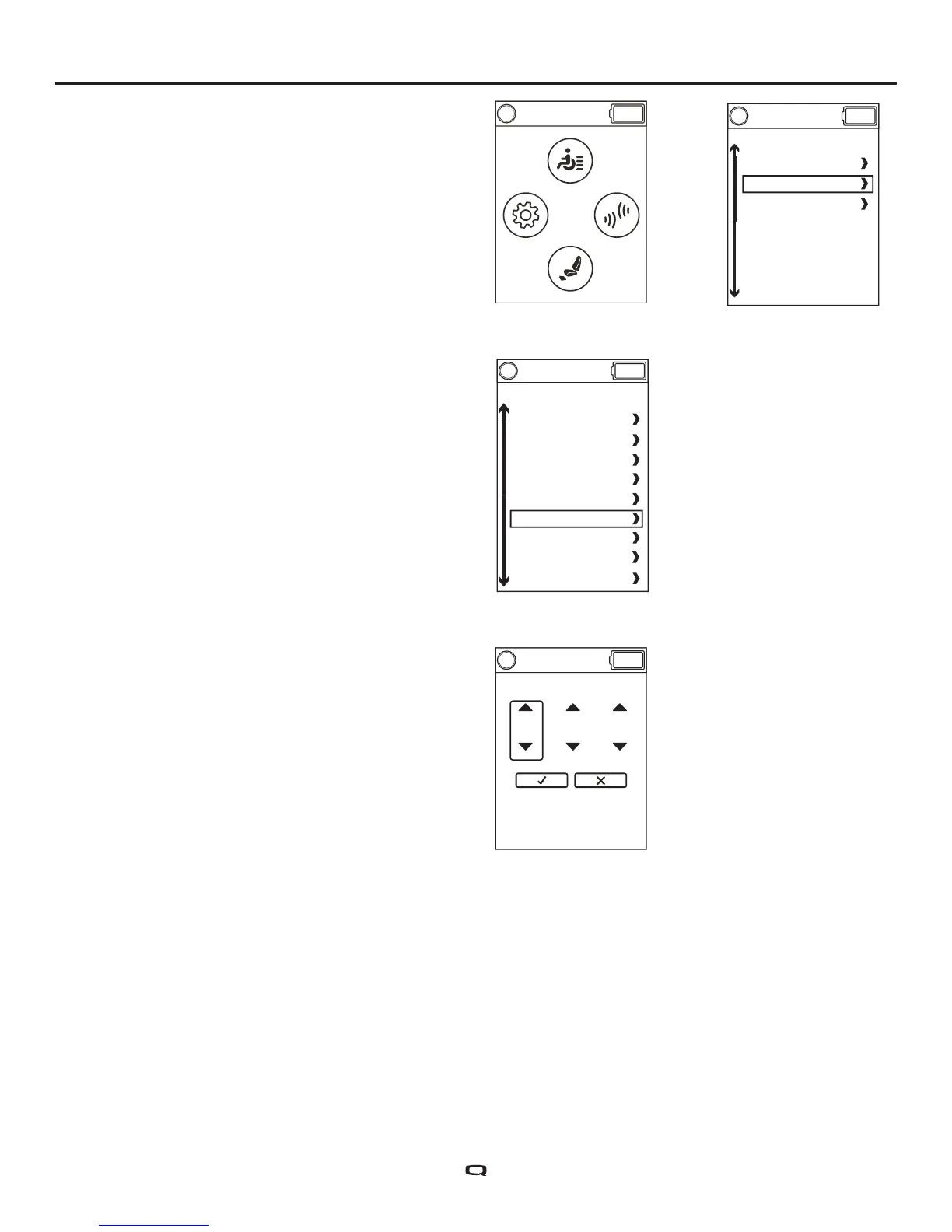To change the Clock settings:
1. Push the Home Screen button.
2. Push the joystick left to enter settings screen
3. Push the joystick up or down through the
available settings subjects.
4. When the desired subject is highlighted on the
settings screen, push the joystick to the right to
enter that subject.
NOTE: At any time a left command will return
to the previous menu.
Display
After "Display" is highlighted, a right command will
show.
Time
After "Set time" is highlighted, a right command
will show.
To set time from the set time screen:
1. Push the joystick left or right to highlight the
selection to change. Push the joystick up or
down to adjust the value.
2. To set or cancel the adjusted value, move
the joystick left or right to highlight "set" or
"cancel" then move the joystick up to perform
the highlighted function.
Home Screen
Settings
