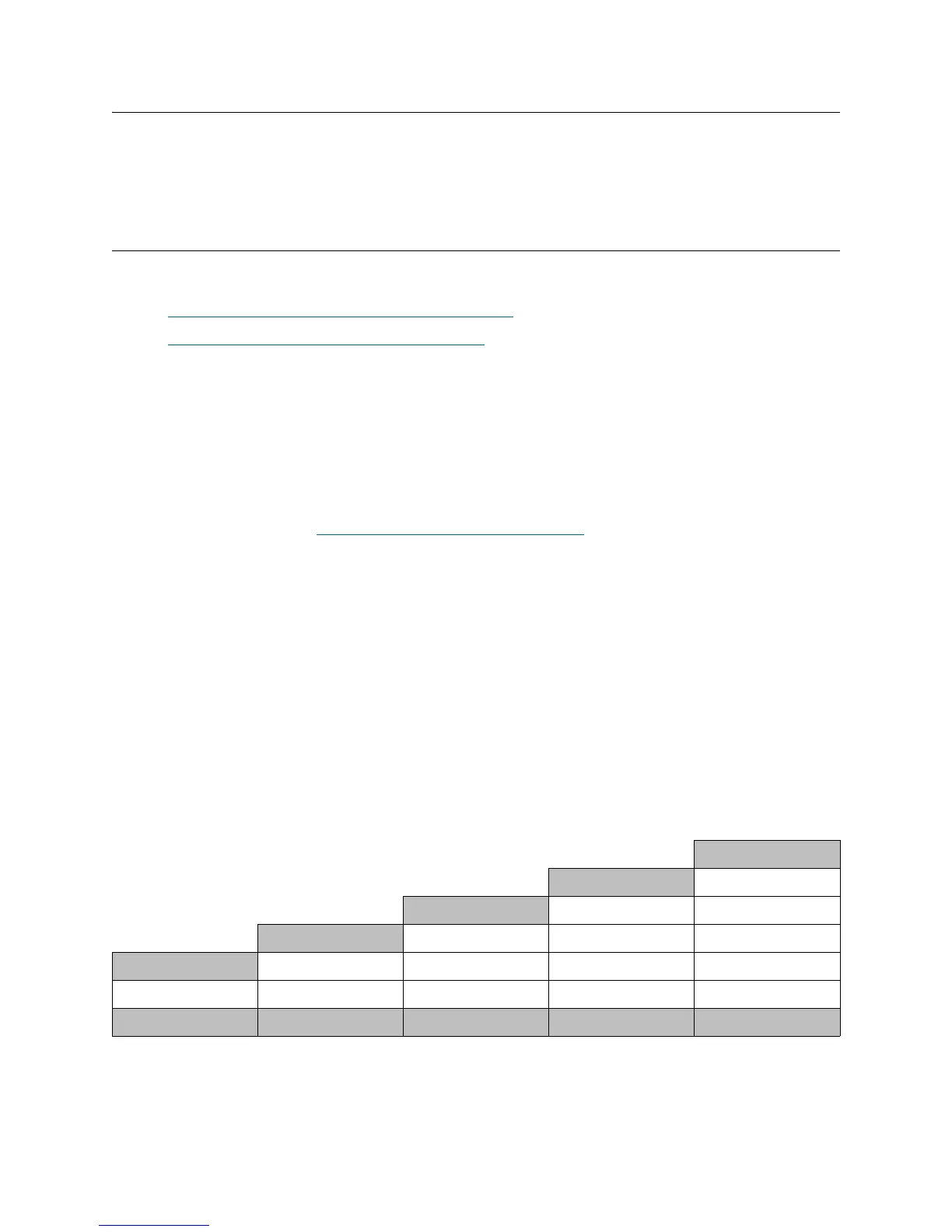Scalar i500 Getting Started Guide 7
Step 2: Install the Rackmount Kit (Optional for 5U and 14U)
All Scalar i500 libraries taller than 14U must be installed in a rack.The rack secures the bottom module, and
all other modules are then secured to the bottom module. Installing the modules into the rack requires at
least two people. For instructions, see “Installing the Rackmount Kit” in the Scalar i500 User’s Guide.
Step 3: Install the Module(s)
There are two possible library configurations:
• Installing the Control Module as a Standalone Unit
• Installing a Multi-Module Library Configuration
Installing the Control Module as a Standalone Unit
1 Open the library’s I/E station door and access door.
2 Lift the control module and place it in the desired location.
3 If you are placing the control module in a rack, use the rack ears to fasten the control module to the rack.
For instructions, see “Installing the Rackmount Kit” in the Scalar i500 User’s Guide.
4 Continue installation with Step 4: Install the Module Components
on page 13.
Installing a Multi-Module Library Configuration
Follow these instructions if you are installing a new multi-module library, or if you are adding expansion
modules to an existing library.
Required tools:
• Phillips #2 screwdriver, for removing and replacing the top cover plate
• T10 TORX screwdriver, for removing and replacing the bottom cover plate
There are no restrictions on where the control module can be installed in the library configuration. However,
the recommended placement of the control module for library configurations up to 32U is on top of all
installed 9U expansion modules. The recommended placement of the control module for 41U library
configurations is on top of three 9U expansion modules and below the top expansion module.
Cover Plate
Cover Plate Expansion Module
Cover Plate CONTROL MODULE CONTROL MODULE
Cover Plate CONTROL MODULE Expansion Module Expansion Module
Cover Plate CONTROL MODULE Expansion Module Expansion Module Expansion Module
CONTROL MODULE Expansion Module Expansion Module Expansion Module Expansion Module
Cover Plate Cover Plate Cover Plate Cover Plate Cover Plate
5U 14U 23U 32U 41U