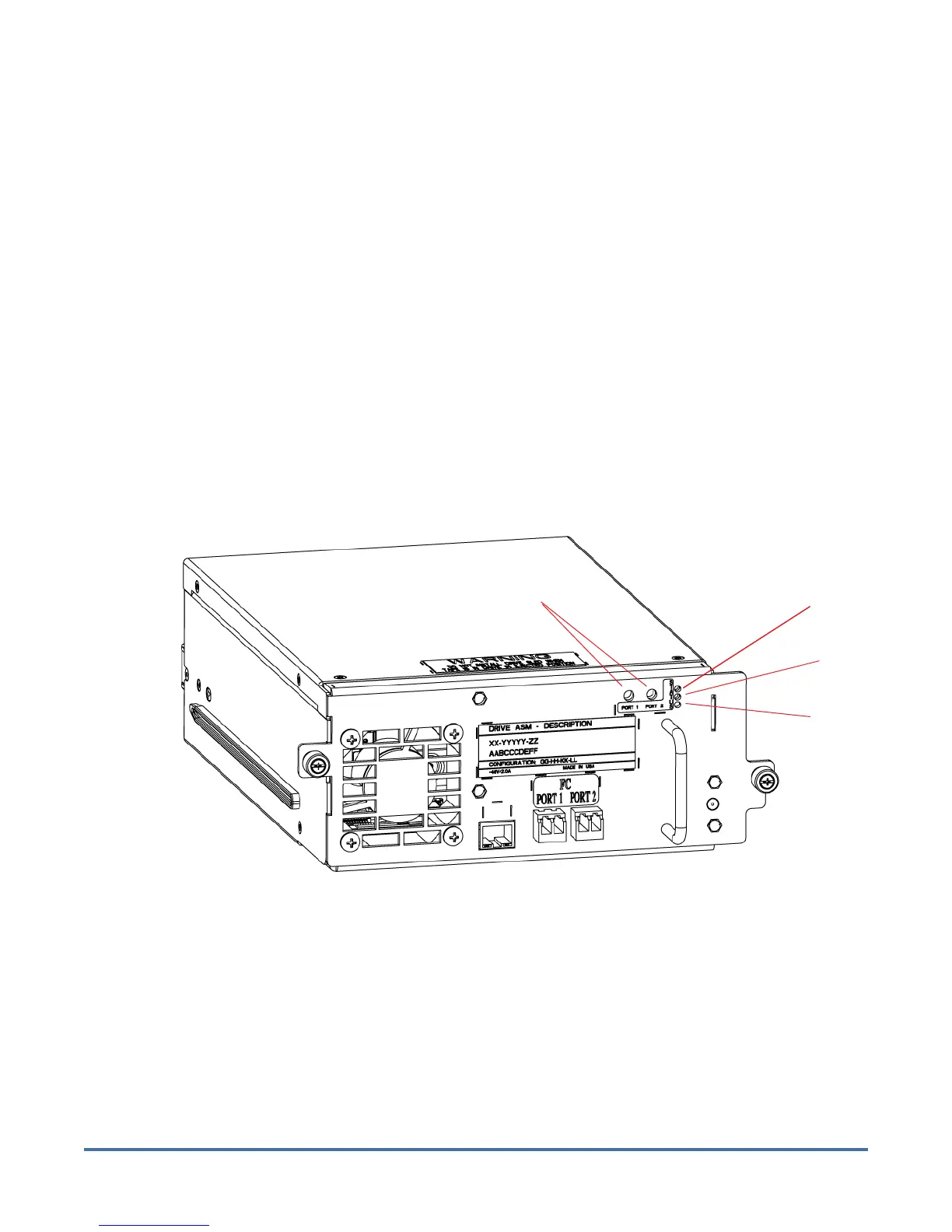Quantum Scalar i6000: Drive Replacement
6-67999-01 Rev A
October 2013
Remove and Replace the Drive 7
16 If the LEDs are displaying properly, you can vary on the drive. From the
Drives screen:
a Select the newly installed drive.
b Click the Vary On button.
c Click Cancel.
17 The library may update the drive sled firmware. Wait a few minutes to see if
a dialog box appears. If this happens, wait until it is complete before
continuing. The drive sled firmware update will take approximately 5
minutes.
18 Go to the rear of the module and observe the drive status LEDs and wait for
the following conditions to occur:
• Green LED 1 - solid green indicating port connectivity to either the
FC I/O blade or the customer FC switch
• Amber LED - off
• Blue LED - blinks one time per 10 seconds
• Green LED 2 - blinks at the same cadence as the other green LEDs on
the other drives in the module
Blue LED
Green Port LED 1
Amber LED
Green LED 2
19 Close the access doors.
20 Close the ticket that was generated for the failed drive.
