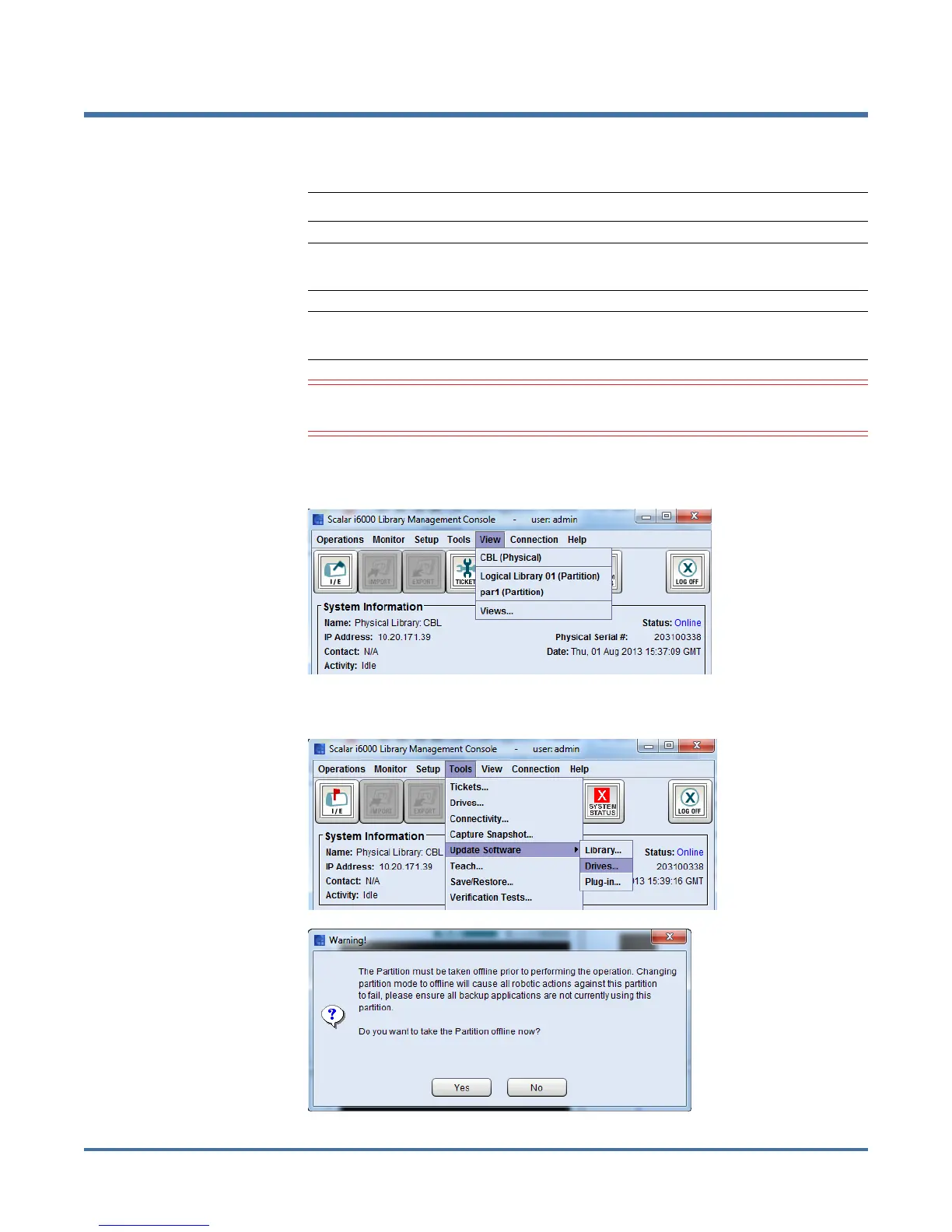Quantum Scalar i6000: Drive Replacement
6-67999-01 Rev A
October 2013
8 Update the Drive Firmware Using Firmware Images
Update the Drive Firmware Using Firmware Images
Note: This procedure should only be used if drive auto-leveling is turned off.
Note: If you are viewing a partition, drive firmware update operations affect
drives that are within the partition only.
Note: You can only perform firmware updates for drives of the same product,
such as IBM LTO-4 or HP LTO-5.
Caution: If you load a firmware image onto a drive that is the same version
that is currently running on the drive, the upgrade will fail.
1 From the View menu, select the partition that contains the replacement
drive.
2 Select Tools > Update Software > Drives. A warning dialog box displays
stating the partition needs to be taken offline.
