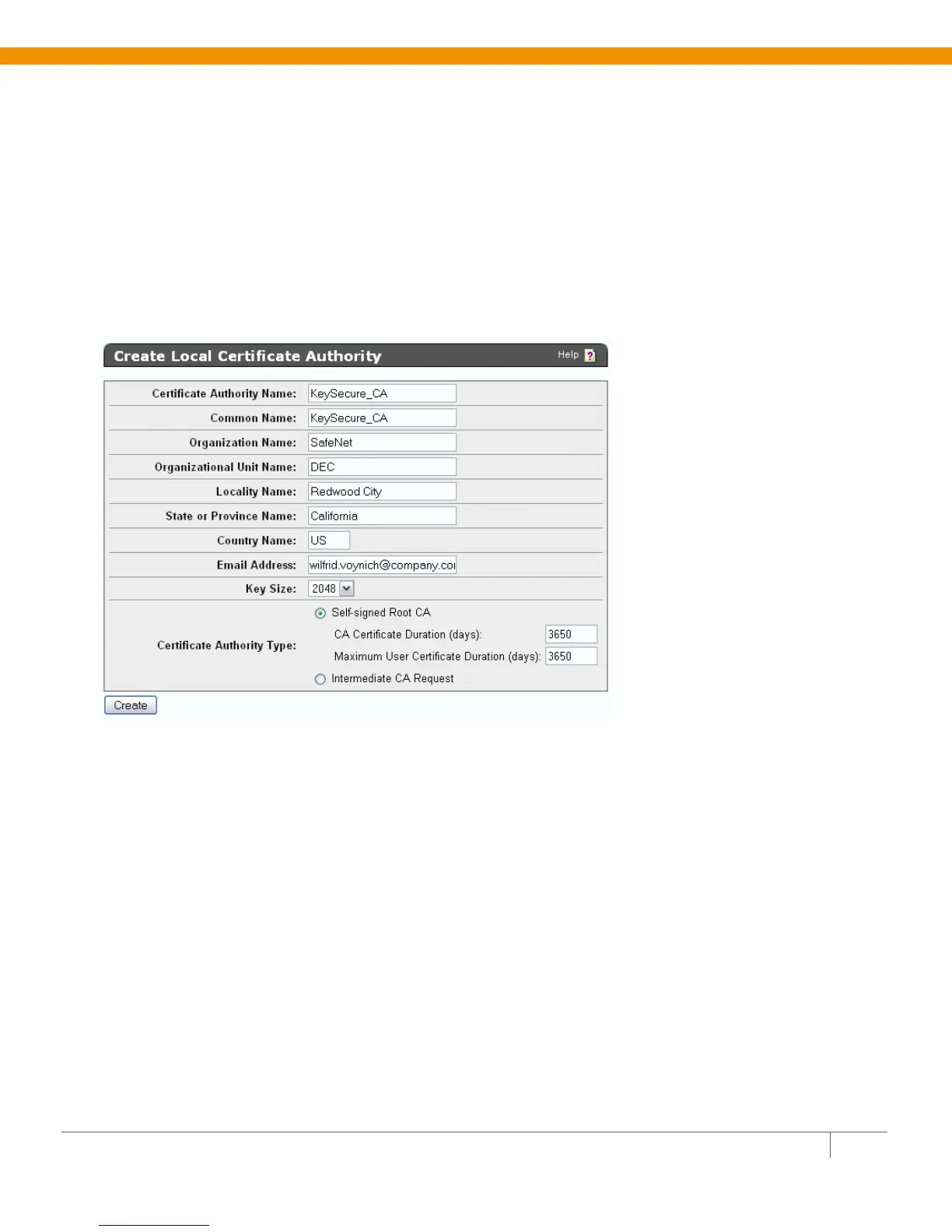QUANTUM SCALAR I6000 & SAFENET KEYSECURE QUICK START GUIDE 13
Step 2: Create a Local CA on the KeySecure
Because the KMIP Interface operates over SSL, KMIP server configuration is done in three parts. First,
you must configure a local CA on the KeySecure. Second, you must create a server certificate signed by
that local CA. Third, you must configure the KMIP server settings.
To create a local certificate authority:
1 Log in to the Management Console as an administrator with Certificate Authorities access control.
2 Navigate to the Create Local Certificate Authority section of the Certificate and CA Configuration page
(Security
>> Local CAs).
3 Enter the Certificate Authority Name, Common Name, Organization Name, Organizational Unit
Name, Locality Name, State or Province Name, Country Name, Email Address, and Key Size.
Note: To integrate with the Quantum Scalar i6000, the CA’s Key Size must be 2048.
4 Select either Self-signed Root CA or Intermediate CA Request as the Certificate Authority Type.
When you create a self-signed root CA, you must also specify a CA Certificate Duration and a
Maximum User Certificate Duration, which become valid once you click Create. Once you create a
self-signed root CA, you must add it to the trusted CA list for it to be recognized by the Key Server.
When you create an intermediate CA request, you must sign it with either an existing intermediate CA
or your organization’s root CA. Certificates signed by the intermediate CA can be verified by that same
intermediate CA, by the root itself, or by any intermediate CAs that link the signing CA with the root.
This enables you to de-centralize certificate signing and verification.
When creating an intermediate CA request, you must also specify a Maximum User Certificate
Duration when installing the certificate response. This duration cannot be longer than the signing CA’s
duration.
5 Click Create to create the KeySecure’s local CA.