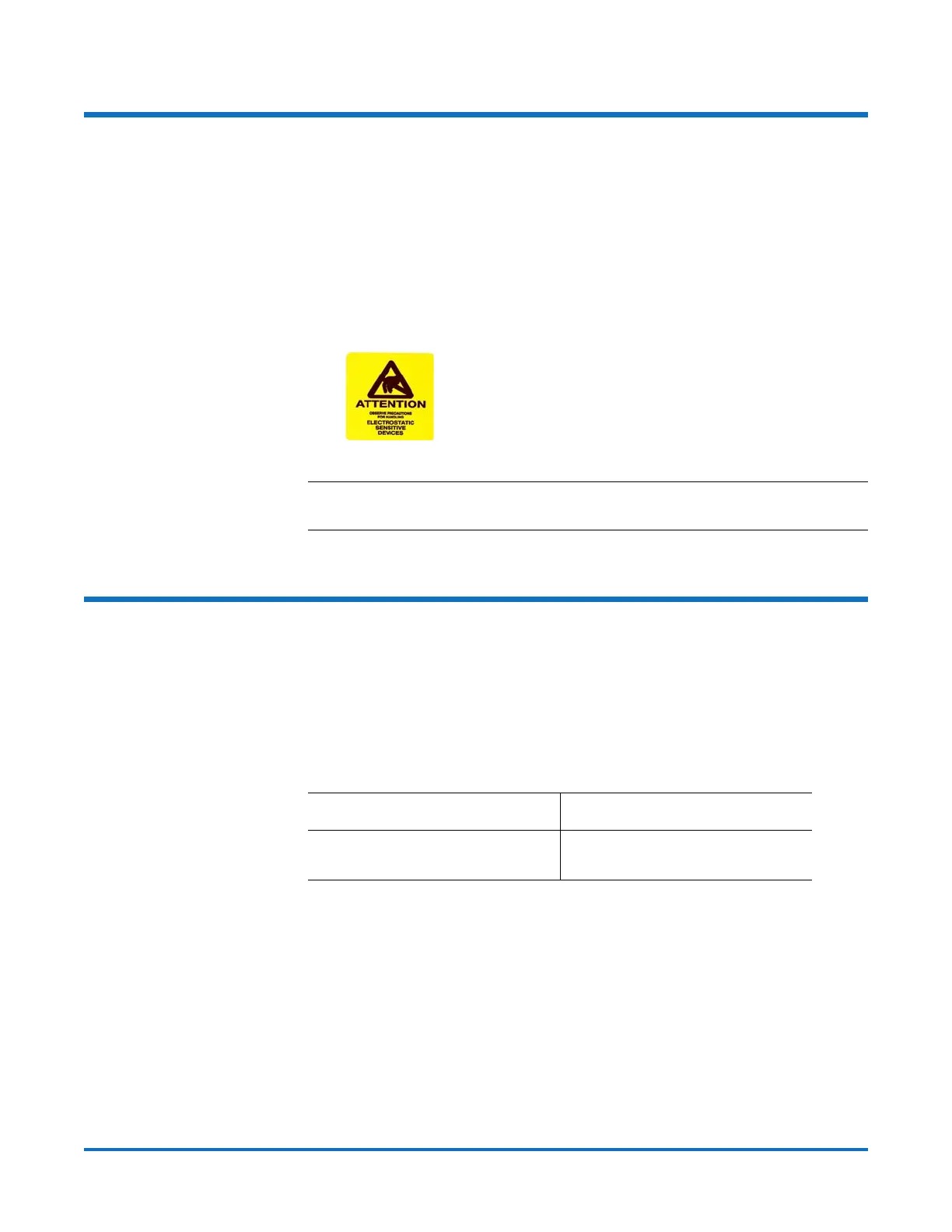Quantum Scalar i40 and Scalar i80: Tape Drive Replacement
6-66561-02 Rev B
February 2014
2 Taking ESD Precautions
Taking ESD Precautions
To avoid damaging static-sensitive parts while performing this procedure,
observe the following precautions:
• Use an antistatic wrist strap. If you do not have one, touch the outside of
the library on the sheet metal before touching any components, to
discharge static from your body.
• Keep static-sensitive parts in their original shipping containers until ready
for installation. Look for the ESD sticker to identify static-sensitive parts.
• Avoid touching connectors and other components.
Note: Dry climates and cold-weather heating environments have lower
relative humidity and are more likely to produce static electricity.
Preparing Partitions and Control Paths
Depending on the types of tape drives you are removing and installing, you may
need to reconfigure library partitions or change the control path before you
remove and replace the tape drive.
There are four different types of installation, described in the table below.
Follow the instructions in the table before proceeding to the remove/install
procedures.
Type of Installation Instructions
Replacing a tape drive that is not
assigned to a partition
No special instructions.
