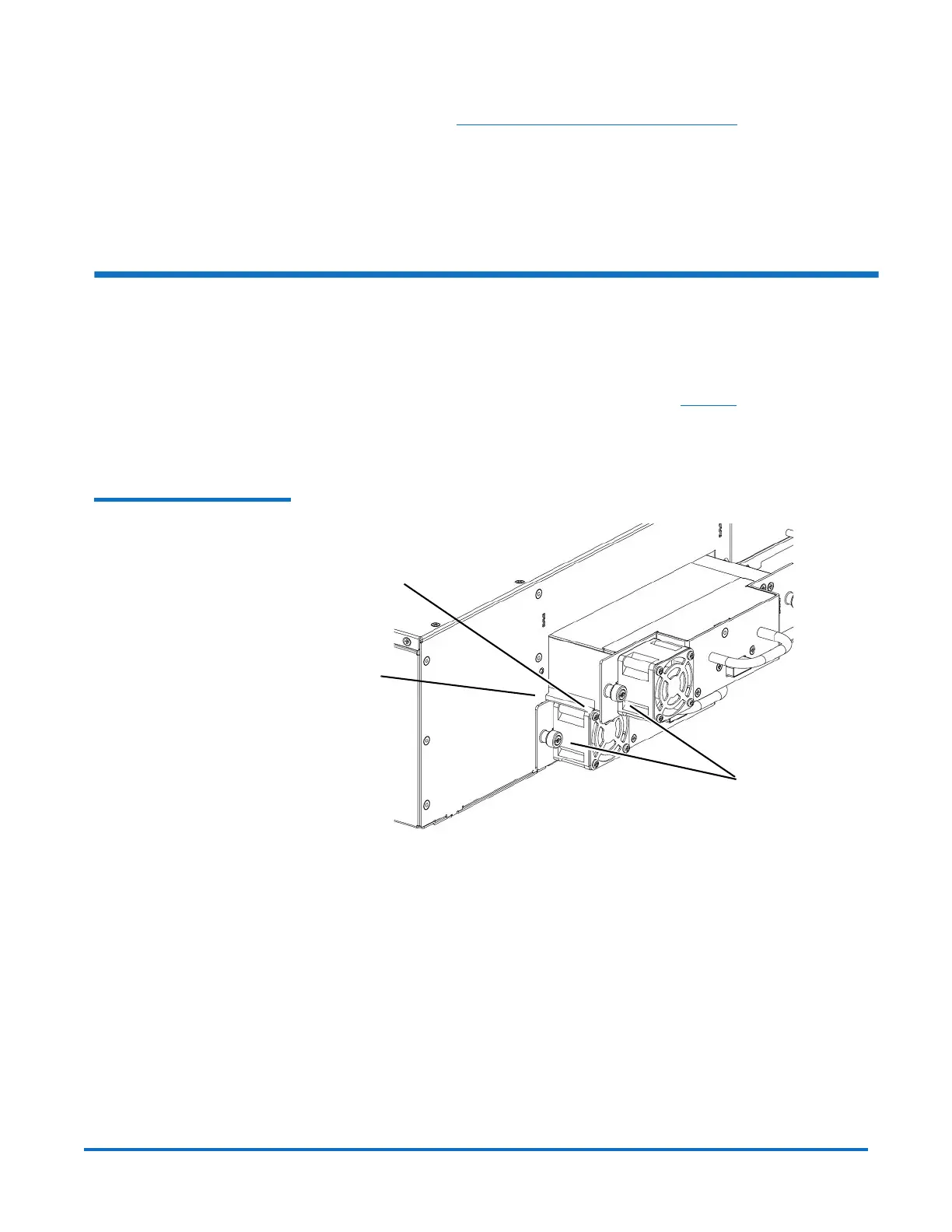Quantum Scalar i40 and Scalar i80: Tape Drive Replacement
6-66561-02 Rev B
February 2014
Installing a Tape Drive 5
empty slot (see Replacing a Tape Drive with a Filler Plate on page 7).
8 If you are returning the tape drive to Quantum, wrap it in the antistatic bag
in which the replacement tape drive is wrapped, then finish packing it in the
same packaging materials from the replacement tape drive. Ship the tape
drive to Quantum using the RMA materials included in the packaging.
Installing a Tape Drive
1 Insert the tape drive into the empty drive slot.
The “shelf” on the bottom of the drive sled fits into the notch in the library
chassis and slides on the plastic guide rails (see
Figure 2). The tape drive
must be level to slide in smoothly. When the tape drive is correctly inserted,
you will feel a slight “click” as the tape drive sled connector connects into its
mating connector in the library chassis.
Figure 2 Installing a Tape Drive
2 Tighten the tape drive’s captive thumbscrews finger tight to secure the tape
drive to the library chassis.
The tape drive LED illuminates red for up to 30 seconds. Then the tape drive
fan starts and the LED turns amber, indicating that the tape drive is offline.
3 Connect the tape drive cable from the tape drive to the host.
If the firmware on the newly installed tape drive is different from the
standard configured on the library, the library will automatically autolevel
the new tape drive’s firmware upon installation. (See the
Scalar i40 and
Scalar i80 User’s Guide
for details about tape drive firmware autoleveling).
Autoleveling takes about 7 minutes. A message appears on the Operator
panel, indicating that autoleveling is taking place.
Notch in
library
chassis
Drive sled “shelf”
slides in notch
Thumbscrews