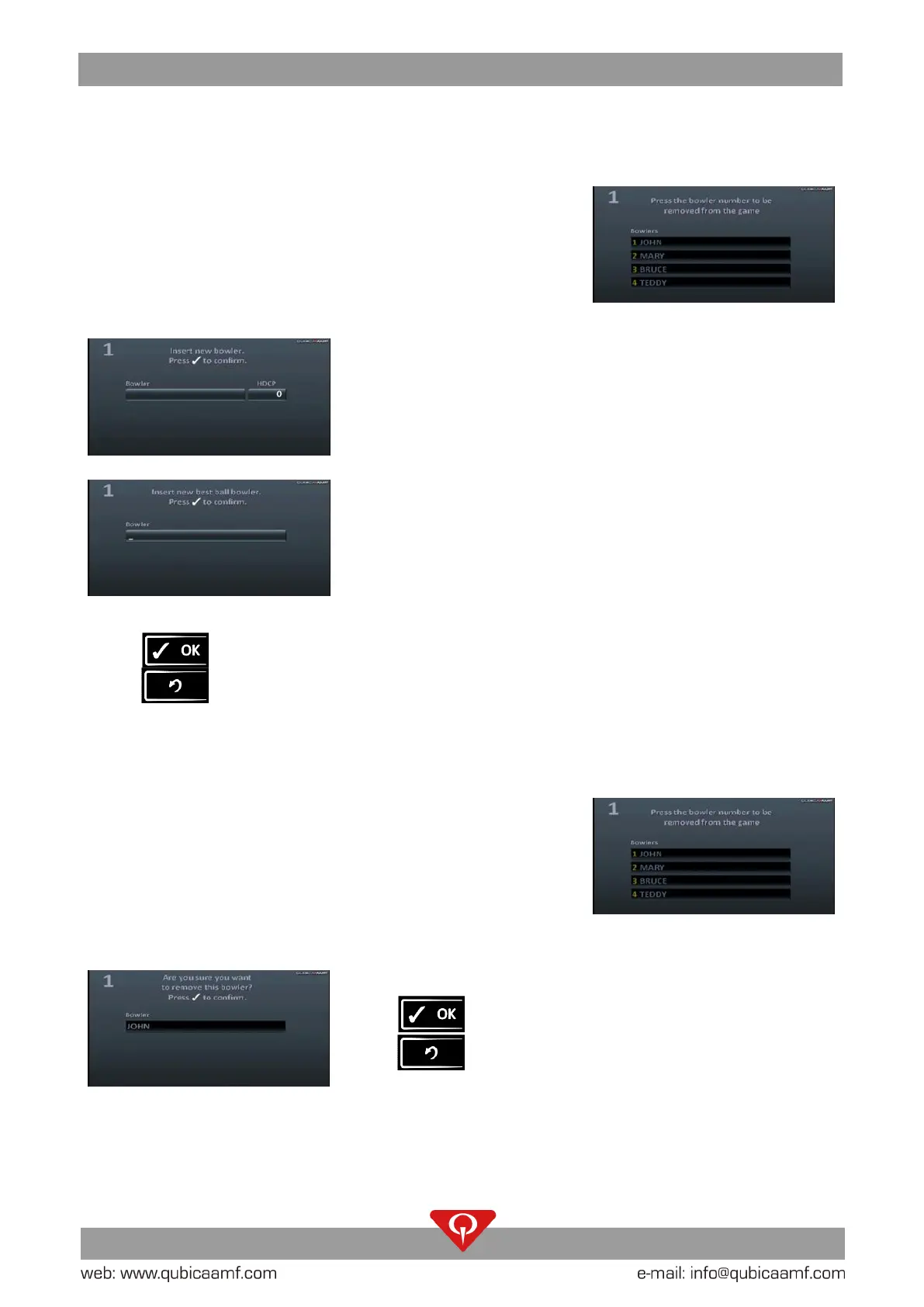BES X Bowler functions BES X User Interface Manual, EASYKEY
10
10 Rev. 2
Add bowler
[Lane Options / Modifications]
With this function it is possible to Add a bowler to the game.
In the lane services menu, enter the “Bowlers” sub-menu then press
the NUMERICAL button corresponding to the “Add Bowler” item.
Press “0” if in the current screen the “More…” item is present and the
desired item is not present.
The bowler could be of four types:
Bowler: a normal player. You can enter the Name and the
Handicap value.
Pacer: a pacer bowls as a part of a team, but his score does
not count towards the team total. You can enter the Name and the
Handicap.
Best Ball: a Best Ball game is a team game that constructs a
virtual game with higher scores, by combining the scores of all of the
players during the current game. The system constructs this game
using the players’ best bowls. You can enter only the Name.
Best Frame: This option functions in the same way of the Best
Ball Bowler option, but utilizes each of the players’ best frames to
construct a game of the best virtual players. You can enter only the
Name.
Remove bowler
[Lane Options / Modifications]
With this function it is possible to remove a bowler from the game.
In the lane services menu, enter the “Bowlers” sub-menu then press
the NUMERICAL button corresponding to the “Remove Bowler” item.
Press “0” if in the current screen the “More…” item is present and the
desired item is not present.
Select using the NUMERICAL buttons assigned to each bowler.