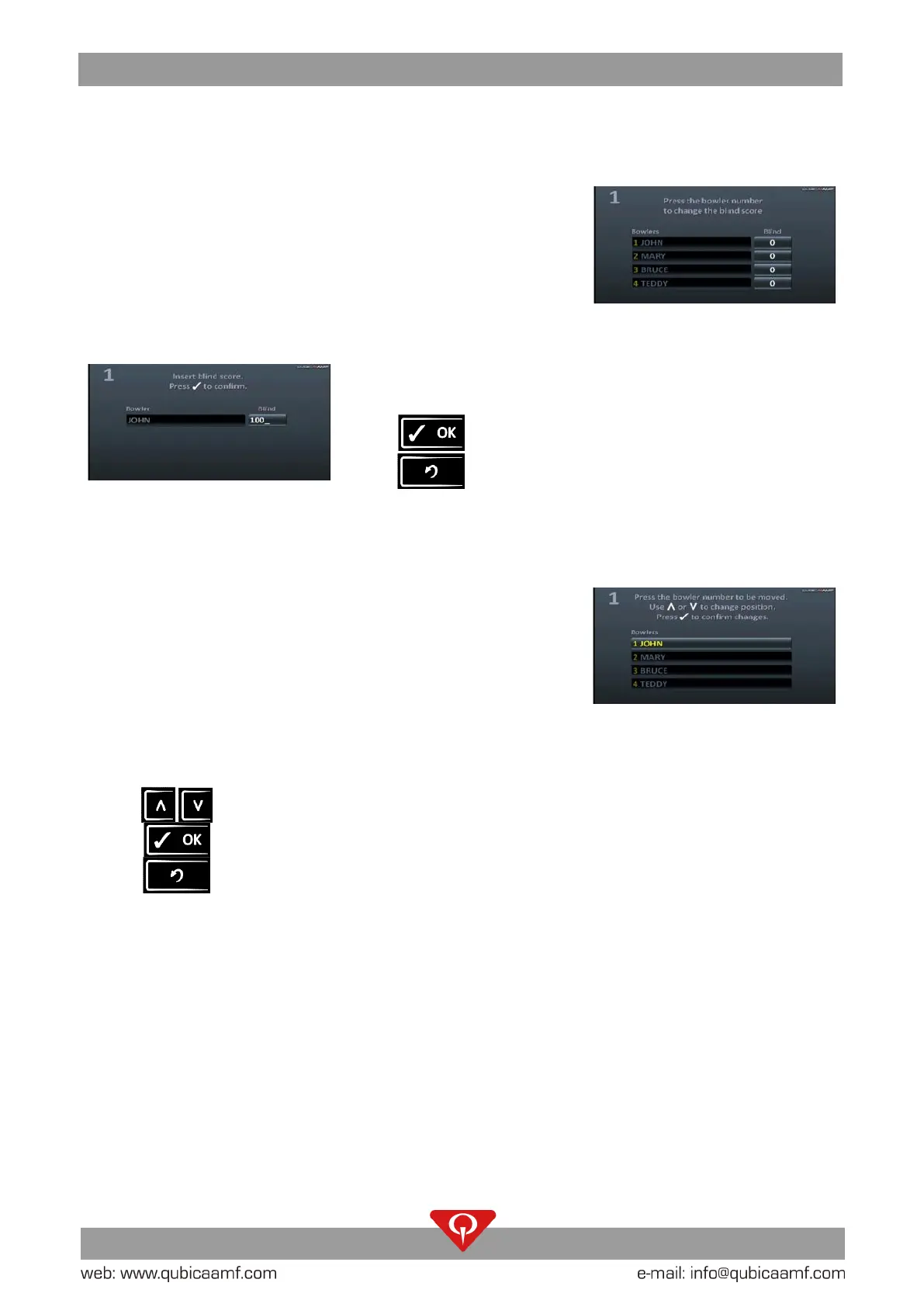BES X Bowler functions BES X User Interface Manual, EASYKEY
8
8 Rev. 2
Blind
[Lane Options / Modifications]
With this function it is possible to set the blind score.
In the lane services menu, enter the “Bowlers” sub-menu then press
the NUMERICAL button corresponding to the “Blind” item.
Press “0” if in the current screen the “More…” item is present and the
desired item is not present.
Select using the NUMERICAL buttons assigned to each bowler.
Enter the new Blind score.
to save changes and return to the game.
to return to the previous screen without saving
changes.
Lineup
[Lane Options / Modifications]
With this function it is possible to change the lineup of the bowlers.
In the lane services menu, enter the “Bowlers” sub-menu then press
the NUMERICAL button corresponding to the “Lineup” item.
Press “0” if in the current screen the “More…” item is present and the
desired item is not present.
Select using the NUMERICAL buttons assigned to each bowler.
to move the selected bowler up or down.
to save changes and return to the game.
to return to the previous screen without saving changes.