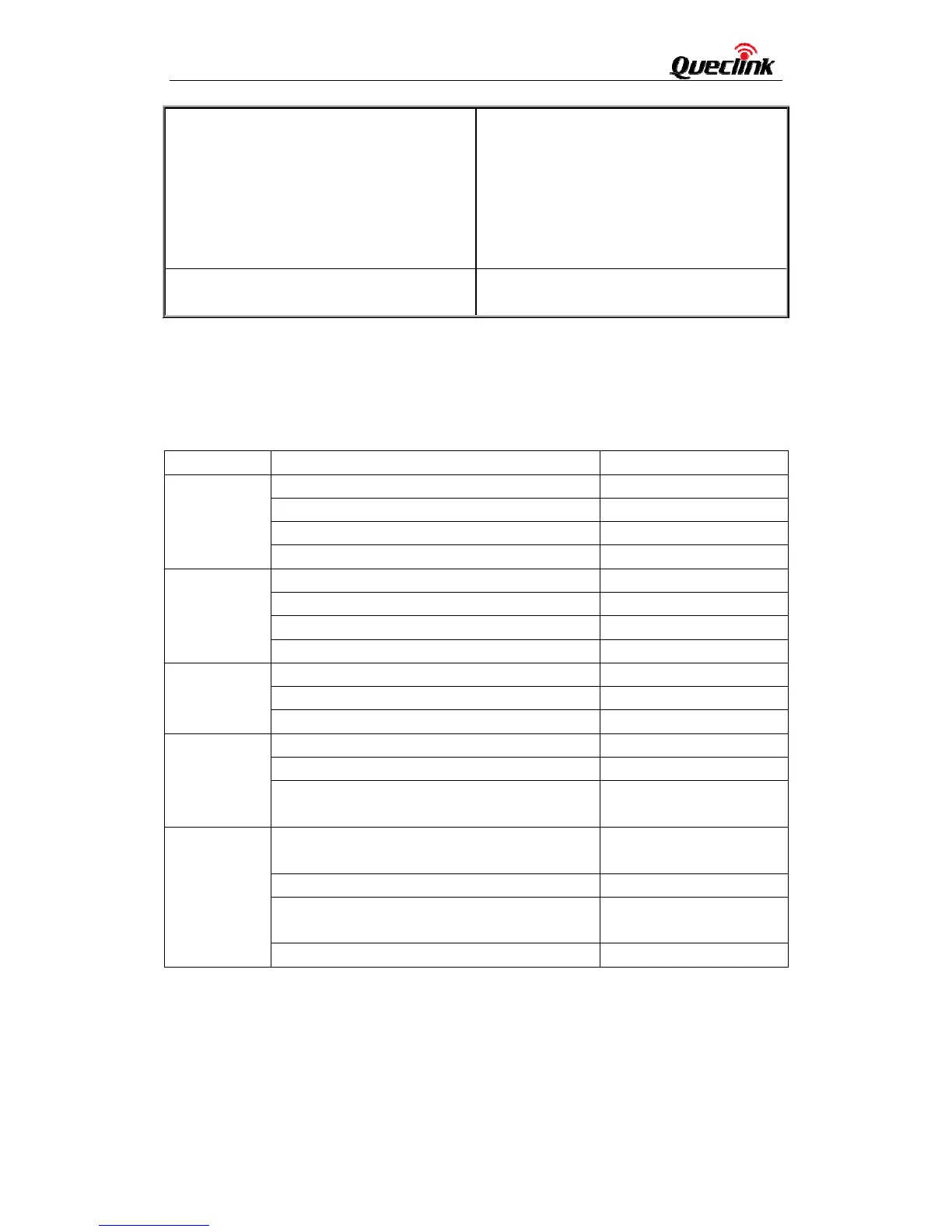GD100Usermanual
TRACGD100UM001 ‐9‐
USB Port If the battery switch is on, it will work as
a serial port for configuration.
If battery switch is off, it will work as a
mass storage.
Note:
If you want to change work mode of USB,
you need to reboot the device.
Toggle Switch Turn on GD100 when switch to “ON”.
Turn off GD100 when switch to “OFF”.
2.3. LEDDescription
There are five LEDs on GD100, the description as follows.
Table2. GD100LEDDescriptionTable
LED Device status LED status
CELL
(Green)
Device is searching GSM network. Fast flashing
Device has registered to GSM network. Slow flashing
SIM card needs pin code to unlock. ON
Receive a valid protocol command. Keep on for 3 seconds
GPS
(Green)
GPS chip is powered off. OFF
GPS sends no data or data format error. Slow flashing
GPS chip is searching GPS info. Fast flashing
GPS chip has gotten GPS info. ON
PWR
(Green)
Power on and normal. ON
USB is connected for configuration. Fast flashing
Power low alert Slow flashing
TEMP
(Green &
Red)
Temperature is in the normal band. Green light slow flashing
Temperature bands alarm event is triggered Red light slow flashing
Temperature bands alarm function haven’t
been activated.
OFF
DATA
(Green &
Red)
All the messages are sent to server
successfully.
Green light slow flashing
Some messages are blocked for sending. Red light slow flashing
Before getting the send result of the first
message.
OFF
USB is connected as a mass stroage. ON
1‐Fastflashingisabout60msON/780msOFF
2‐Slowflashingisabout60msON/1940msOFF
SPECIAL STATUS
1. GD100 received RTO command ‘ACT’ from server: TEMP & DATA GREEN lights
flash two times together and TEMP & DATA RED lights flash one time together in turn.
2. GD100 received ‘ACT’ command, and user pressed START Button: All LEDs work