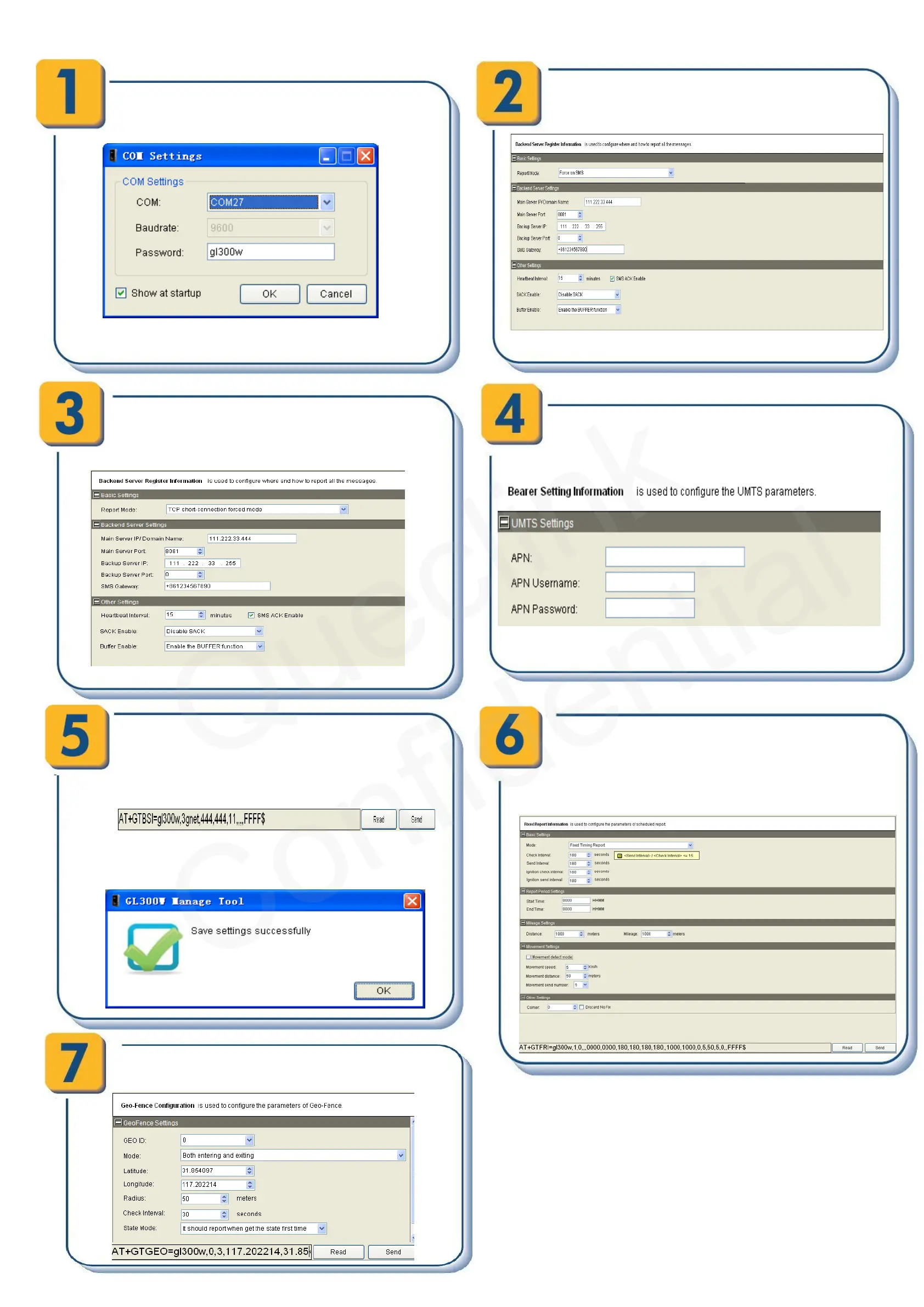Page 2 : PC Manage Tool Quick Start
After these steps. GL300W will have
some basic tracking functions like
scheduled timing report and Geo-Fence.
For other advanced functions of
GL300W please refer to “GL300W
@Tracker Air Interface Protocol” or visit
our website.
http://www.queclink.com
sales@queclink.com
Run manage tool. Select correct com port and in-
put default password “GL300W”. Then press OK.
If you want to test the GL300W by SMS then set “Report
Mode” to “SMS” and input the phone number which you
want to receive the SMS from GL300W. After that you can
Set “Report Mode” to “TCP Short Connection”. Input the IP
address and port number of the backend server. Please
make sure the IP address can be accessed by internet and
the data sends to this address can be received.
Please contact your SIM card provider and get the
User information for UMTS. Input it in GTBSI setting.
Press the “Send” button and update the parameters
of GL300W. Then the GL300W can report informa-
tion to your backend server or SMS receiver.
Note: These commands can also be sent to
GL300W by SMS.
Command has been accepted when you see the
success window.
Set the parameters of scheduled fixed timing report so
that the GL300W will report it’s position to backend
server period periodically. Press “Send” button to up-
date the parameters.
Follow screen shot shows how to configure the
GL300W to report it’s position every 3 minutes.
The following screen shot shows how to create a
Geo-Fence rule. Press “Send” button to update the
parameters.
