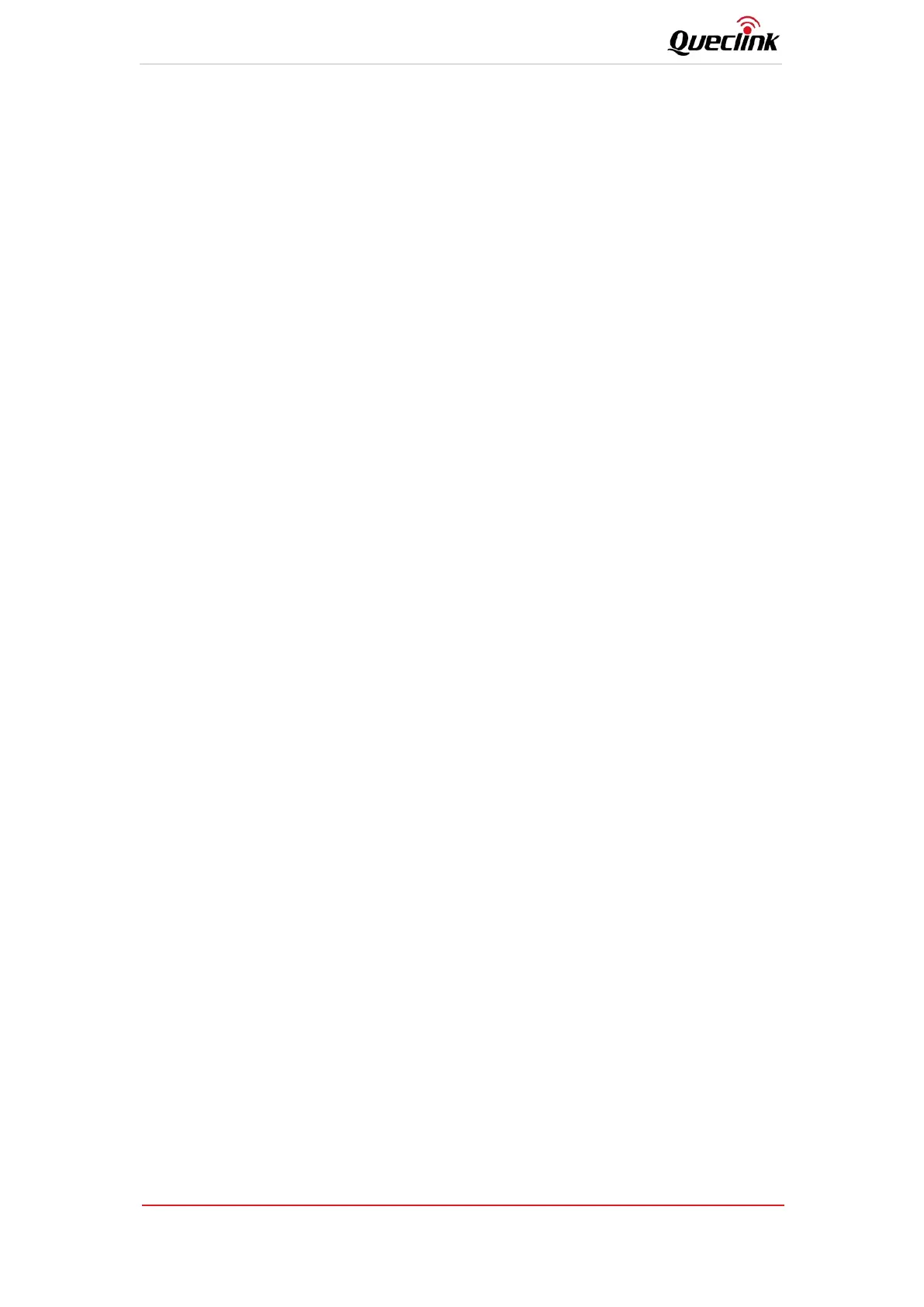GV310LAU User Manual
TRACGV310LAUUM001
Figure Index
Figure 1 . GV310LAU Product View .................................................................................................... 9
Figure 2 . GV310LAU LEDs .................................................................................................................. 9
Figure 3 . The 16-pin Connector on the GV310LAU .........................................................................11
Figure 4 . Opening and Closing the Case ..........................................................................................13
Figure 5. SIM Card Installation ......................................................................................................... 13
Figure 6. Backup Battery Installation ............................................................................................... 14
Figure 7. Switch and ON/OFF Position ............................................................................................. 14
Figure 8. External GPS Antenna of GV310LAU .................................................................................14
Figure 9. Typical Power Connection .................................................................................................15
Figure 10. Typical Ignition Detection Connection ............................................................................15
Figure 11. Digital Input Connection ..................................................................................................16
Figure 12. Analog Input or Digital out Connection .......................................................................... 16
Figure 13. Digital Output Internal Drive Circuit ............................................................................... 16
Figure 14. Typical Connection with a Relay ..................................................................................... 17
Figure 15. Typical Connection with a LED ........................................................................................ 17
Figure 16. Connection with RS232 Port ........................................................................................... 18
