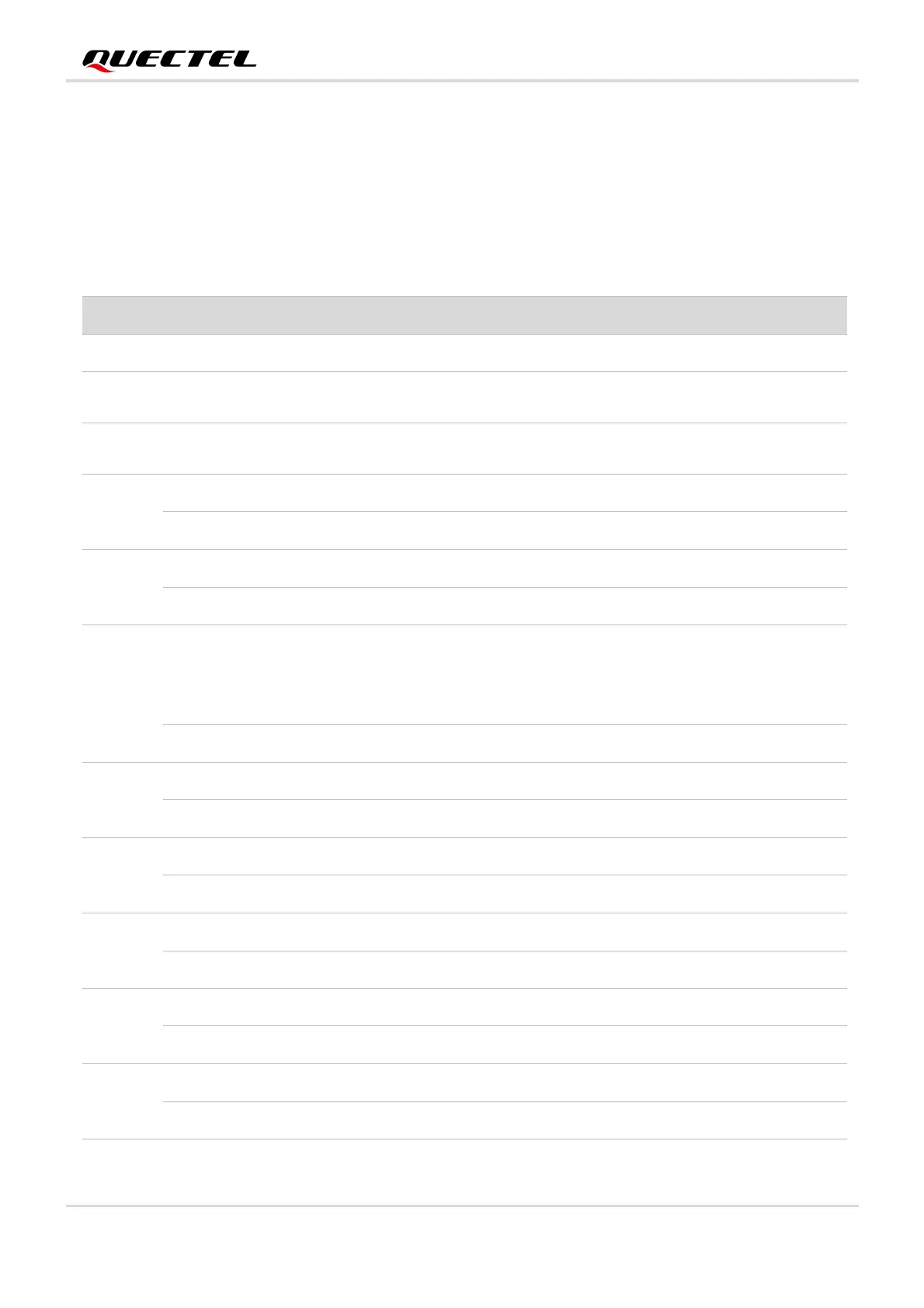5G Module Series
5G-REDCAP_EVB_User_Guide 34 /
46
3.11. Switches and Buttons
The EVB includes three switches and two buttons, as shown in the following table and figures.
Table 18: Description of Buttons
l Power key (push button)
l Used to turn ON/OFF the module
l Reset button (push button)
l Used to reset the module
DTR does not control module power (default)
The module supports (U)SIM card hot-plug via the (U)SIM card
hot-plug detect pins (USIM1_DET and USIM2_DET).
(U)SIM card is detected by USIM_DET interrupt. (U)SIM card
insertion is detected by low level.
(U)SIM card insertion is detected by high level.(default)
Default signals (default)
Main UART of module (default)