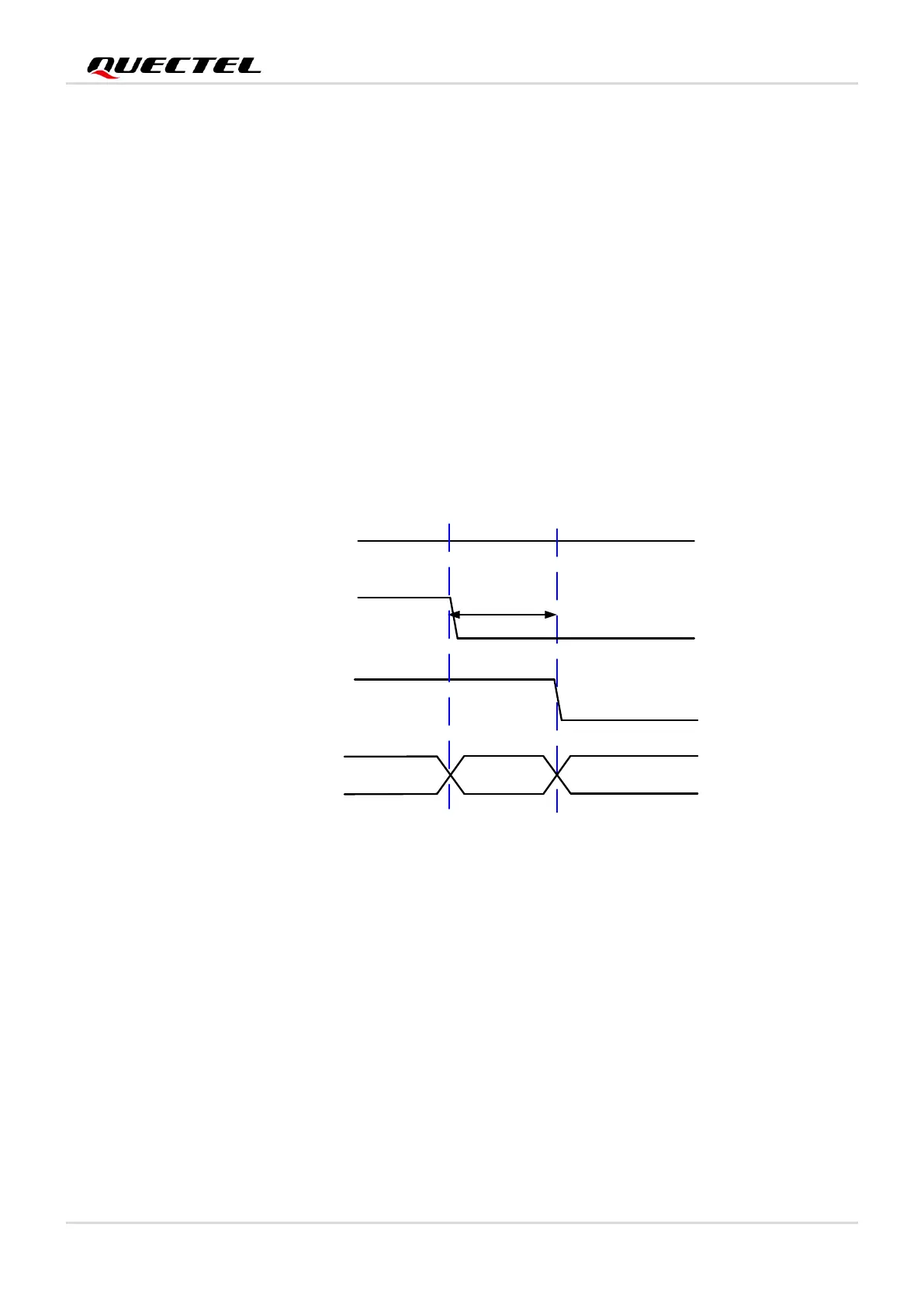LTE Standard Module Series
EM05-G Hardware Design
EM05-G_Hardware_Design 31 / 69
3.5. Turn off
The following procedures can be applied to turn off the module normally:
⚫ Hardware shutdown: Turn off the module using the FULL_CARD_POWER_OFF# pin.
⚫ Software shutdown: Turn off the module using AT+QPOWD.
3.5.1. Turn off the Module Through FULL_CARD_POWER_OFF#
Driving the FULL_CARD_POWER_OFF# pin to low, the supply of PMIC will be powered off, then the
module will be forced to shut down. But it is recommended to pull down RESET# for about 100 ms before
driving the FULL_CARD_POWER_OFF# pin to low to avoid damage to the internal flash.
The timing of turning off the module via FULL_CARD_POWER_OFF# is illustrated in the following figure.
Figure 10: Turn-off Timing Through FULL_CARD_POWER_OFF#
3.5.2. Turn off the Module Through AT Command
It is also a safe method to turn off the module by AT+QPOWD. Pull down FULL_CARD_POWER_OFF#
pin, or cut off power supply of VCC after the module is shut down, otherwise the module will be powered
on again.
