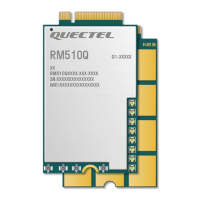GSM/GPRS Modules
GSM Module Audio Design Guide
GSM Module Audo Design Guide Confidential/Release 28 / 35
Parameter
3.1.2. How to Modify Volume
3.1.2.1. AT+QMIC
AT+QMIC is used to modify the analog gain of microphone. It can increase or reduce the gain of
microphone.
Parameter
<n> 0 Normal audio channel (default)
1 Headset audio channel
2 Loudspeaker audio channel
Response
+QMIC: (list of supported <channel>s), (list of supported
<gain-level>s)
OK
Response
+QMIC:
<gainlevel(Normal_Mic)>,<gainlevel(Headset_Mic)>,<gai
nlevel(Loudspeaker_Mic)>
OK
Write Command
AT+QMIC=<channel>,<gain-level>
Response
OK
If error is related to ME functionality:
+CME ERROR: <err>
<channel> 0 Normal microphone
1 Headset microphone
2 Loudspeaker microphone

