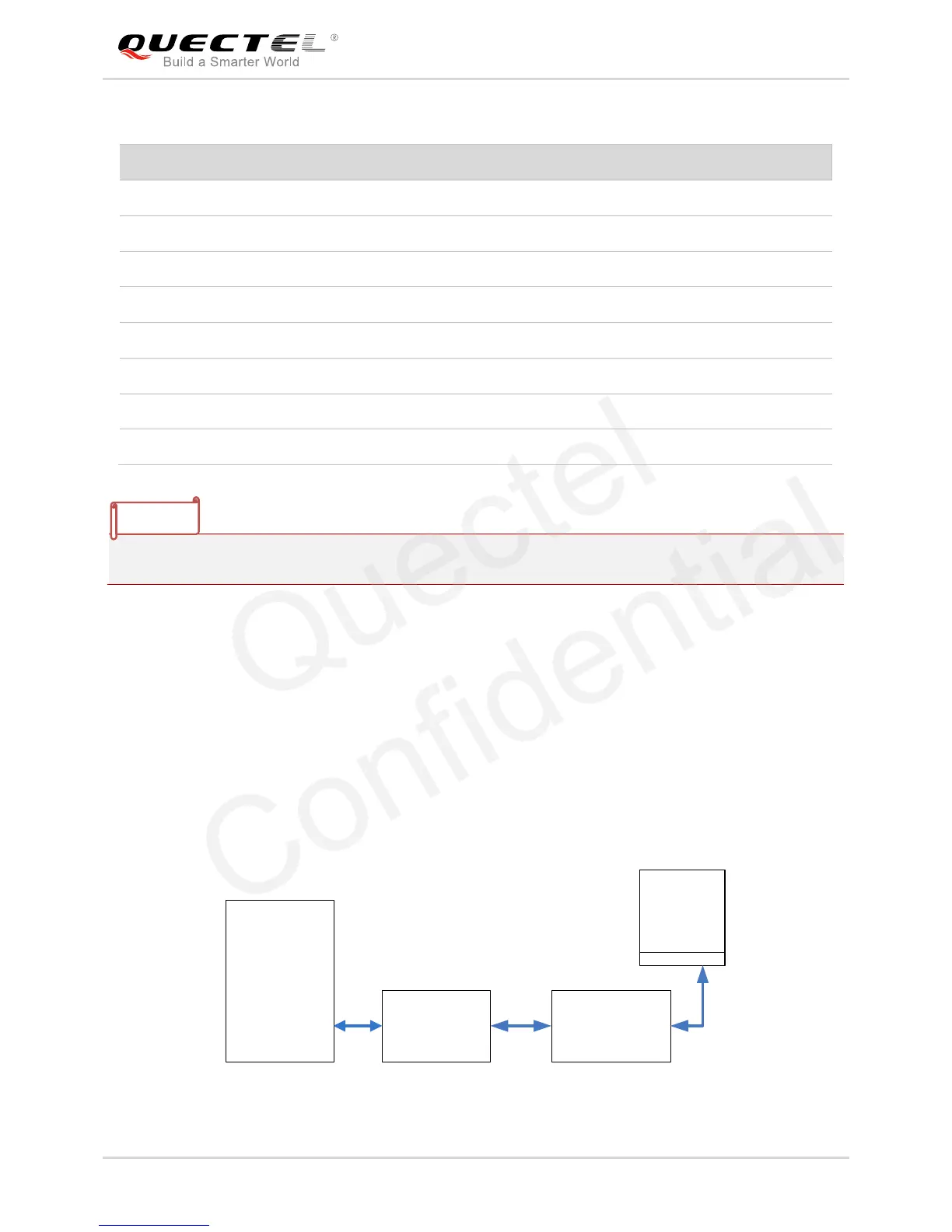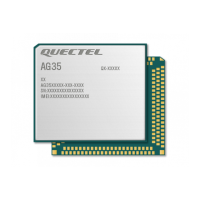3.5. UART Interfaces
Smart EVB offers two UART interfaces, which are main UART port (J901) and debug UART port (J604).
The UART interface J901 is intended for the communication between the module and the host application.
This interface can be used for data transmission and AT command communication. And the debug UART
interface is used for debugging.
The following figure and table show the UART block diagram on Smart EVB and pin assignment of J901.