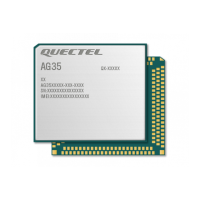LTE Module Series
Smart EVB User Guide
Smart_EVB_User_Guide Confidential / Released 3 / 29
Contents
About the Document ................................................................................................................................... 2
Contents ....................................................................................................................................................... 3
Table Index ................................................................................................................................................... 4
Figure Index ................................................................................................................................................. 5
1 Introduction .......................................................................................................................................... 6
1.1. Safety Information ................................................................................................................... 7
2 General Overview ................................................................................................................................. 8
2.1. Key Features ........................................................................................................................... 8
2.2. Interface Overview................................................................................................................... 9
2.3. EVB View ............................................................................................................................... 11
2.4. EVB Accessories ................................................................................................................... 11
3 Interface Application ......................................................................................................................... 13
3.1. Power Interface ..................................................................................................................... 13
3.2. USB Device Interface ............................................................................................................ 14
3.3. Audio Interface ...................................................................................................................... 15
3.3.1. Loud Speaker ................................................................................................................. 15
3.3.2. Earphone ........................................................................................................................ 16
3.3.3. MIC and Speaker ........................................................................................................... 17
3.4. USIM Card Interfaces ............................................................................................................ 18
3.5. UART Interfaces .................................................................................................................... 19
3.6. Switches and Buttons ............................................................................................................ 20
3.7. Status LEDs ........................................................................................................................... 22
3.8. Test Points ............................................................................................................................. 23
4 Operation Procedure ......................................................................................................................... 25
4.1. Power ON .............................................................................................................................. 25
4.2. Power OFF ............................................................................................................................ 25
4.3. Reset ..................................................................................................................................... 26
4.4. Communication Via USB or UART Interface ......................................................................... 26
4.4.1. Communication via USB Interface ................................................................................. 26
4.4.2. Communication via UART Interface ............................................................................... 26
4.5. Firmware Upgrade ................................................................................................................. 27
5 EVB Accessories Assembly ............................................................................................................. 28
6 Appendix A Reference ....................................................................................................................... 29

