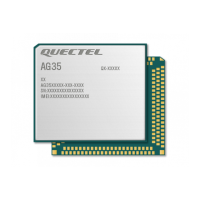LTE Module Series
Smart EVB User Guide
Smart_EVB_User_Guide Confidential / Released 20 / 29
Figure 15: Main UART Port (J901)
Table 7: Pin Assignment of J901
3.6. Switches and Buttons
Smart EVB comprises nine buttons (S901/S902/S903/S904/S905/S906/S907/S908/S909) and four
switches (S801/S802/S803/S804). Description of switches and buttons is shown as below.
