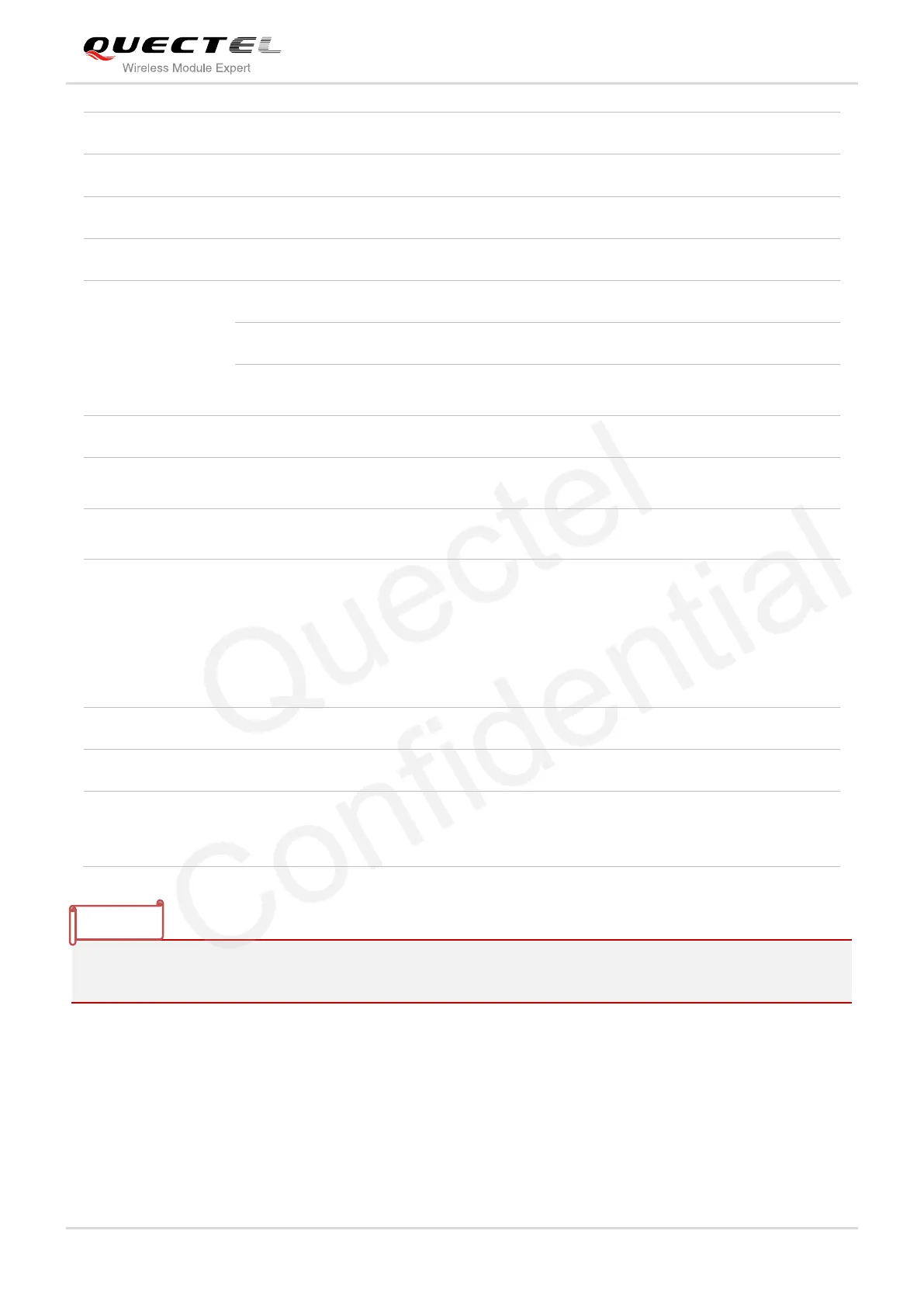UMTS/HSPA/LTE Module Series
UMTS<E EVB User Guide
UMTS<E_EVB_User_Guide Confidential / Released 10 / 32
1)
Only some of Quectel modules have this function, please refer to Quectel module hardware design for
more details.
Jumper is used to connect PWRKEY to GND
It’s used to turn off module
1)
Reset push button. It’s used to reset the UMTS<E module
D103, D101,
D109, D104, D102
D103 is VBAT ON/OFF indicator.
D101 is used for indicating whether the UMTS<E module
is turned on.
D109 is used for whether module is in sleep mode.
D104 and D102 are used for indicating the net status of
UMTS<E module.
UMTS<E module connector
Jumper used for VBAT voltage test
J403, J802, J803,
J804, J805, J806,
J807
