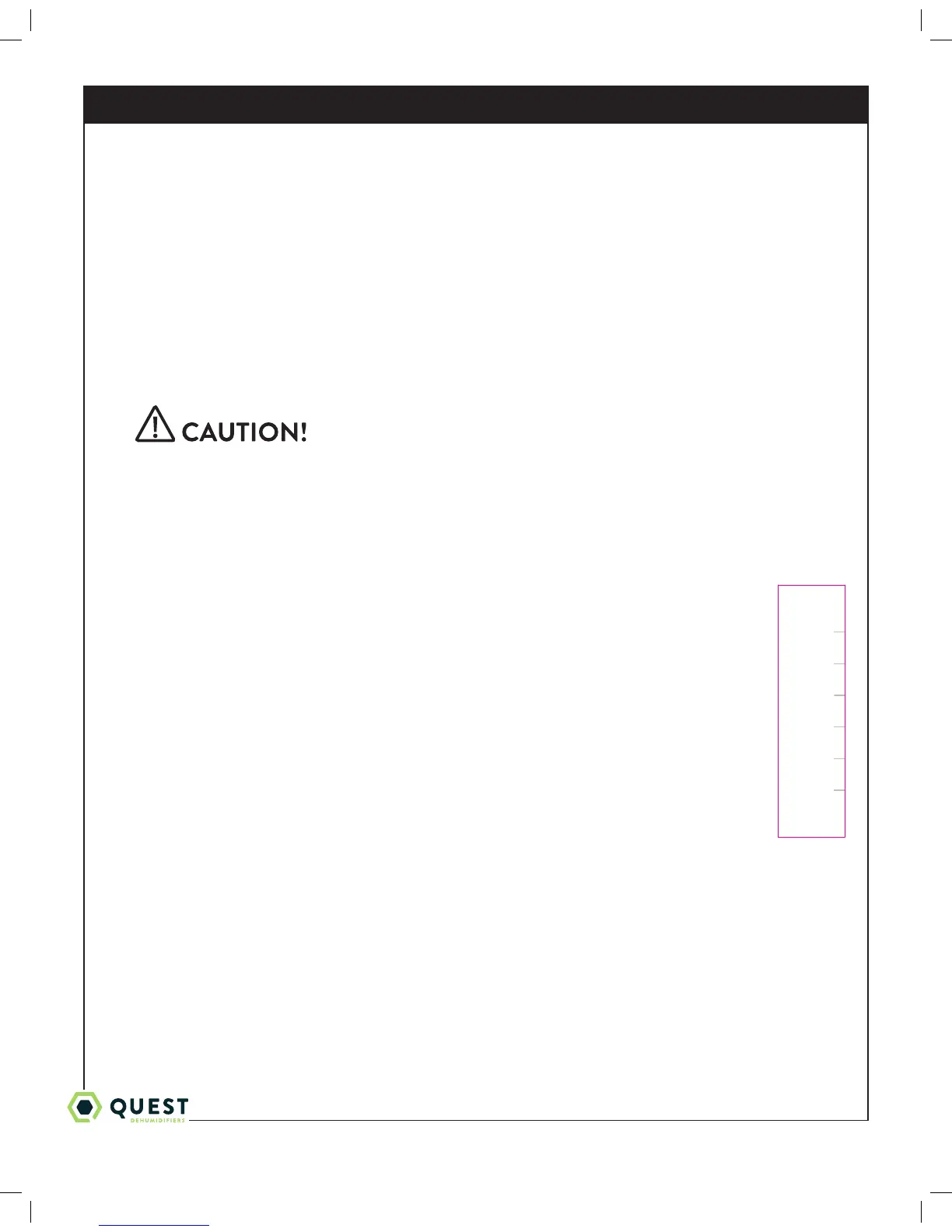5. Control Options
The Quest 506 Dehumidifier can be controlled by an external remote humidistat through a 24V terminal block.
5.1 Humidity Control
A 24VAC signal is sent by the remote humidistat signals the fan or fan and compressor to actuate.
Quest Control Options:
• DEH 3000
• Honeywell Humidistat
• Any 24V signal to Dehumidify
Low Voltage Hazard
Can cause equipment damage
Disconnect before beginning installation.
5.2 24VAC Wiring
The terminal block, circuit breaker and power switch are located on the intake side of the unit.
FLOAT: {External low voltage float switch. Use a normally closed switch. If no float switch is use in the system
FLOAT: leave the jumper connected to the terminal block.}
DEHU: Dehumidificaton (compressor and fan operation).
R: 24VAC output
FAN: Fan operation only.
C: 24VAC neutral (common)
Note:
Outer screw are not used for wiring.
Be sure external power control switch is on. System will not activate if switch is o.
External devices can be powered between 24V/COM (20VA max).
24V circuit is protected by circuit breaker
C
FAN
R
DHUM
(COMPRESSOR
AND FAN)
FLOAT
FLOAT
