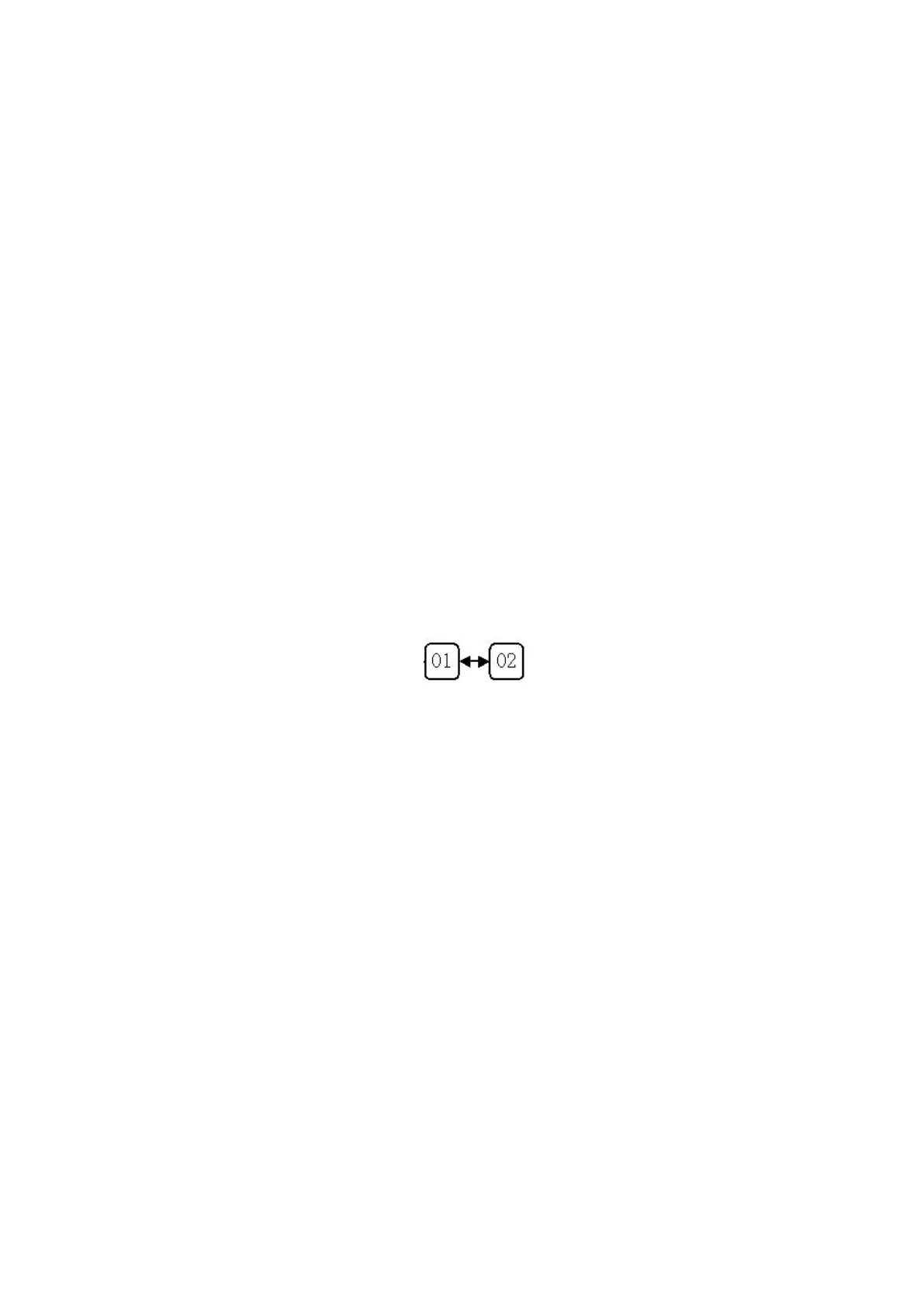3)If the inputting password is wrong for the first time, it comes into the
password-inputting interface again and the window displays
“
---
”
. Input the password
again as the step 2.
4)If the inputting passwords both are wrong, the window displays
“
Err
”
. It cannot
come into the parameter setting and return to the work state directly.
5)If the inputting password is right, it comes into the parameter setting.
1)the password is correct, the parameter menu can be entered. The switching order is
as:
2)Press the "▲" or "▼" button, select 01 parameter menu, directly return to the main
interface; Select parameter menu 02 and press * to enter the new password setting.
1)In the parameter menu selecting interface, click “▲” or “▼” button to select the
menu “-4-”, and then click “*” button into the password setting interface.
2) On the password setting interface, the window displays "--" and the hundred digit
blinks. Then click the "▲" or "▼" button and select the hundreds digit. After selecting,
click the "*" key to enter the tens digit selection, the tens and ones digit selection
method is the same as the hundreds digit. Select the ones digit and click "*" to enter the