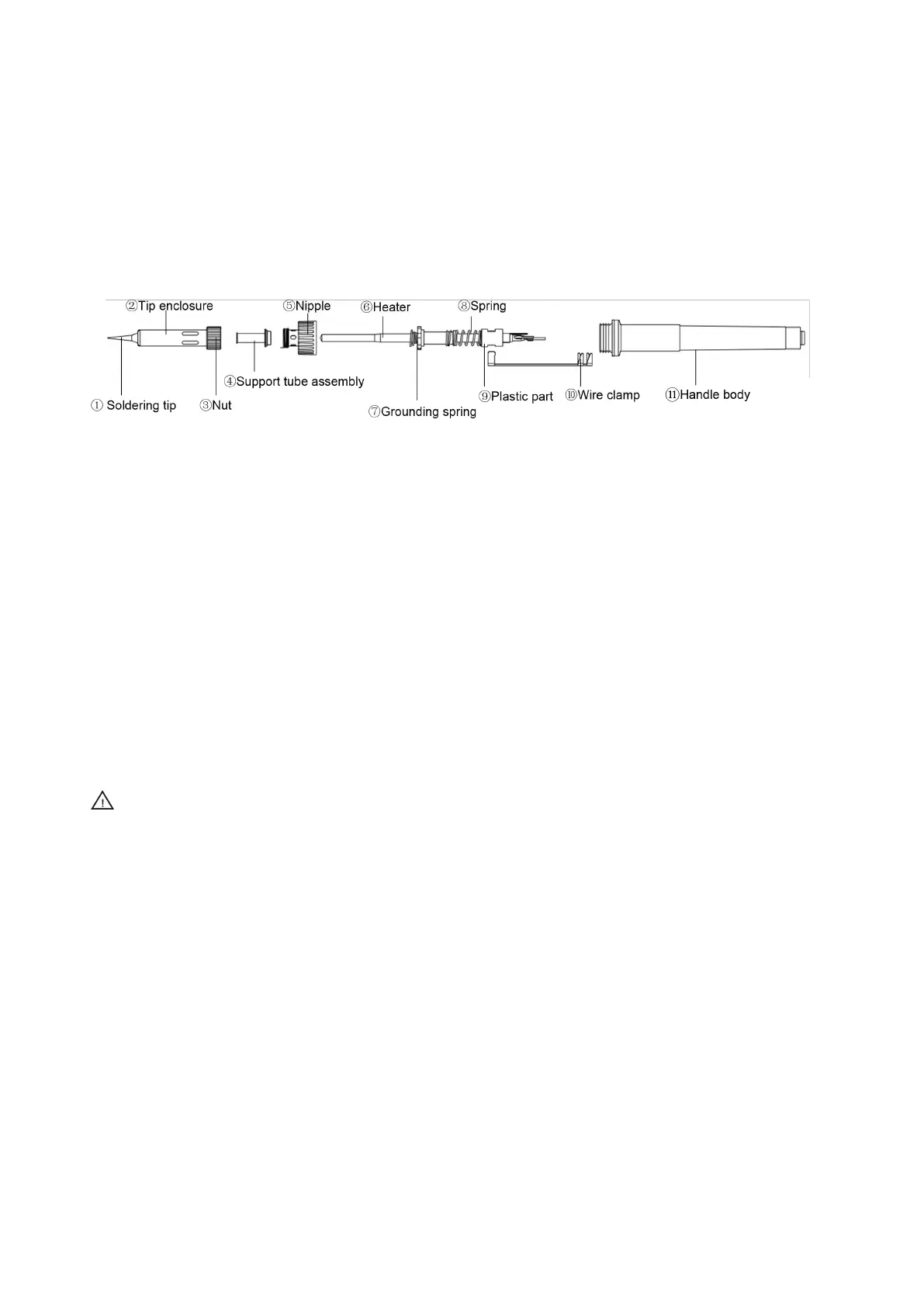soldering.
13. Soldering Station Heater Replacement
13.1 Steps of removing the heater
1) Pull out the ①Soldering tip and screw down the ⑤Nipple.
2) Pull out the ⑥Heater from the ⑪Handle body.
3) Pull out the ⑩Wire clamp from the ⑨Plastic part upward.
4) Unplug the three leads plugged into the heater pin.
5) Remove the ⑨Plastic part, ⑧Spring and ⑦Grounding spring .
Note: All operating steps are performed with the power disconnected and the handle
cooled.
13.2 Steps of replacing the heater
1) Plug the three wires into the
⑥
Heater pins.
2) Install the
⑧
Spring and the
⑦
Grounding spring, and snap the
⑩
Wire clamp into
the
⑨
Plastic part.
3) Put
⑥
Heater into
⑪
Handle body.
