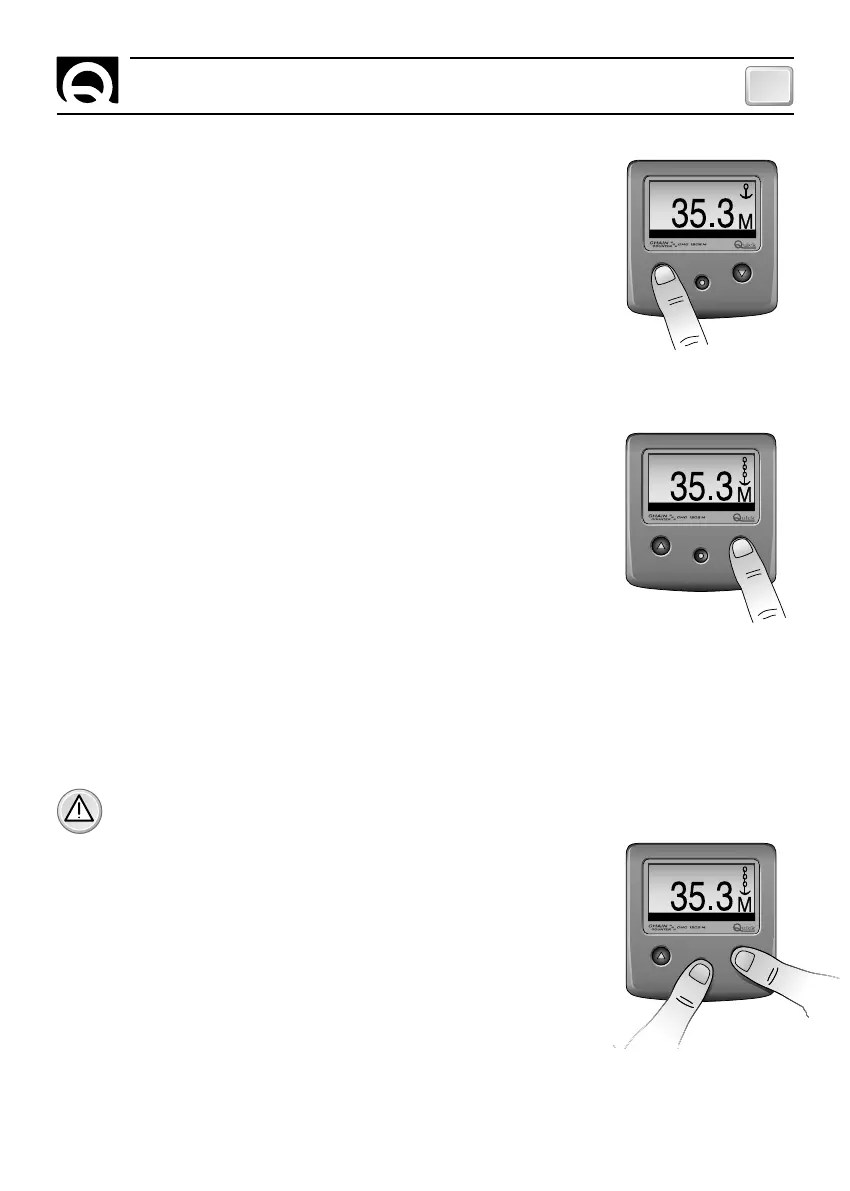41
GB
CHC1202M IT GB - REV005B
Automatic down function
This function can be used only if it was previously set and activated on the FUNCTIONS\AUTO DOWN
menu (see chapter SETTING THE CHAIN COUNTER).
ATTENTION: regular operation of the windlass has to be checked when moving down automatically
To lower the anchor automatically to the set depth, press keys
=
(SELECT)
and
q
(DOWN) simultaneously for more then three seconds. Once the pro-
cedure has started, both keys can be released.
The chain counter will lower the anchor to the set depth.
While moving down automatically, the chain counter displays a window simi-
lar to the one shown below:
Lowering the anchor
To lower the anchor press key
q
(DOWN). Hold the key pressed until the an-
chor reaches the desired position and then release it.
While moving down, the chain counter displays a window similar to the one
shown below:
It is also possible to lower the anchor with an other electric control.
The chain counter will measure the length of the chain lowered in any case.
SPEED 82M / M
CHAIN DOWN
Getting the anchor aweigh
To get the anchor aweigh press key
p
(UP). Hold the key pressed until the
anchor reaches the desired position and then release it.
While moving up, the chain counter displays a window similar to the one
shown below:
It is also possible to get the anchor aweigh with an other electric control. The
chain counter will measure the length of the chain lowered in any case.
SPEED 82 M / M
CHAIN UP
WINDLASS ELECTRIC DRIVE
AUTO DOWN
SPEED 82 M / M
The automatic lowering procedure can be interrupted by pressing any key of the chain counter from
which the procedure was activated, by activating the up function from an external device (from another
chain counter or other control) or by shutting off the chain counter.
CHAIN COUNTER OPERATION