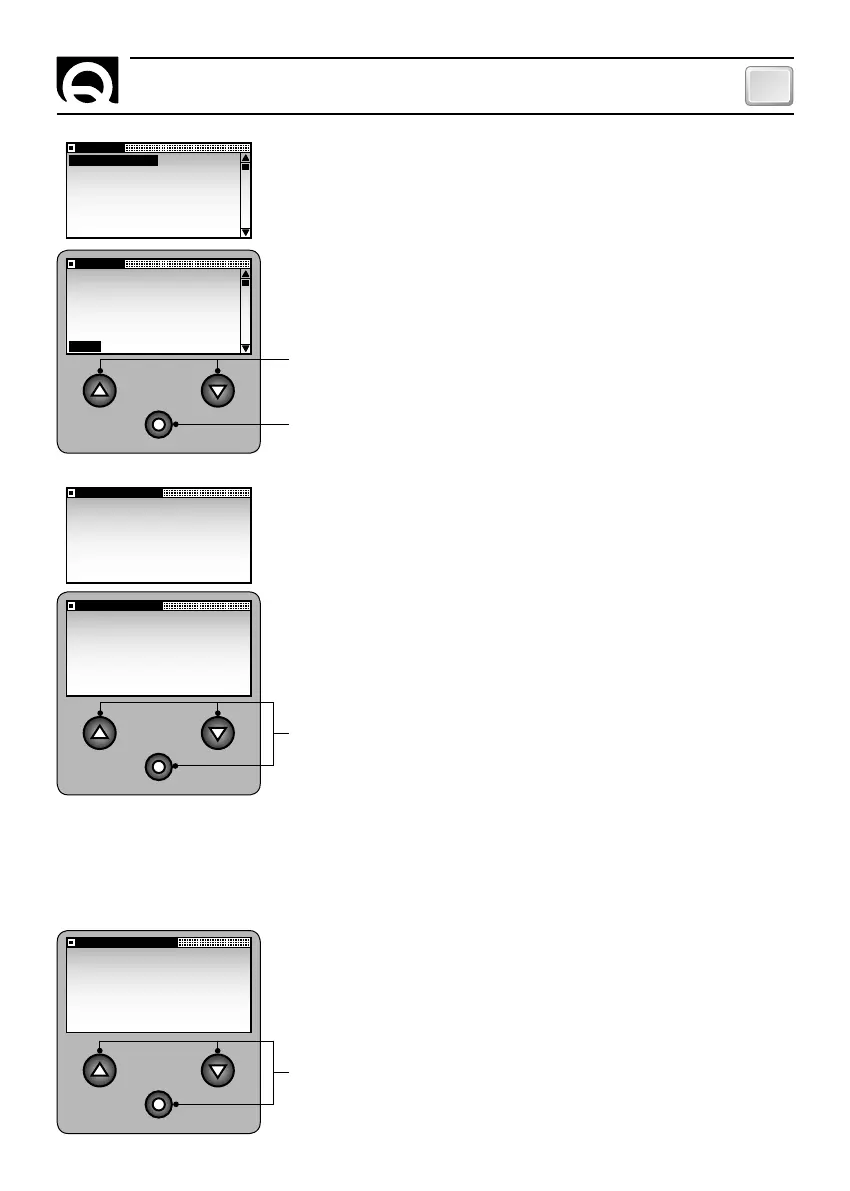53
GB
CHC1202M IT GB - REV005B
SETTINGS MENU
UTILITY
This option allows the user to perform procedures to check and control
the chain counter operation.
The UTILITY sub-menu appears as shown below:
UTILITY
LCD TEST
SENSOR TEST
CLOCK BATTERY
SW VERSION
SET DEFAULT
CHECK FLASH
UTILITY
SW VERSION
SET DEFAULT
CHECK FLASH
CHECK EEPROM
CAN MESSAGE
EXIT
Press this key to go to the menu shown in REVERSE; if EXIT has been
selected the system goes back to the SETTINGS menu.
Select data items from sub-menu
SENSOR TEST
SENSOR STATUS:
ON
SENSOR TEST
SENSOR STATUS:
OFF
Go back to UTILITY
SETTINGS MENU - UTILITY
SENSOR TEST
This function can be used during installation or to check that the lap
sensor works properly. If the sensor detects the magnet, ON is dis-
played and the buzzer sounds; otherwise OFF is displayed and the
buzzer does not sound.
SETTINGS MENU - UTILITY - LCD TEST
This function can be used to check correct operation of the LCD display's pixels.
Once the data item has been confirmed from the utility menu, all the display pixels will be activated for 5
seconds; after which the system will go back to menu UTILITY.
SETTINGS MENU - UTILITY
CLOCK BATTERY
This function displays the voltage of the clock's buffer battery.
CLOCK BATTERY
CLOCK BATTERY
X.XX VDC
Go back to UTILITY menu.
SETTING THE CHAIN COUNTER