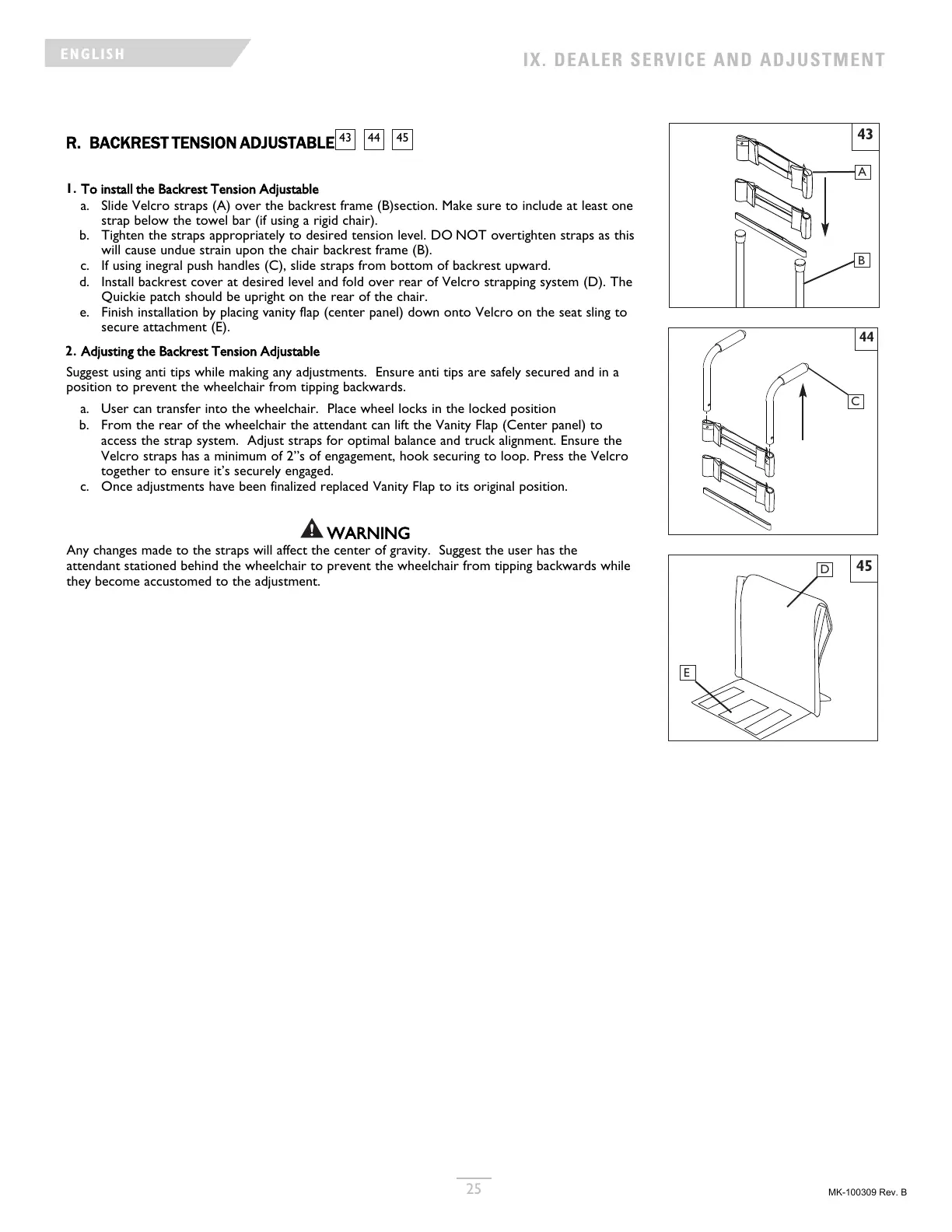ENGLISH
IX . DEA LE R S E R V I C E A ND A DJ US TM EN T
R. BACKREST TENSION ADJUSTABLE
1. To install the Backrest Tension Adjustable
a.Slide Velcro straps (A) over the backrest frame (B)section. Make sure to include at least one
strap below the towel bar (if using a rigid chair).
b.Tighten the straps appropriately to desired tension level. DO NOT overtighten straps as this
will cause undue strain upon the chair backrest frame (B).
c.If using inegral push handles (C), slide straps from bottom of backrest upward.
d.Install backrest cover at desired level and fold over rear of Velcro strapping system (D). The
Quickie patch should be upright on the rear of the chair.
e.Finish installation by placing vanity flap (center panel) down onto Velcro on the seat sling to
secure attachment (E).
2. Adjusting the Backrest Tension Adjustable
Suggest using anti tips while making any adjustments. Ensure anti tips are safely secured and in a
position to prevent the wheelchair from tipping backwards.
a.User can transfer into the wheelchair. Place wheel locks in the locked position
b.From the rear of the wheelchair the attendant can lift the Vanity Flap (Center panel) to
access the strap system. Adjust straps for optimal balance and truck alignment. Ensure the
Velcro straps has a minimum of 2”s of engagement, hook securing to loop. Press the Velcro
together to ensure it’s securely engaged.
c.Once adjustments have been finalized replaced Vanity Flap to its original position.
WARNING
Any changes made to the straps will affect the center of gravity. Suggest the user has the
attendant stationed behind the wheelchair to prevent the wheelchair from tipping backwards while
they become accustomed to the adjustment.
454443
43
B
A
44
45
C
D
E
25