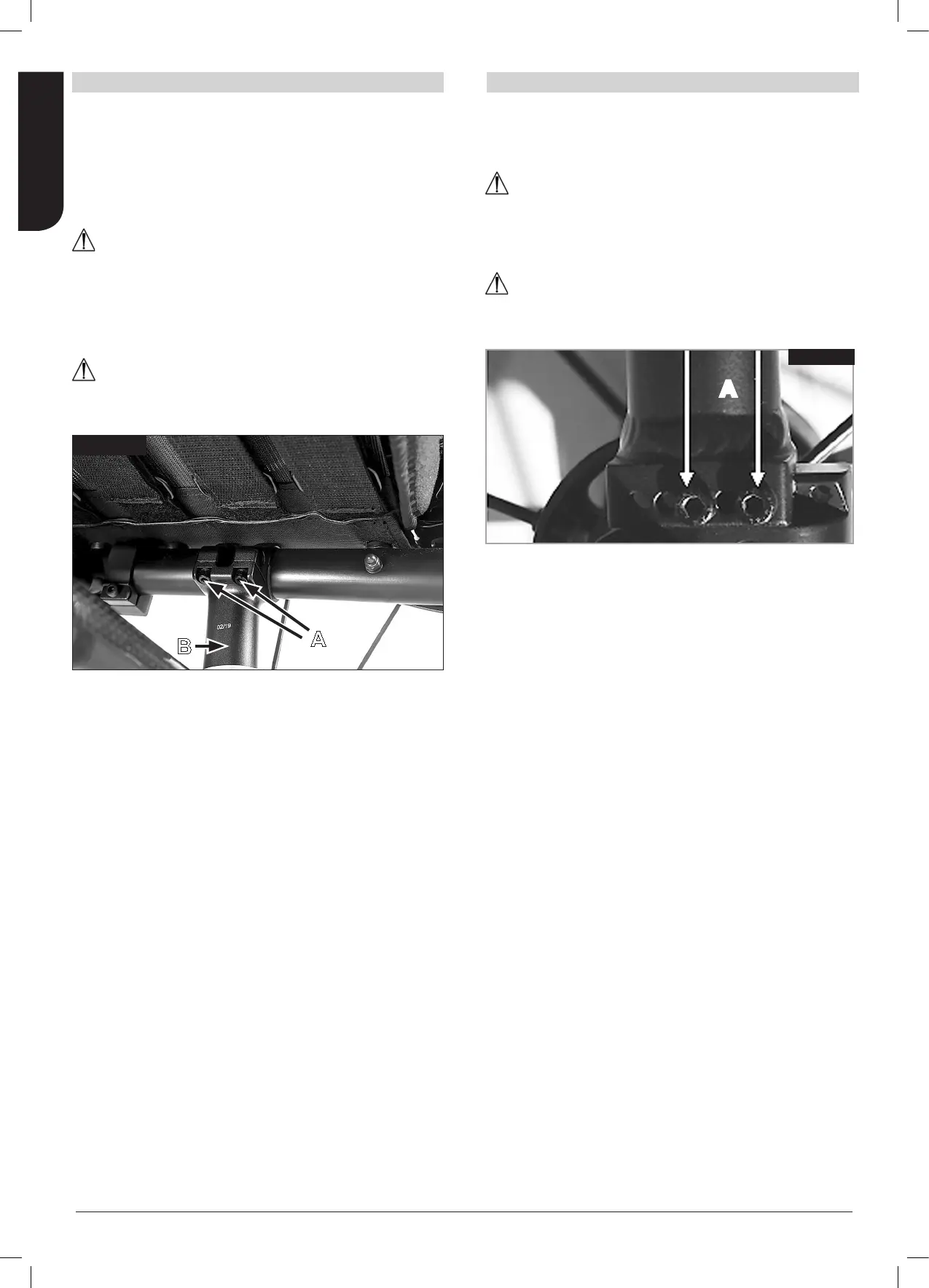12
ENGLISH
Nitrum / Nitrum Hybrid Rev.C
To adjust the centre of gravity (COG) remove the 2 screws, (A)
and move the bracket into preferred position, (Fig. 4.10.7). Refit
and tighten the screws (5 Nm).
CAUTION!
Please note that the tipping behaviour of the wheelchair will
change if the COG has been changed. This may mean that you
need to use anti-tip tubes.
DANGER!
The brakes must be adjusted to the new COG position.
A
Fig. 4.10.7
Nitrum Hybrid centre of gravity setting
Remove the rear wheels. Undo both Allen screws (A) on the
bottom of the axle stem (B) on both sides of the wheelchair,
(Fig. 4.10.6). Then push the complete unit (axle and axle-
stems) forwards on the frame, (in terms of the direction of
travel), for a more active COG, or backwards for a more
passive, stable COG. Then re-tighten the screws (A) on both
sides to a torque of 5 Nm. Now adjust the side guards and
brakes to the new wheel position.
CAUTION!
Please note that the tipping behaviour of the wheelchair will
change if the COG has been changed. This may mean that you
need to use anti-tip tubes.
Only adjust the position of the COG within the markings on the
frame tube.
DANGER!
The brakes must be adjusted to the new COG position.
A
B
Fig. 4.10.6
Nitrum centre of gravity setting
