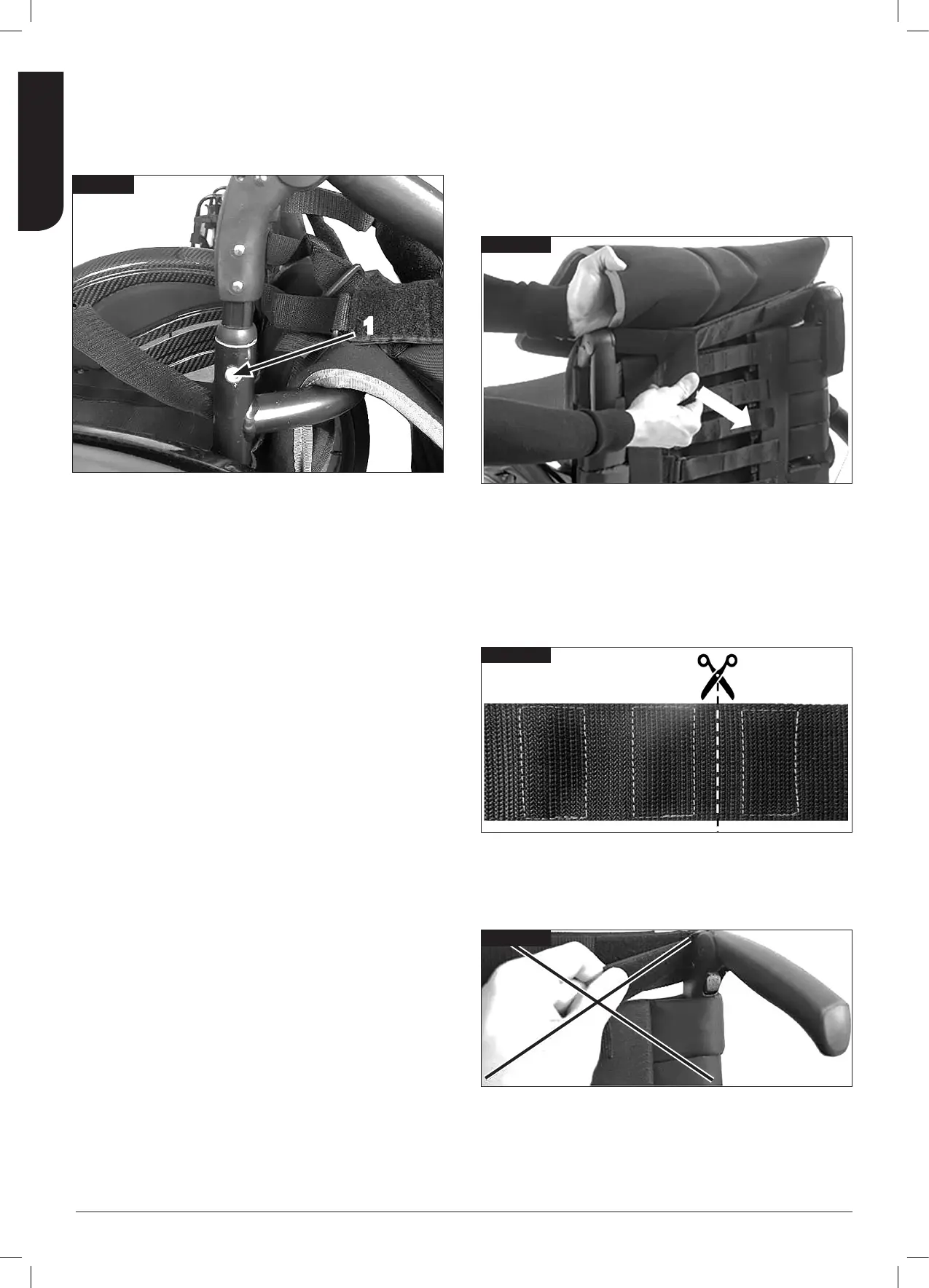16
ENGLISH
Nitrum / Nitrum Hybrid Rev.C
Height-adjustable backrest
The backrest may be set to various back heights, in 25 mm
increments. The adjustment ranges are 250 - 300 mm, 300 -
350 mm, 350 - 400 mm and 400 - 450 mm. Release the screw
(1) and set the backrest to the desired height. Tighten up the
screws again to 5Nm. (Fig. 4.24)
Fig. 4.24
1
Adjusting the backrest upholstery
Adjust the tension of the backrest´s top-belt
- Tear both velcroed halves of the top belt apart (Fig.4.25)
- Tension the top-belt or remove tension. Once the desired
strain is set, velcroe both halves back together
- In case of the top-belt laterally protruding over the push-
handles, the belt can be cut to size with a pair of scissors.
Cut the belt between the grey stitchings. The stitching will
prevent the belt from fraying, Melt the cutting edge of the
belt for additional fray-protection. (Fig.4.26)
Fig. 4.25
Fig. 4.26
Note for wheelchairs with fold-down push-handles
Do not use the velcro-laces around the push-handles to set the
strain of the belt (Fig.4.27). Those must be velcroed to the top-
belt using their full length.
Fig. 4.27
