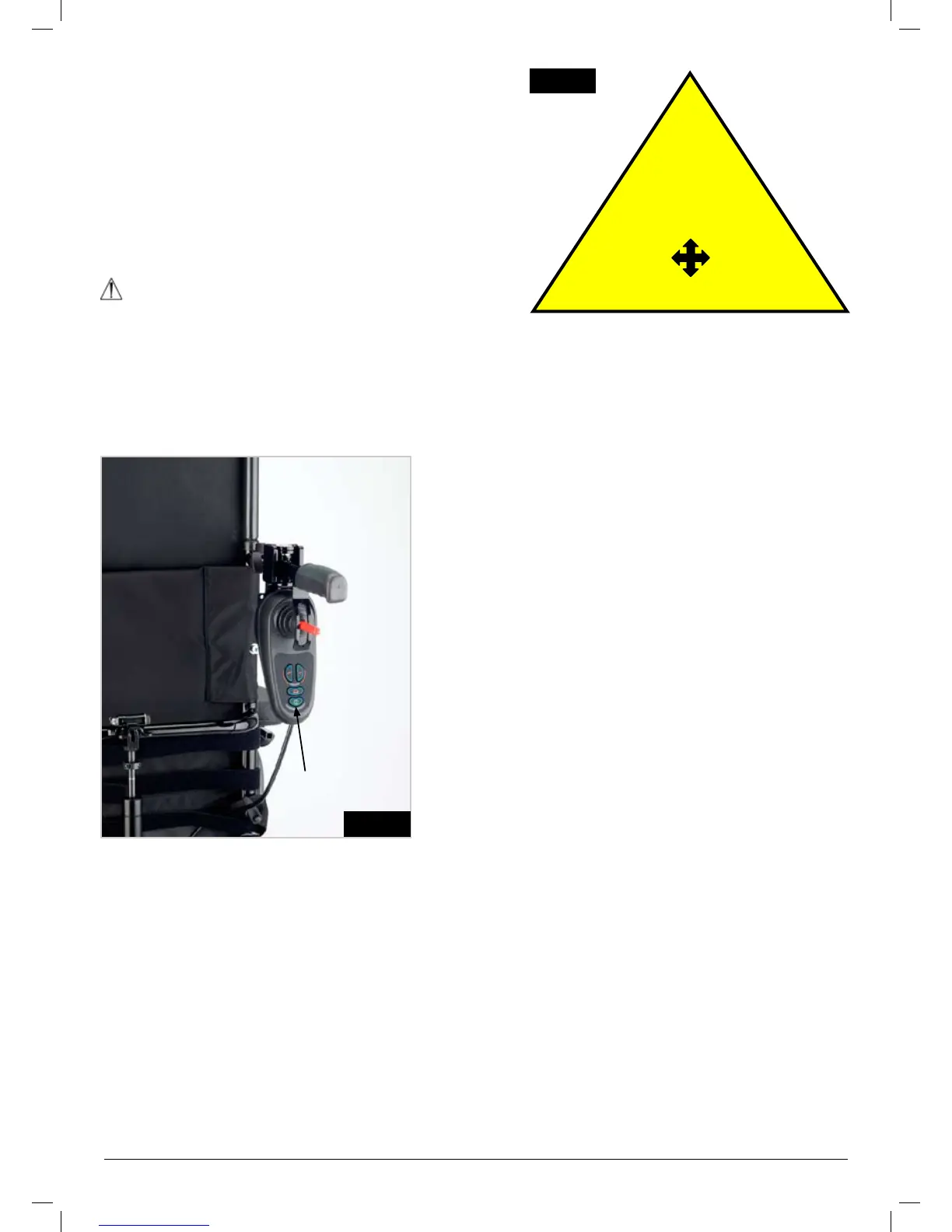7.14 Maximum speed button and indicator:
This shows the maximum speed setting for the wheelchair
when the dual attendant system has control. There are
five settings - setting 1 is the slowest speed and setting 5
is the highest speed. The speed setting is changed with
the speed button, (Fig.7.3).
If the control system is programmed for drive profile
operation, then the dual attendant system speed adjuster
will only adjust the speed within the selected profile.
Changing between drive profiles can only be achieved
using the VR2 main joystick.
WARNING!
To avoid unexpected or unintentional movement of
the wheelchair and to conserve battery power, it is
recommended that the control system is switched Off
when drive or seating adjustments are not being used.
7.15 Directional attendant control.
Optional Rumba Modular
The directional attendant control is a mechanical device
that translates mechanical attendant movements into
joystick movements using a regular joystick control.
(Fig.7.4).
Using the Directional Attendant Control.
Press the On/Off button on the hand control, the •
directional attendant control is now ready to use.
Set the speed, starting at the lowest value. •
Pushing the handle grip to the LEFT, drives the •
wheelchair to the RIGHT.
Pushing the handle grip to the RIGHT, drives the •
wheelchair to the LEFT.
Pushing the Red joystick lever DOWN drives the •
wheelchair FORWARDS.
Pulling the Red Joystick lever UP, drives the •
wheelchair in REVERSE.
Emergency stop, (On/Off).
The directional attendant control On/Off button acts as an
EMERGENCY STOP button (Fig.7.4).
When this button is pressed, it brings the chair to a
controlled stop.
Note: Always move the chair with care.
If the programming of the attendant drive profile(s) needs
adjustments to make it more convenient for the attendant
and/or the person sitting in the wheelchair, please contact
your Sunrise Service agent for adaptation.
If the direction of movement of the directional attendant
control needs to be altered, please contact your authorised
Sunrise Medical dealer for adaptation.
On/Off
Button
Fig. 7.4
