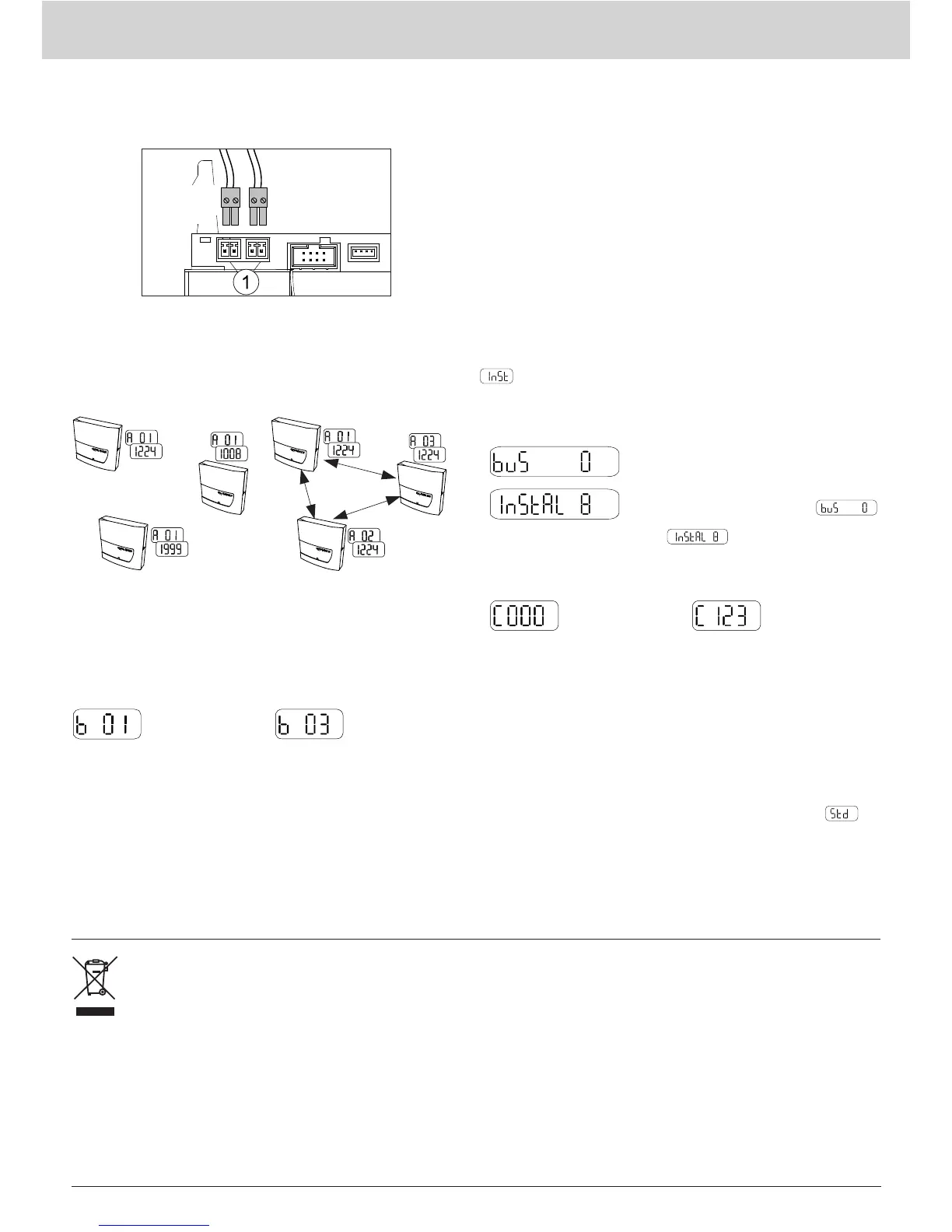Correct disposal of this product
Products delivered in Germany and directly from Germany
All appliances must be brought to a controlled recycling
plant. Due to governing regulations,
electrical and electronic devices from QUNDIS must not be dispo-
sed of via public collection points for electrical devices. All old elect-
ronic devices from QUNDIS must be sent to us for disposal.
The stamped delivery is to be sent to the following address:
QUNDIS GmbH
Sonnentor 2 Tel.: +49 (0) 361 26 280-0
99098 Erfurt Fax: +49 (0) 361 26 280-175
Germany Mail: info@qundis.com
QUNDIS ensures correct disassembly and recycling of the devices. Costs for disposal are borne by QUNDIS.
Alternatively, disposal by customers is possible with regard to the specied waste code number via private waste disposal contractors at
their own expense.
In countries of the European Community excepting Germany
Information concerning correct waste disposal is available from your dealer or from the responsible sales and distribution channels.
M-Bus connection
The M-Bus can be connected temporarily or permanently (installed
permanently) by means of a connector in one of the two plug con-
nectors for the M-Bus service connector (1). The connector is in-
cluded in the scope of supply.
Sealing
Once commissioning has been completed, the network node must
be secured using the seal provided. The seal is inserted into the seal
opening on the right-hand side of the network node.
Network installation
The red MODE key is pressed on a network node Q node 5. The key must be kept pressed for longer than 2 seconds. Pressing this key
changes the network node to installation mode (can be recognised by
on the display and the ashing LED on the front). This network
node then automatically congures all the network nodes in installation mode added later into one wireless network.
Three network nodes before in-
stallation:
Display level A alternates be-
tween different wireless primary
addresses and network numbers
(according to the state on deliv-
ery of the Q node 5).
Three network nodes after / dur-
ing network installation:
Display level A permanently
shows wireless primary ad-
dresses and an identical network
number.
Before network installation:
Display level B shows one net-
work node each
After / during network installa-
tion:
Display level B shows the num-
ber of network nodes in the net-
work.
Installation of the metering devices:
The metering devices are set to installation
mode:
Keep the key pressed for a long time until
the Info level appears, then press briey
until the bus address is shown
,
then press for longer again until the display
reads
.
Heat cost distributors, e.g. Q caloric 5, are automatically set to in-
stallation mode during installation.
Before network installation:
Display level C shows no meter-
ing devices in the network.
After / during network instal-
lation:
Display level C shows the num-
ber of metering devices in the
network.
Completing installation of the network
Finally, it must be ensured that all network nodes have saved the
correct number of metering devices and network nodes (level 'b' and
'C' must be checked on the last network node). To quit installation
mode, the red MODE key on one of the network nodes must be kept
pressed for two seconds. The display for standard mode
will
appear. The front LED can ash for up to another 30 seconds. Then
all the nodes in the network are set to standard mode.
M-Bus
Fixed con-
nection
M-Bus connection
for gateway and
service