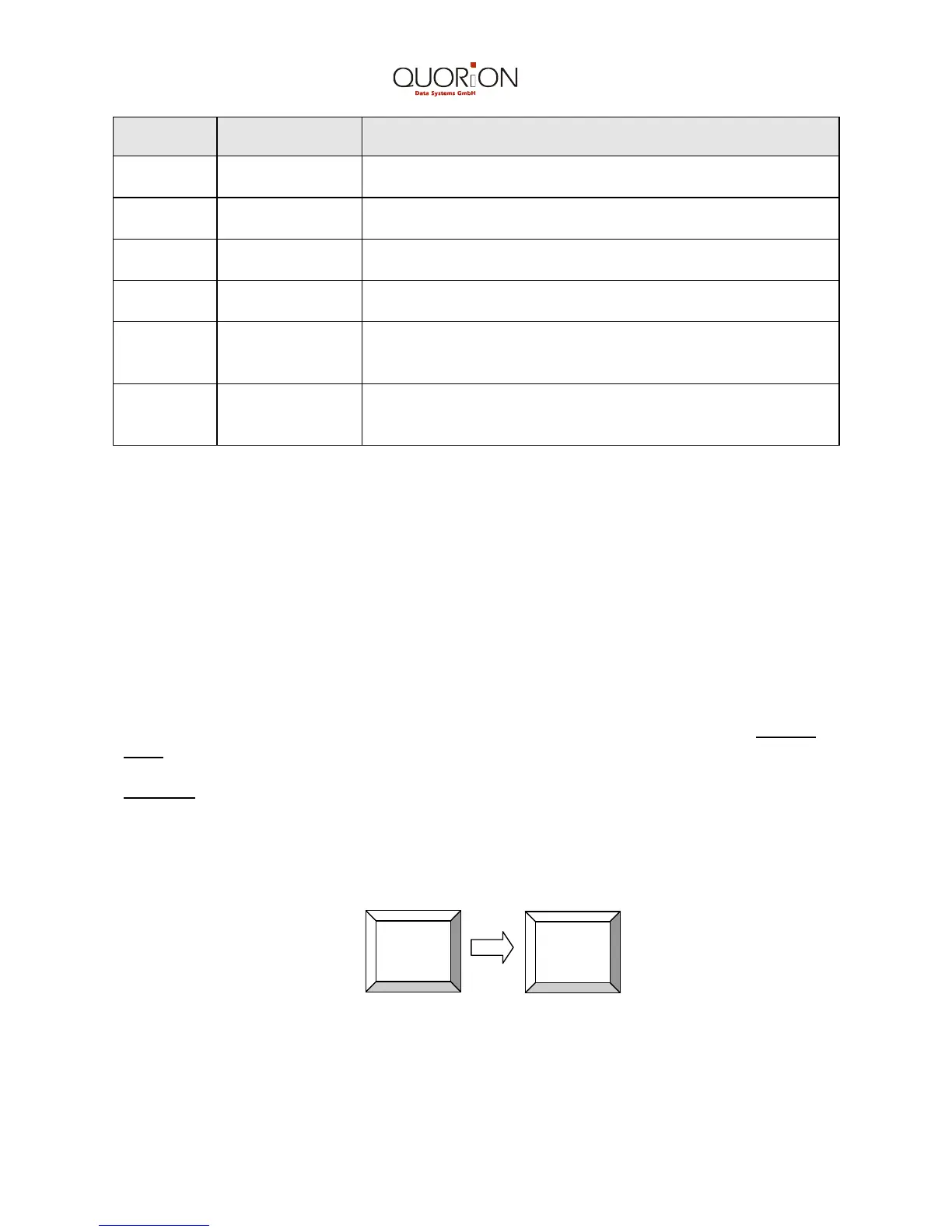17 - 04 - 36
- Registration – Transaction Mode - used for all
registrations and transactions (see Registration).
X REPORT X
- Read Mode – used to print daily sales information reports
at any time without clearing the totals (see Reports).
Z REPORT Z
- Reset Mode – used to read daily and periodic sales
information with clearing of totals.
M Manager
- Manager options are opened, which are closed in other
modes. Opens functions that have been programmed to
be accessed by the manager only.
P Programming
- Program Mode - used for programming of system function
flags, DEPT, PLU, Logo, names and change of keyboard
layout.
2. Basic Sales Functions
2.1 Signing on a Clerk
A clerk can be described in cash register terminology as the person who is assigned to the
cash register. Every transaction made by that person is recorded and a report can be
printed out at the end of a shift. The report will then show the total sales amount that each
clerk registered.
The default factory setting is Clerk number 1. The user can change the Clerk in 4 distinct
ways, depending upon how the cash register has been programmed.
Option 1:
If a general Clerk Key exists on the keyboard, enter first the clerk number and then press
the Clerk Key.
Example: Activate Clerk 5, press 5 followed by the Clerk Key.
The programmed clerk name will appear on the display.
5
Clerk
