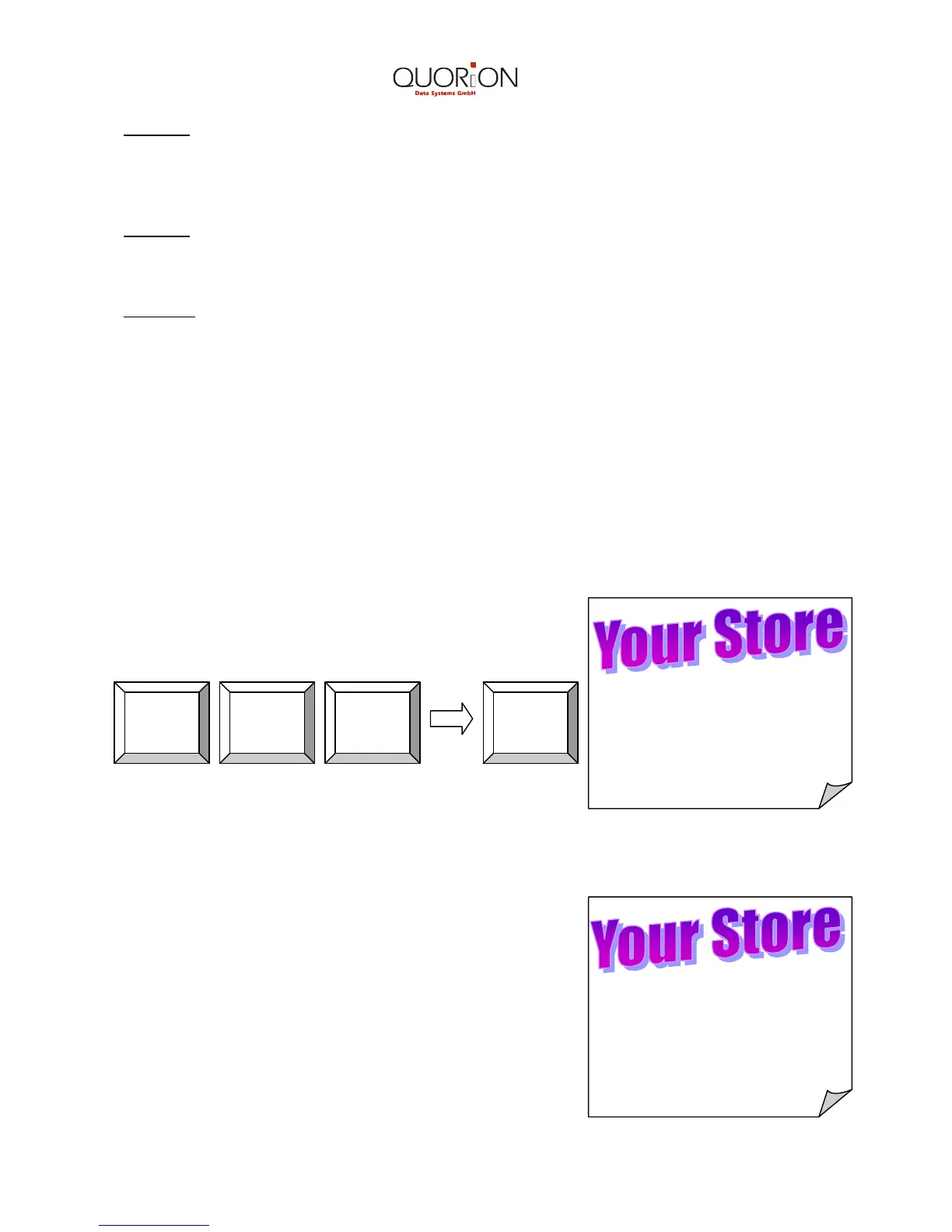Option2:
Press the general Clerk Key on the keyboard. Depending on how many character lines
the display has, the clerk names will be listed. Scroll down until the appropriate name has
been found and press the Clerk Key again to confirm the selection.
Option3:
You can also program the specific Clerk Key on the keyboard. Simply press the correct
Clerk Key to activate that person.
Option4: A Clerk can also sign on by inserting the specific clerk key in the control lock.
Note: It is possible to enforce a compulsory clerk for each transaction. This simply means
that the users have to identify themselves before every transaction.
2.2 Making a Sale Using an Open Department
An open department refers to a department with an undetermined selling price. Items
which have not been programmed are categorized into such departments. The
salesperson determines the price during registration.
Example: To enter a price of $2 for department 3, press
the unit price including the cents, followed by the
department key.
2.3 Making a Sale Using a Preset Dept./PLU
If a price has already been programmed in the cash
register for a specific department or PLU, simply press
the key. To ring up PLU’s which do not appear on the
keyboard, press the PLU number followed by the PLU
Key. If a PLU has a barcode programmed to it, then the
Barcode number becomes the PLU Number.
2 0 0
3
