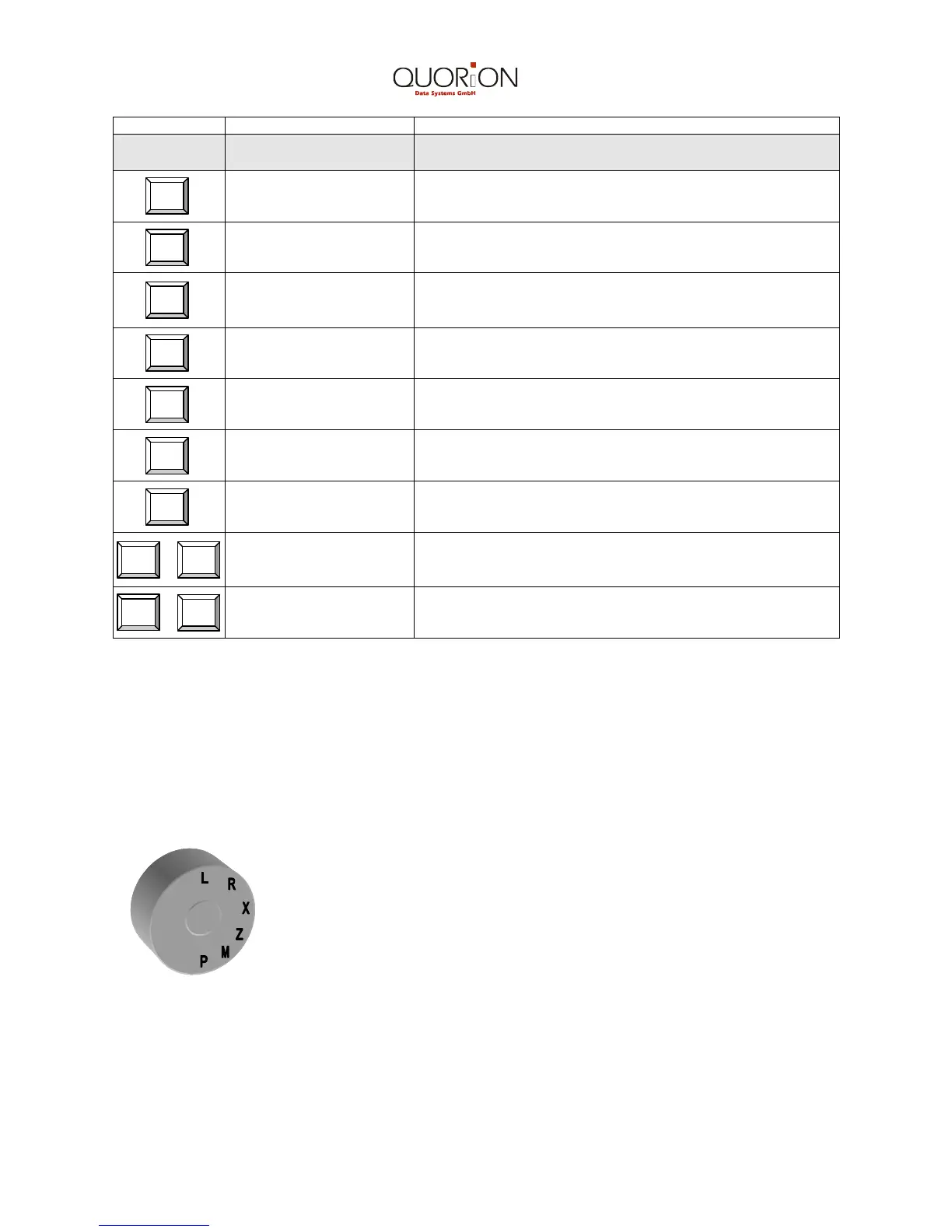Receipt On/Off Key - receipt printer can be switched on or off
Scroll Keys - used for scrolling on the display to make a selection
Page Up/Down Keys - used for paging up or down on the display
Note: The keys above represent the default configuration. Actual keys may vary
depending upon your customized keyboard layout (See Programming Manual).
1.3 Control Lock and Control Lock Keys
The control lock controls the operation of your Cash Register. It has six different positions
for various operation modes. Each of the keys provide access to specific modes.
Control Lock
The following keys are provided:
OP - Operator key for modes: L - R - X
OW - Manager key for modes: L - R - X - Z - M
OWP - Owner Program key for modes: L - R - X - Z - M - P
