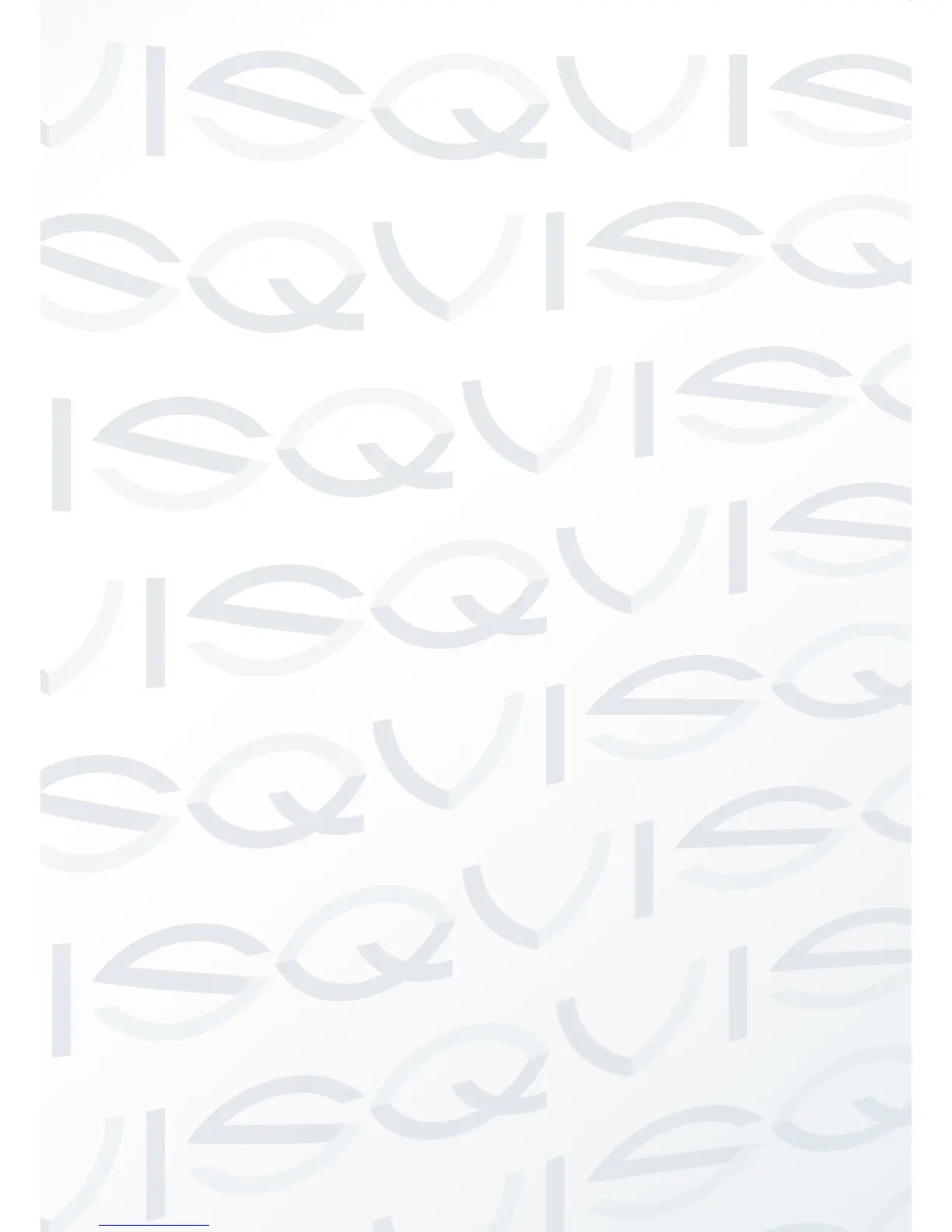© Copyright Qvis ®. All documentation rights reserved. 5
Confirm
The ‘Left ‘and ‘Right ‘button is controlled by PTZ can change the
required item, and the changed item is the confirmed one without
further confirmation. You can directly click ‘Up’ and ‘Down’ button to go
on your further operation. When setting the left and right boundary for
scan and pattern, you can click the ‘Focus Far’ for confirmation.
Cancel
The ‘up’ and ‘down’ button controlled by PTZ carry out the request for
Further action; meanwhile, it carries out the ‘Cancel’ order for last
operation.
