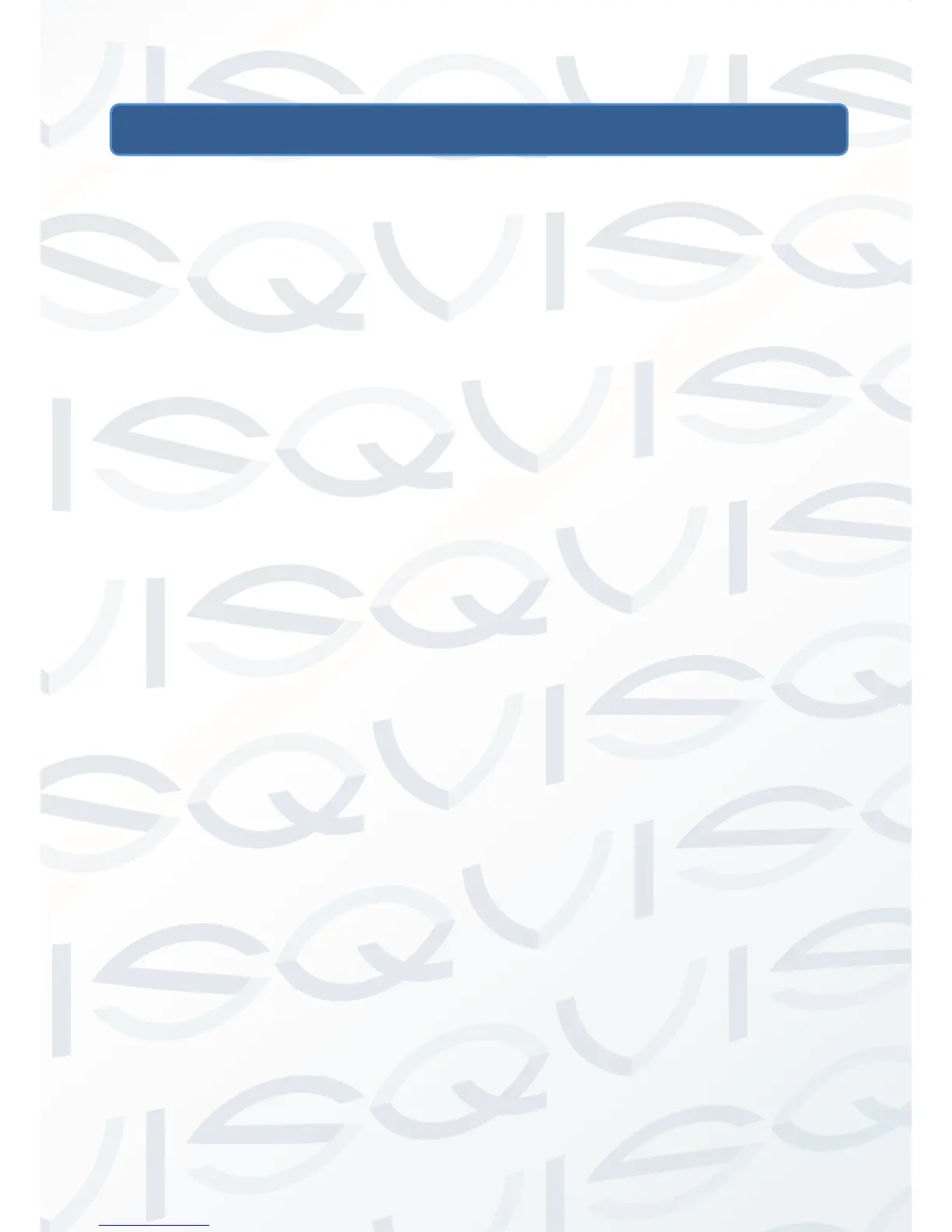© Copyright Qvis ®. All documentation rights reserved. 1
1. General and Technical Features
1.1 Special Features
High Definition Footage
Shoot video footage using MPEG H.264 compression at varying frame
rates, which allows you to save network bandwidth without
compromising on footage quality. You will also be able to adjust the
aspect ratio of the video footage to either 16:9 or 4:3. Also supports
dynamic coding within footage settings.
Fixed Focus/Varifocal/Automatic focusing
In built in 20x/30x optical zoom, varifocal (variable focus) and automatic
focusing function. The automatic focusing function will adjust image to
optimum clarity whilst changing the zoom amount and what direction
the camera is pointing towards.
Double Stream Option
Supports double streaming (Main & Sub streams).
Multiple Supported protocols
Supports: TCP/IP, PPPoE, DDNS, FTP, UPNP, Onvif, etc.
Voice intercom function
1 x Audio In, 2 x Audio Out. Two Way audio ability.
Alarm function
Supports local and wide area network signal linkage; Link to a
networked alarm system using the network input/outputs.
Region of Interest (ROI)
Stream concentration makes the drawing region clearer.
OSD function
Setup the camera with its onboard setup user interface, via a
connected monitor.
