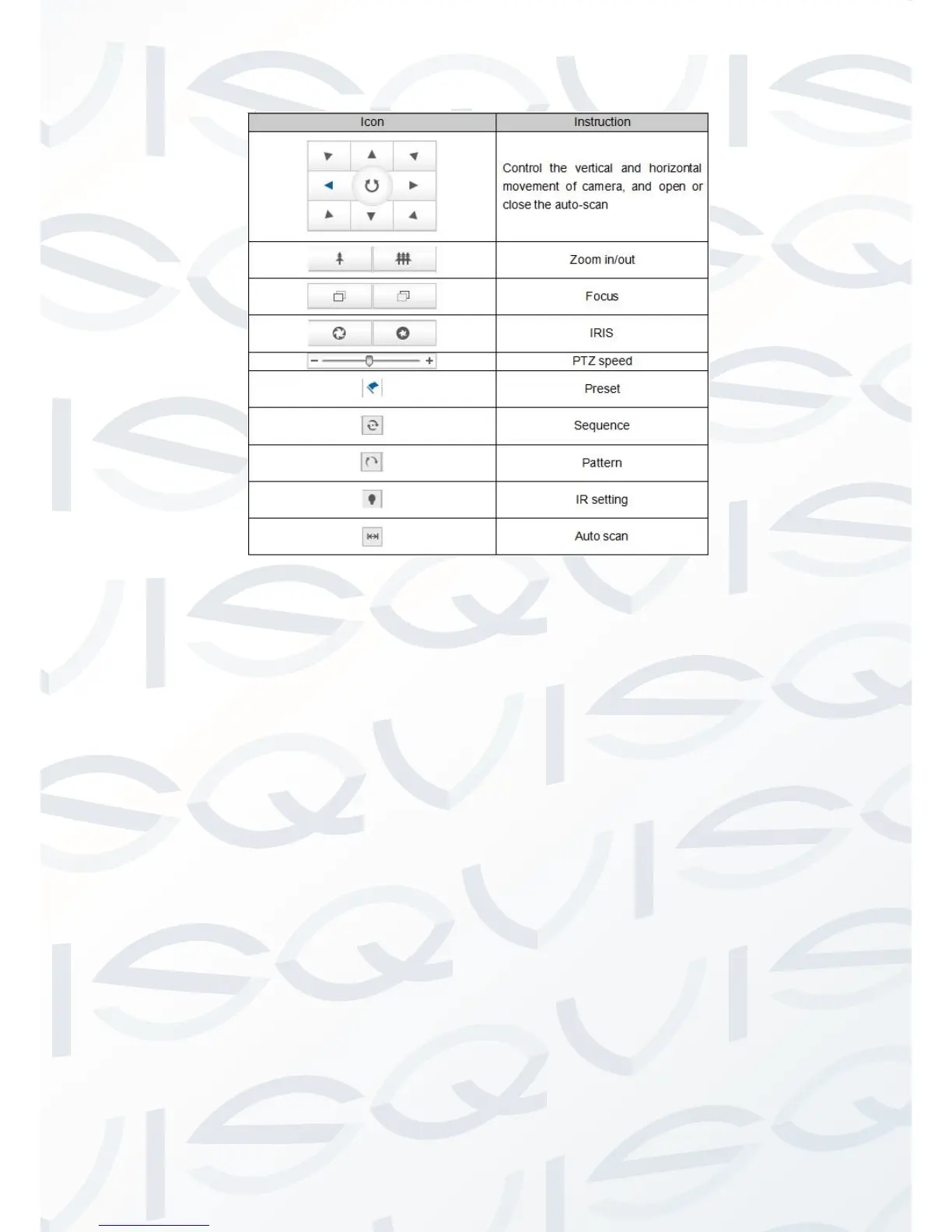© Copyright Qvis ®. All documentation rights reserved. 10
Sheet 2.2.2-4 PTZ control screen information
In the preview screen, you can control the camera’s streamed video, which
includes control over video recording, snapshot, intercom, and the on/off of the
sound. The size of the image can be adjusted according to the needs of the
user to set its original size; we have ‘4:3’, ‘16:9’ or ‘Self-adaptation’ mode.
Preview code stream can be set as ‘main stream’ ‘sub stream’. See 2.2.2-3
Operation methods for preset position
1. Find the preset section to the interface, and it will show the current
preset camera position.
2. Setting a preset position; select a preset position number, and then
operate direction of the camera using the directional controls.
3. When the camera scene moves to the place you want to set, then click
the ‘save ‘key’ to save this preset position.
4. Call the preset position: click ‘call ‘and the set preset position can be
called.
5. Delete preset position: click ‘delete’ can clear the information of preset
position.
6. Special function preset position; this kind of preset position can be
called, but it cannot be modified or deleted.
