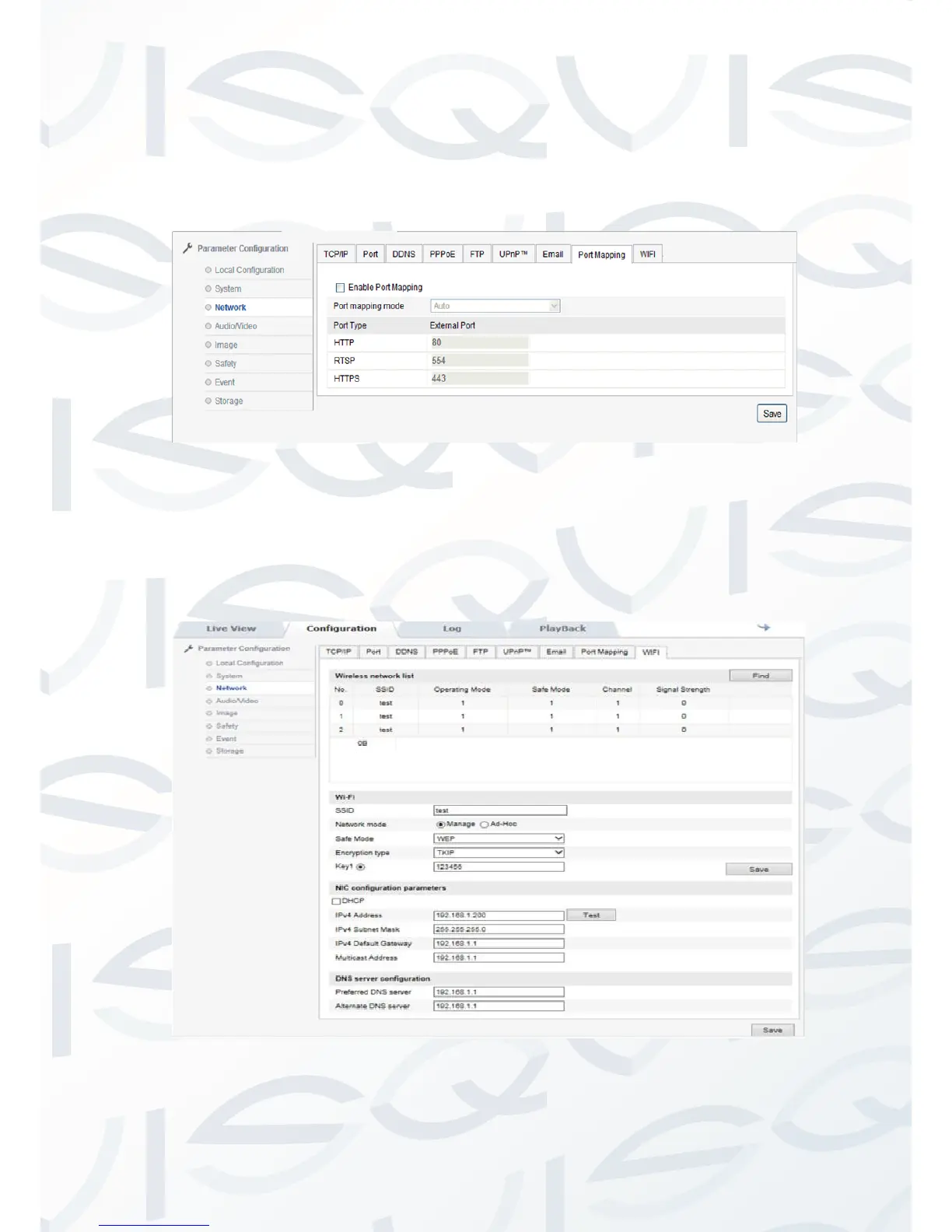© Copyright Qvis ®. All documentation rights reserved. 22
Network → Port Mapping
Tick ‘Enable Port Mapping’ to automatically open port, see picture
2.2.5-14
Sheet 2.2.5-14 audio settings
Network → WIFI
To enable WIFI connection you need to input WIFI connection
parameters in to the relevant input fields. Click ‘Save’ to save setup.
See picture 2.2.5-15
Picture 2.2.5-15 WIFI settings
