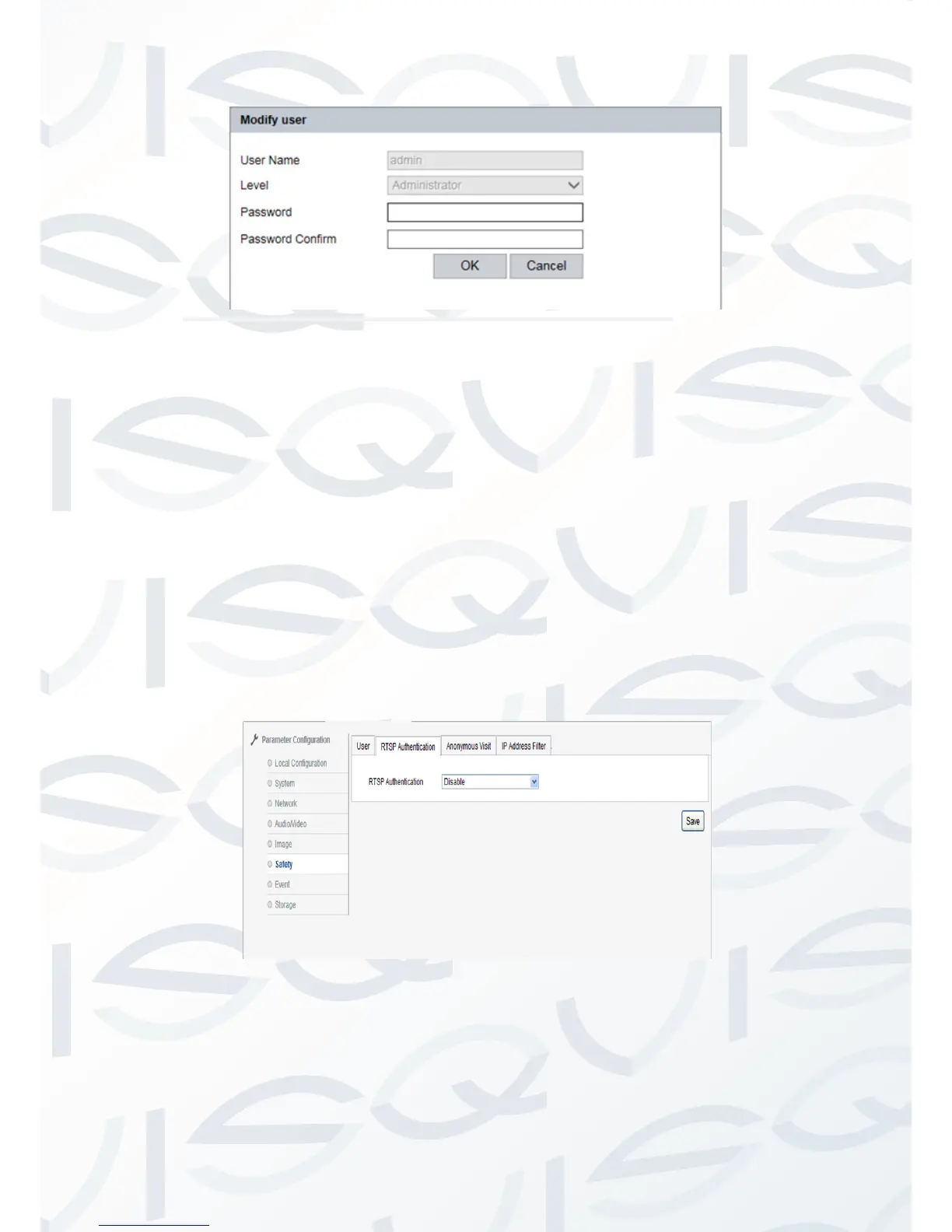© Copyright Qvis ®. All documentation rights reserved. 30
Picture 2.2.5-28 Modify user
Security → RTSP Authentication
The authentication can be set as either ‘disable’ or ‘basic’ from the drop
down list options.
‘Disable’: closes RTSP authentication.
‘Basic’: enables RTSP authentication.
After modifying the parameters, click ‘Save’ to save the settings. See
Picture 2.2.5.29
Picture 2.2.5-29 RTSP Setting screen
Security → Anonymous Visit
You will be able to choose either ‘enable’ and ’disable’ from the drop
down list, choosing enable will allow a user to login to the anonymous
