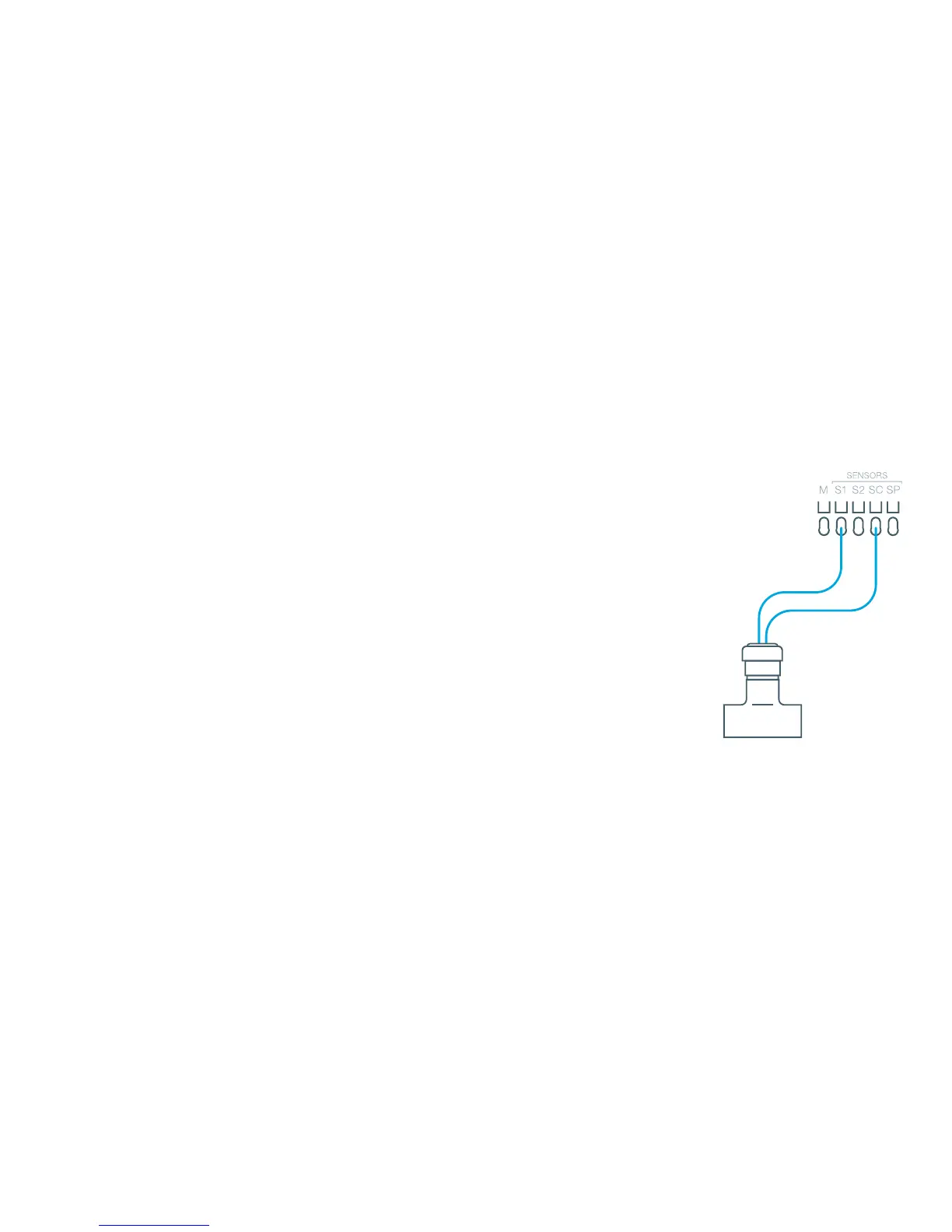28 29
How do I test my rain sensor?
Make sure your Rain Sensor is working. Verify
operation of the rain sensor and proper wiring.
1. Ensure the rain sensor toggle is enabled in the
Rachio App’s device settings. Re-enable the rain
sensor toggle if it is disabled.
2. Hold down the test spindle on your rain sensor.
3. The app should show that the rain sensor is
activated.
4. Release the test spindle on the rain sensor.
5. A new activity should be logged in the app showing
that the rain sensor deactivated.
Flow Sensors
Flow Sensor are used to measure
the amount of water flowing through
an irrigation system in Gallons Per
Minute (GPM). Flow sensors are
being used to monitor water usage
and detect abnormal use. For more
information, visit www.rachio.com/
flow-sensor.
• Insert one (1) of the leads
into the SC terminal slot.
• Insert the other lead into the
S1 or S2 terminal slot.
• Enable & set up the sensor
terminal under the advanced
settings in the Rachio App.
