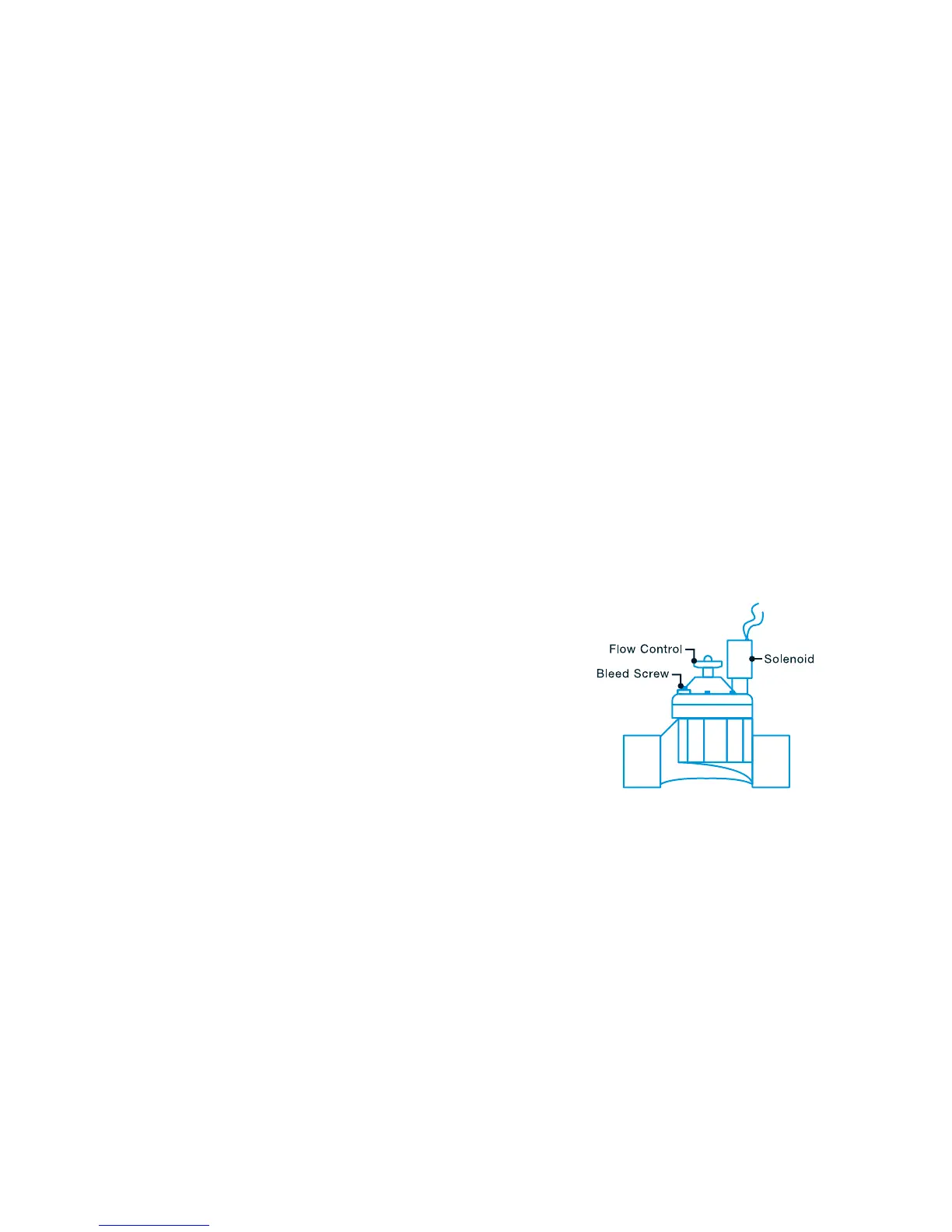34 35
My zones aren’t running.
Do you have a Master Valve or Pump?
Is the Master Valve toggle enabled? If your system has
a master valve or pump start relay, ensure the master
valve toggle is enabled within the Rachio App’s device
settings.
Check your common wire.
Is the issue isolated to one or all zones? If all zones,
move common wire to a different common terminal to
see if the issue continues.
Check zone wiring.
Double-check that the wiring matches the photos of
your wiring. Swap zone wire with another nearby zone
to see if the issue continues.
Not Stopping/Slow Leak
Is there debris in valve? Turn off water to the system. Remove
top of valve via twist or screws. Remove diaphragm assembly
and clean the interior of the valve. Inspect the diaphragm for
tears. Replace the diaphragm assembly if torn. Make sure all
components are installed properly when reassembled.
For detailed instructions, visit rachio.com/valve-troubleshoot.
