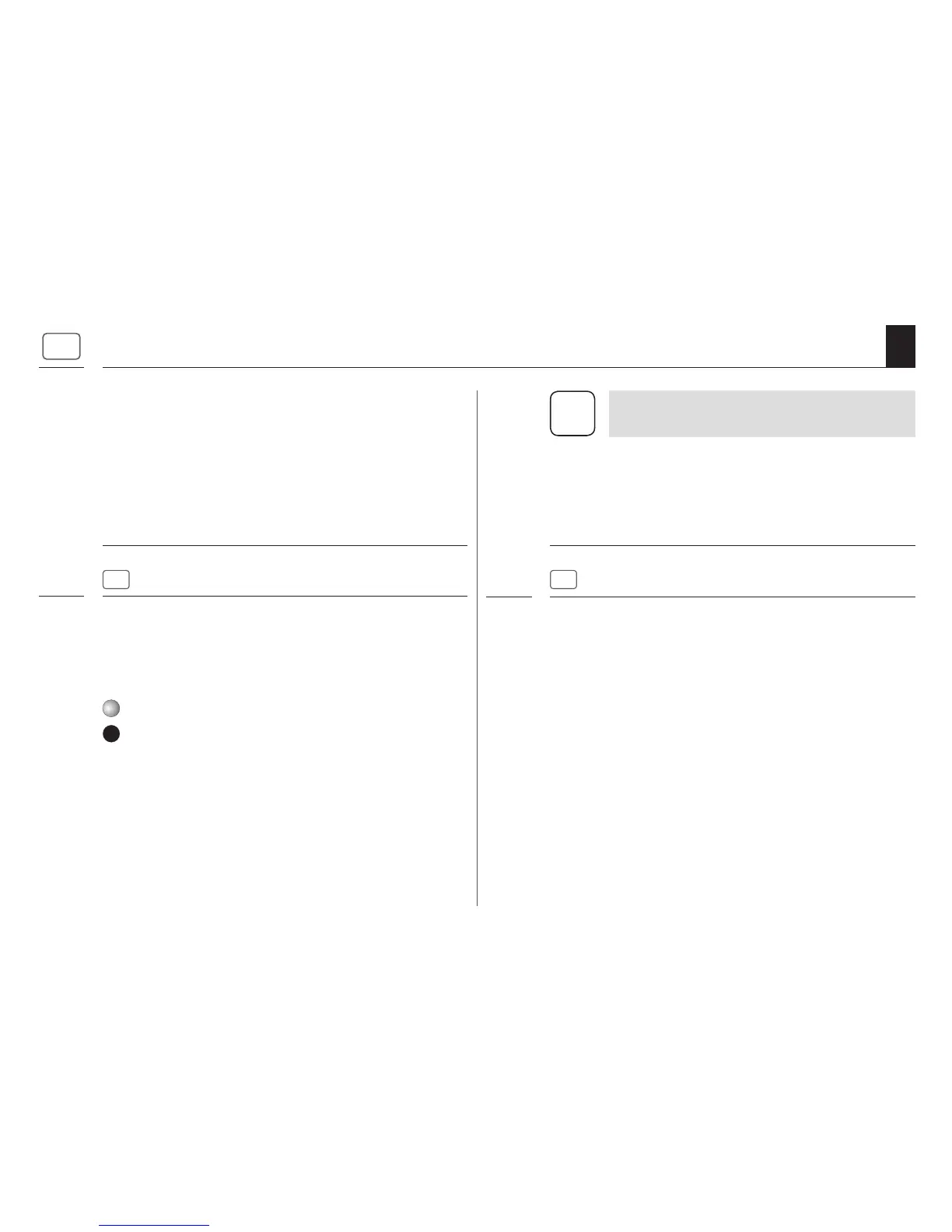71
SO
WI
EN
14. Setting the summer/winter time
The RolloTron Basic 1100 is equipped with a summer/
winter changeover function. With this, the internal timer
of the belt can be set to the summer or winter time.
Call up the current time status
1.
Briefly press the SO/WI button.
2. Pay attention to the indicator light.
The indicator light flashes briefly to confirm that the
SO/WI button has been pressed. The status of the sum-
mer/winter setting will then be displayed.
Setting the summer/winter time
1.
Press the SO/WI button for approx. 1 second.
2. The respective current time status will be changed
over.
ON (10 seconds) = summer time
OFF = winter time
i
The RolloTron Basic 1100 is delivered from
the factory with the summer time.