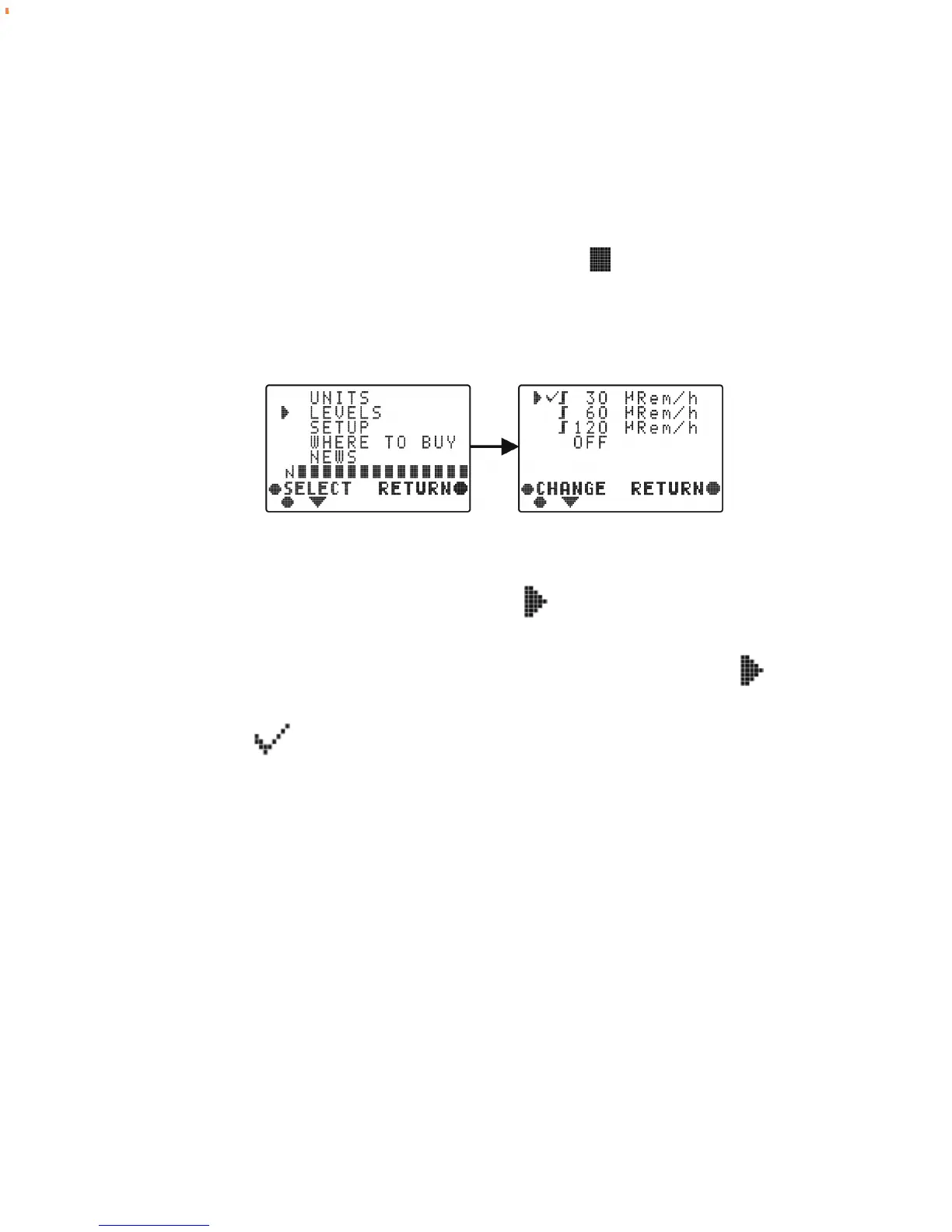13
Levels.
In section “LEVELS” change of one of three levels of the threshold
is carried out. If the rate level of a dose exceeds level value, at
registration of each following quantum «
» the audible signal
sounds. Unit corresponds to the unit set earlier (page 12).
1 2
1. Push the button “CURSOR”, « » place it near to inscription
“LEVELS”. Push the button “SELECT”. Screen 2 will be displayed.
2. . With the help of the button “CURSOR” move « » to the
selected threshold. Push the button “CHANGE” to fix the selected
value, thus « » is placed nearby.
3. . For recovery to the main menu push the button “RETURN”.
At the switched off threshold the audible signal sounds at
registration of each quantum, that it is useful to use this searching
for a source of radiation.