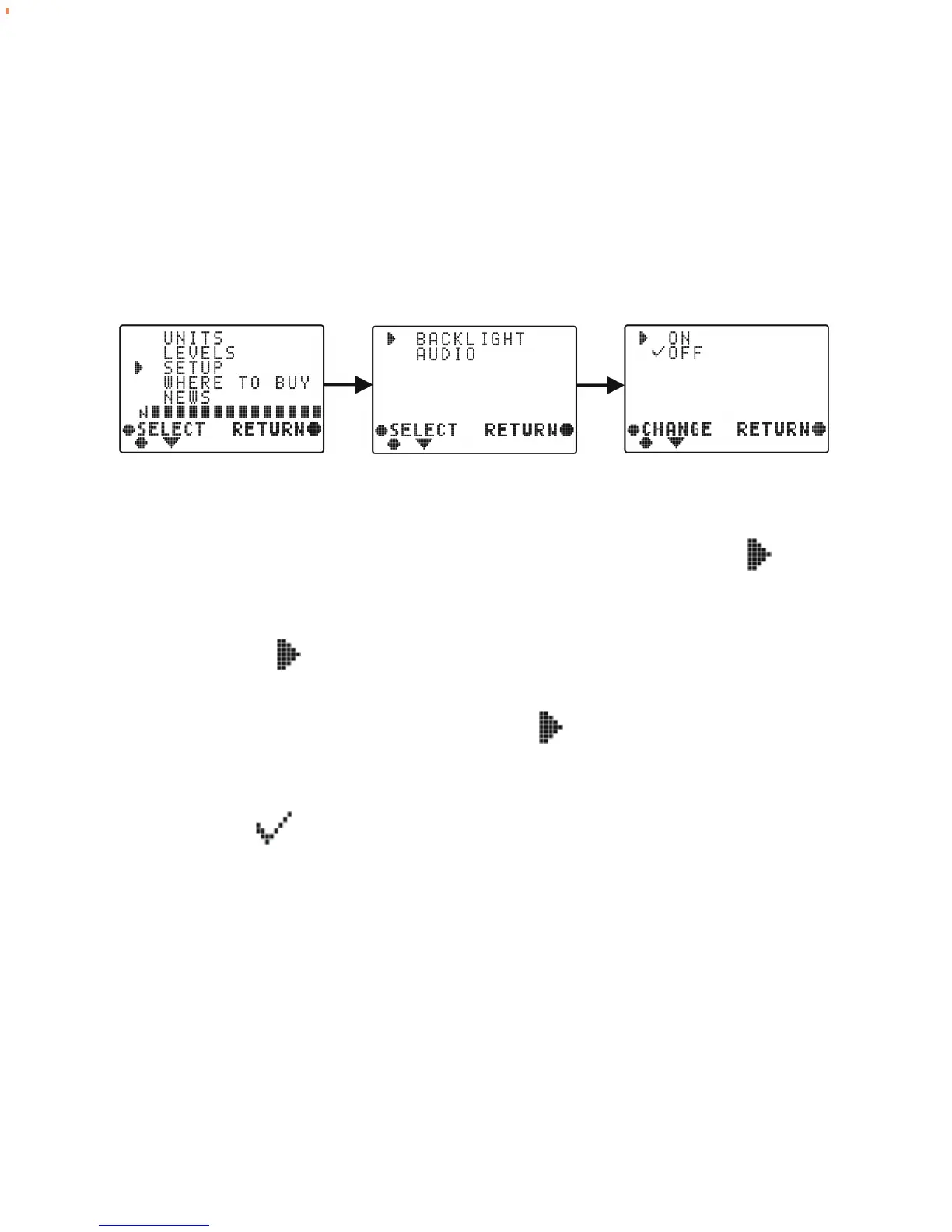14
Setup of backlight:
1 2 3
1. With the help of the button “CURSOR” place « » on
inscription “SETUP”. Push the button “SELECT”, screen 2 will be
displayed.
2 Cursors « » is placed near the inscription “BACKLIGHT”.
Push the button “SELECT”. Screen 3 will be displayed.
3. By the button “CURSOR” move « » on the inscription “ON”,
if you want to allow function of lightning, or on an inscription “OFF”,
if you want to switch off function of lightning. Push the button
“CHANGE”,
« » will be placed near the selected inscription.
4. To go back to the main menu push the button “RETURN”
twice.
The lightning of the display is switched on by clicking of the big
button, if the function “BACKLIGHT” is allowed, i.e. it is set “ON”.
The backlight of the display is switched on approximately for 3 sec.
For prolongation of backlight it is necessary to press the big button
repeatedly.
Setup.
In section “SETUP” the change of tuning up of the device is
carried out: backlight and audio.