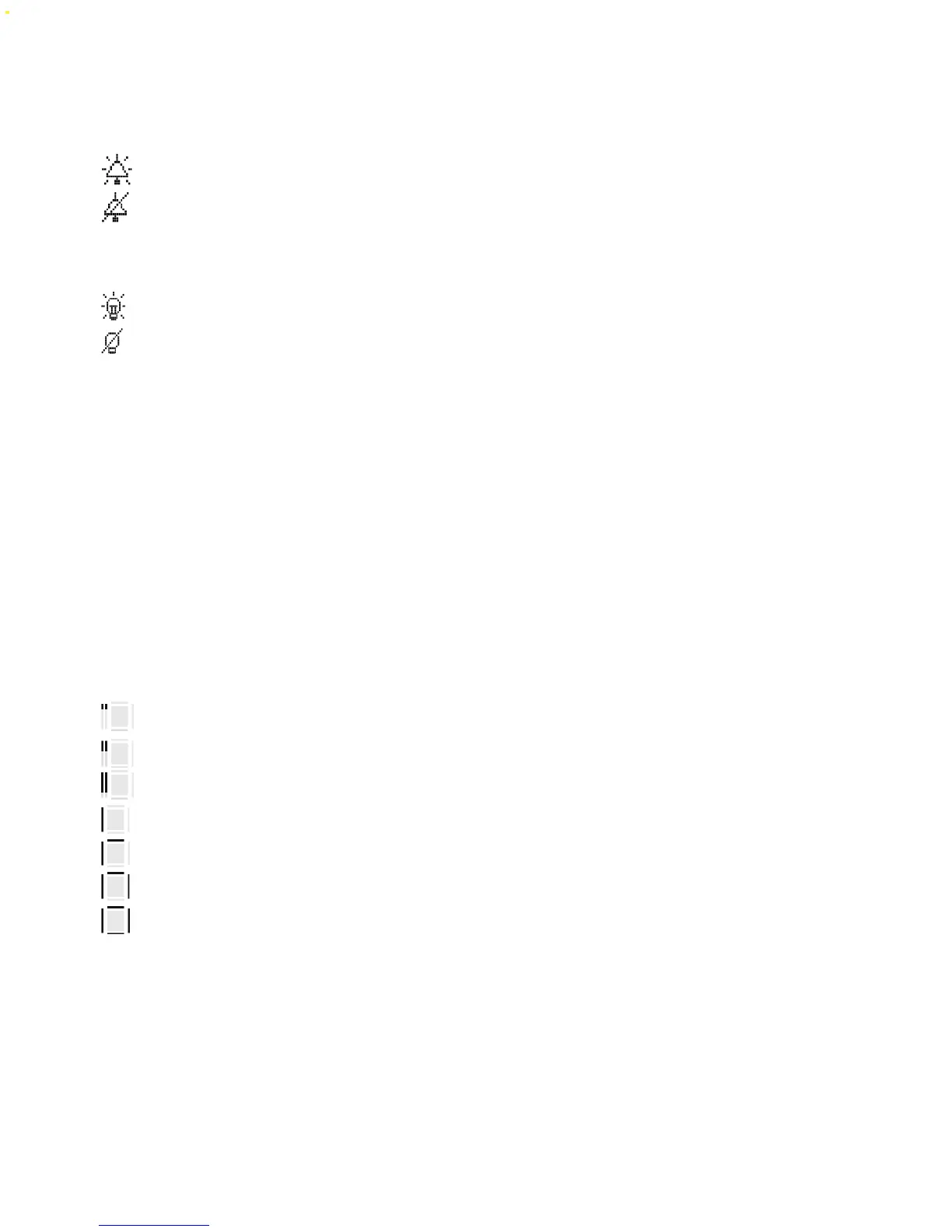7
4. Icon of setup of a audio:
- The sound is set “UP” or “DOWN”;
- The sound is switched off.
5. Icon of setup of backlight:
- the backlight is switched on;
- the backlight is switched off.
6. Function of the button “OFF” (page 5)
7. Result of observations (in µSv/h or µRem/h).
8. Function of the button “CURSOR” (page 5).
9. Function of the button “«MENU” (page 5).
10. The icon designates the number of the executed cycles of
observation.
- Corresponds to the first short cycle of observation;
- Corresponds to the second short cycle of observation;
- Corresponds to the third short cycle of observation;
- Corresponds to one cycle of observation;
- Corresponds to two cycles of observation;
- Corresponds to three cycles of observation;
- Corresponds to four and more cycles of observation.
11. Indication of registered particle.