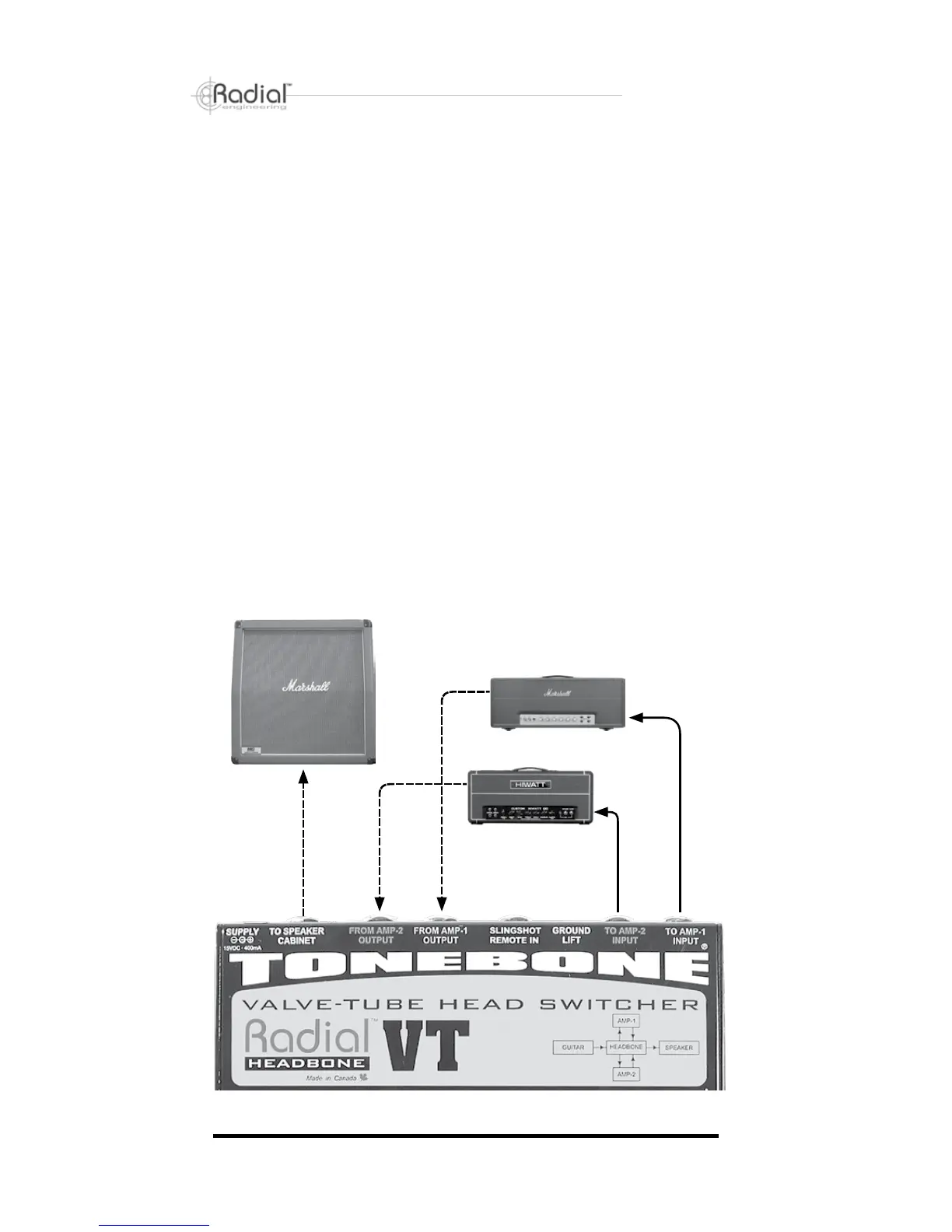Radial Engineering Ltd. Headbone User Guide
True to the Music
5
QUICK START - CONNECTING THE VT
3. From the Headbone, connect the To Amp-1 Input jack to your rst
amp’s guitar input. This circuit connects the guitar to your rst amp.
4. From the Headbone, connect the To Amp-2 Input jack to your second
amp’s input. This circuit connects the guitar to your second amp.
5. From your rst amp’s speaker output, connect to the Headbone’s
From Amp-1 Output jack. This brings the signal from amp-1 back
to the Headbone.
6. From your second amp’s speaker output, connect to the Headbone’s
From Amp-2 Output jack. This brings the signal from amp-2 back to
the Headbone.
7. From the Headbone’s To Speaker Cabinet jack, connect to your
speaker cabinet. You are now ready to start system tests.
8. Connect the Headbone’s power supply. The Headbone will turn on and
you will see one of the LEDs illuminate.
9. You can now turn on your guitar ampliers. It is a good practice to test
equipment setups at a low volume to reduce any possibility for system
damage should there be an improper connection. Turn up the volume
slowly while listening for excessive noise. Depress the footswitch to
make sure both amps are working.
Tube Amp
Guitar Cable
Guitar Cable
Speaker Cable
Speaker Cable
Tube Amp
Speaker Cable
