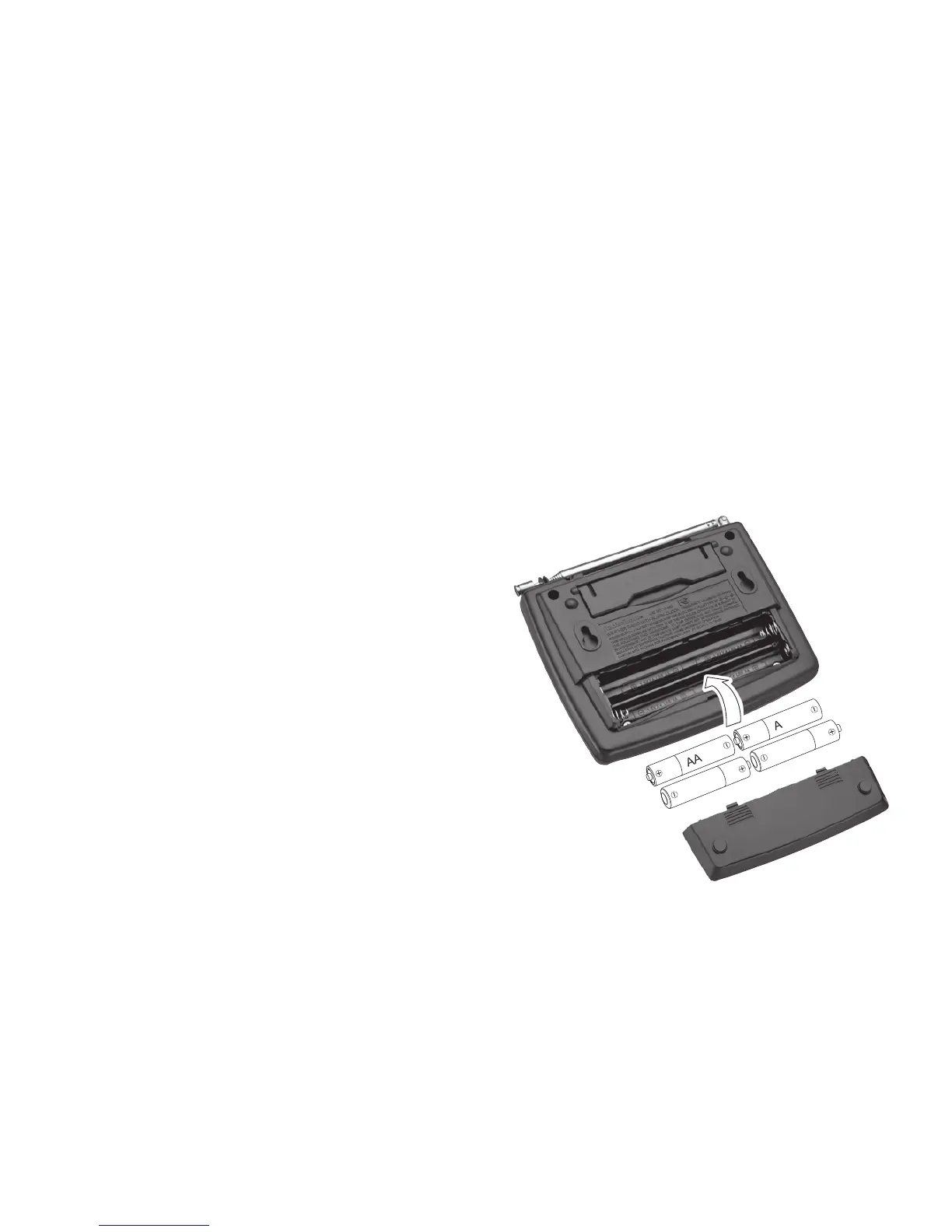3
2 Power Your Weather Radio
Use the supplied 6V, 300mA AC adapter for power or an
AC/DC adapter (not included) to connect in your vehicle.
You can also install four AA batteries (not supplied) in
case AC power fails or is temporarily disconnected.
AC Power Connection
1. Insert the adapter’s barrel plug into the weather
radio’s DC 6V jack.
2. Plug the other end of the adapter into a standard AC
outlet.
3. Route the adapter’s cord through the strain relief on
the radio.
Install Batteries
1. Slide off the battery
compartment cover to
remove it.
2. Place four AA batteries
in the compartment as
indicated by the polarity
symbols (+ and –) marked
inside.
3. Replace the cover.
b Battery Notes:
• The battery icon (j) shows battery power. When all
the segments are lit, the batteries have full power.
The number of lit segments decreases as battery
power decreases.
• Dispose of batteries promptly and properly. Do not
burn or bury them.
AA
AA
AA
AA
