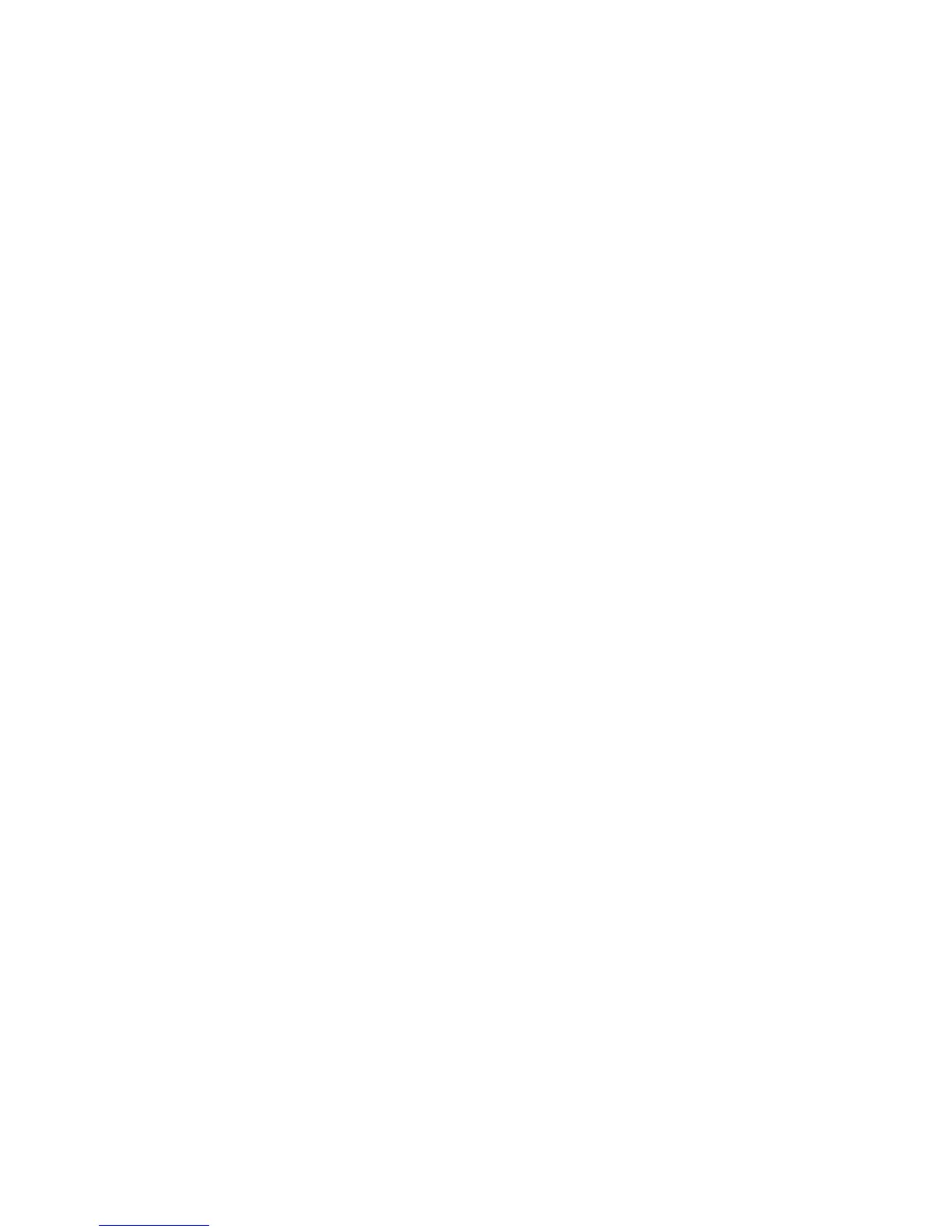9
n Notes:
• PM appears to indicate PM hours in alarm and clock
setting modes and disappears to indicate AM hours.
• The signal loss reminder beep does not sound while
listening to a NWS broadcast.
• The backlight is always on when operating with
AC power. When operating on battery power, the
backlight turns on only when you press a button.
• The signal strength indicator (Ê) shows the power of
the received signal. If the signal is lost and the signal
loss reminder is enabled, the radio emits a short
beep at 30 seconds, 1 minute, 1.5 minutes, and so
on up to 5 minute intervals. It then sounds every five
minutes until you press any key, or until a signal is
received. If you press a key to silence the reminder,
the reminder beeps will be terminated. If a strong
enough signal is detected for more than 10 minutes
and lost again, the reminder beep will start again at
30 seconds.
Care and Maintenance
• Keep the weather radio dry. If it gets wet, wipe it dry
immediately.
• Use and store the weather radio only in normal
temperature environments.
• Keep the weather radio away from dust and dirt, and
handle the weather radio gently and carefully.
• Modifying or tampering with the weather radio’s
internal components can cause a malfunction and
might invalidate its warranty. If your weather radio
is not performing as it should, take it to your local
RadioShack store for assistance.
